I have a web service that returns PDF file content in its response. I want to download this as a pdf file when user clicks the link. The javascript code that I have written in UI is as follows:
$http.get('http://MyPdfFileAPIstreamURl').then(function(response){
var blob=new File([response],'myBill.pdf',{type: "text/pdf"});
var link=document.createElement('a');
link.href=window.URL.createObjectURL(blob);
link.download="myBill.pdf";
link.click();
});
'response' contains the PDF byte array from servlet outputstream of 'MyPdfFileAPIstreamURl'. And also the stream is not encrypted.
So when I click the link, a PDF file gets downloaded successfully of size around 200KB. But when I open this file, it opens up with blank pages. The starting content of the downloaded pdf file is in the image.
I can't understand what is wrong here. Help !
This is the downloaded pdf file starting contents:

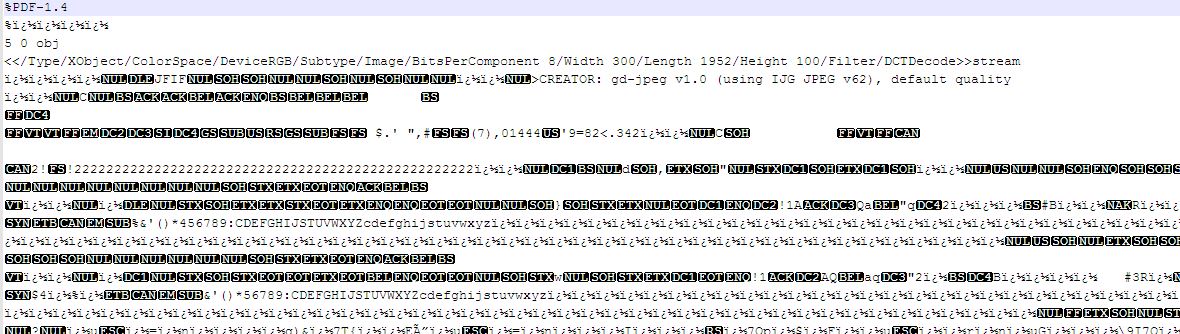
responseType :blobworked for me in AngularJS. – Jobie