To duplicate lines I use
Ctrl + D
Is there a similar way to select/copy current line using keyboard in IntelliJ IDEA?
To duplicate lines I use
Ctrl + D
Is there a similar way to select/copy current line using keyboard in IntelliJ IDEA?
If you have nothing selected, I think you can just hit CTRL-C to copy a line (or CTRL-X to cut it)...
http://grahamhackingscala.blogspot.co.uk/2010/08/fast-quick-line-cut-copy-intellij-idea.html
Hope this helps.
ctrl+d, but first you have to select many (how? I think they wanted ctrl+w to be used for this)) and it is the accepted and most voted answer in both places on SO asking this question (the second is here) –
Frederiksen CTRL + X CTRL + V
CTRL + D - duplicate line CTRL + Y - delete line
⌘+d does indeed duplicate a line with the caret (insertion point) on macOS in IntelliJ 2017.3. –
Glynas In Mac OS ,i would like to keymap :
Command + D (Duplicate Line Or Selection) ==> Command + D (Duplicate Entire Lines)
This can duplicate a/multi line with the caret (insertion point) ,work in IntelliJ 2018.1.
or another way:
copy multiline with the caret (insertion point),not change keymapp,
copy extra newline feed hidden "\n":
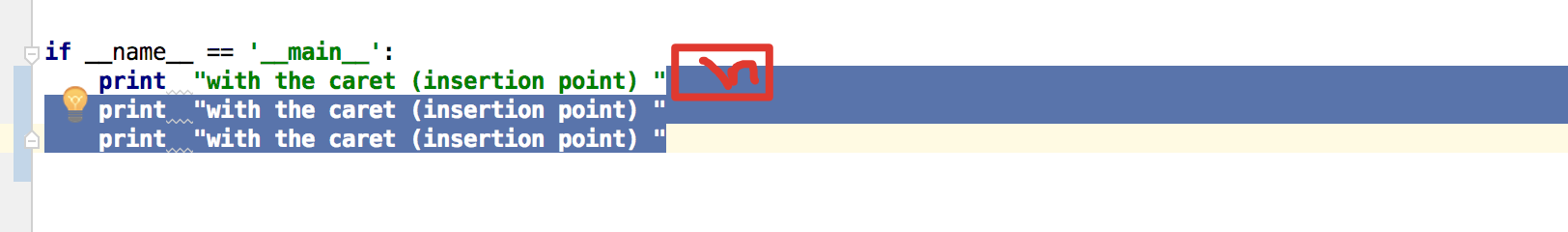
CTRL + C selects the whole line. CTRL + D duplicates the selected line.
If you go to the specific line rather at the start or positioned at a specific row and column you can use the CTRL + W to select portions of the text depending on its complexity and language.
If you are at the start of the line and you want to select the entire text it's going to require to use CTRL + W 2 times, firstly it's going to select the first character and then the entire row till the end.
I find a useful method, using Fn + ← or → to move to the beginning or end of the line, and using Fn + shift + ← or → to select a row.
© 2022 - 2024 — McMap. All rights reserved.