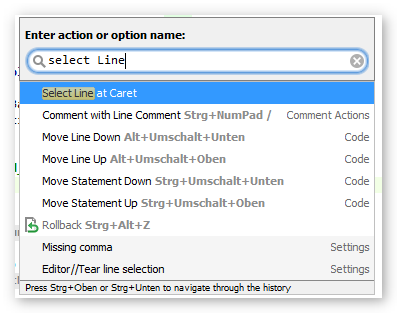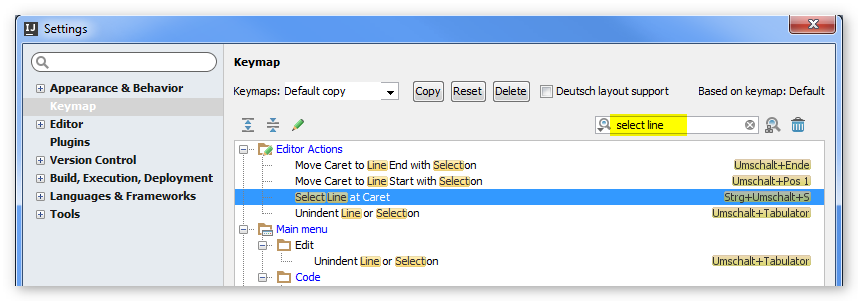Is there any way to select the whole line at caret in IntelliJ 15? I know you can select the current word (ctl + w), go to beginning/end of line but I can't find a current line selection feature.
Simply hit
ctrl+c
Note that for this to select the whole line, you need to ensure that nothing is already selected; otherwise it'll work as an usual "copy" command.
ctrl+c just doesn't cut it. It seems IntelliJ envisioned using ctrl+w for this. Interestingly not mentioned anywhere in the answers for this question. –
Rabia ctrl+w is for highlighting only, and it is contextual. To highlight a whole line will be many presses of ctr+w - just to get the line highlighted. There is a shortcut called "Select Line at Caret" - interestingly, it has no value by default. I personally had this set to ctrl+alt+shift+,. So the "correct" answer to this question would be: set a shortcut for "Select Line at Caret" in your keymap: and use that. –
Importunity Cmd + Shift + L to match the VSCode convention), then repeating the L selects multiple lines. –
Ribose I would like to also add the following from JetBrains website. Because, that what i was looking for here, but no one mentioned it.
1- To select text from the current caret position to the beginning/end of the current word:
Ctrl+Shift+Left, Ctrl+Shift+Right.
2- To select text from the caret position to the beginning/end of the current line:
Double-click Ctrl and press Home/End
3- To select text from the current caret position to the top/bottom of the screen:
Ctrl+Shift+Page Up, Ctrl+Shift+Page Down.
If none of the above are working, I suggest using end and home keys in combination with shift allowing you to select lines quickly.
Go to the end of the line and hit Ctrl+W. If you'll hit Ctrl+W at the beginning of the line it will select only one word.
Not a keyboard feature, but nice to use: to select the whole row just click on row number on the left of the code.
In addition to that you can click and drag selection.
Moreover, you can doubleclick on the number of the first line of method which results selection of the whole method.
In IntelliJ's new UI the feature that allows selecting the whole row by clicking on the row number does not work by default, instead clicking on the row number adds a breakpoint.
To reenable this functionality you have to follow this procedure:
- Press
Ctrl+Shift+A - Type
Breakpoints Over Line Numbers - Disable
As described in https://www.jetbrains.com/help/idea/new-ui.html#gutter.
© 2022 - 2024 — McMap. All rights reserved.