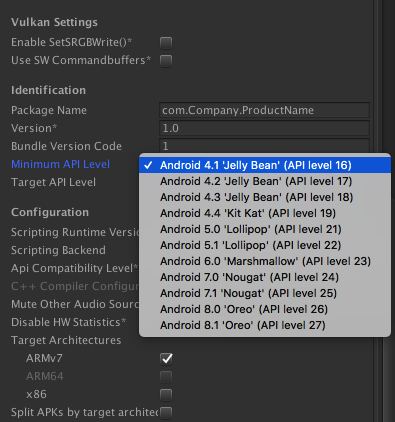So i'm using 2 android sdks "facebook sdk" + "google mobile ads sdk" in my android game, but when i try to select Minimum API level 15 from the dropdown of the player settings, i can't find it there. The minimum api level is 16 and higher in Unity 2017.0 and higher. Is this a bug in the unity editor ?? Facebook sdk requires to select minimum api level 15 in order to work properly.
Thanks for your help;