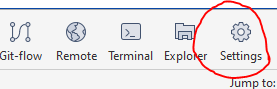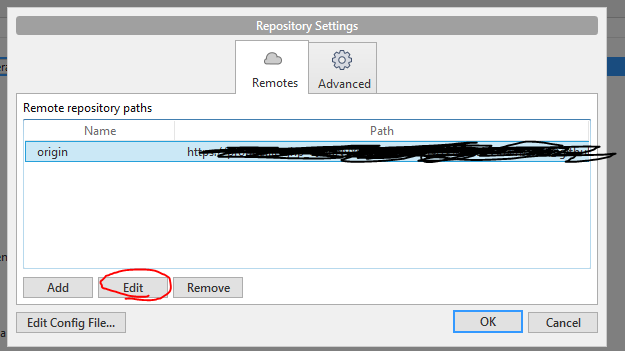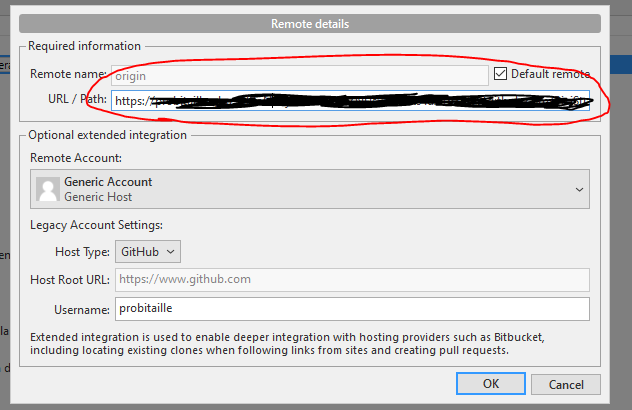FYI this is specifically for sourcetree I am having this error when pulling in sourcetree, it was working just fine yesterday but it suddenly had this error.
git -c diff.mnemonicprefix=false -c core.quotepath=false --no-optional-locks fetch origin
remote: Password authentication is temporarily disabled as part of a brownout. Please use a personal access token instead.
remote: Please see https://github.blog/2020-07-30-token-authentication-requirements-for-api-and-git-operations/ for more information.
fatal: unable to access 'https://github.com/London-Foster/frontend.git/': The requested URL returned error: 403
I tried having a personal access token and use it on source tree but still was not able to login.