Either I'm missing some core concept buried deep within some documentation (Spring, Spring Boot, H2, HSQLDB, Derby, IntelliJ) or I've been staring at this for too long.
I have a Spring Boot project going. Tried using and initializing an H2 DB at first, tried connecting to it in IntelliJ only to realize that I might not be able to easily browse the db without giving up my firstborn child (Connect to H2 database using IntelliJ database client).
So I moved to DerbyDB. Same thing - db root folder is created in my app, I connect to it in IntelliJ but my tables, that were just created from starting the app are not available to browse.
I even tried SQLite, but support for SQLite is not as good and certain update functions were not available, but I could atleast find my tables in IntelliJ browser!
I just want a simple single file embedded DB that I can use, browse, and play with easily. Any suggestions?!
When I run the application, I see that the schema is exported:
2015-07-19 09:37:45.836 INFO 98608 --- [ost-startStop-1] org.hibernate.tool.hbm2ddl.SchemaExport : HHH000227: Running hbm2ddl schema export
Hibernate: drop table user_roles if exists
Hibernate: drop table users if exists
Hibernate: create table user_roles (id bigint generated by default as identity, role_name varchar(255), version bigint, user_id bigint, primary key (id))
Hibernate: create table users (id bigint generated by default as identity, email varchar(255), password varchar(255), username varchar(255), version bigint, primary key (id))
Hibernate: alter table user_roles add constraint FK_g1uebn6mqk9qiaw45vnacmyo2 foreign key (user_id) references users
2015-07-19 09:37:45.849 INFO 98608 --- [ost-startStop-1] org.hibernate.tool.hbm2ddl.SchemaExport : HHH000230: Schema export complete
In IntelliJ, nothing (using a remote source of jdbc:h2:./test;AUTO_SERVER=TRUE as per heenenee suggestion):

I see some votes to close because its unclear what I'm asking:
How do I develop applications using H2, HSQLDB, or Derby databases and connect to them with IntelliJ?

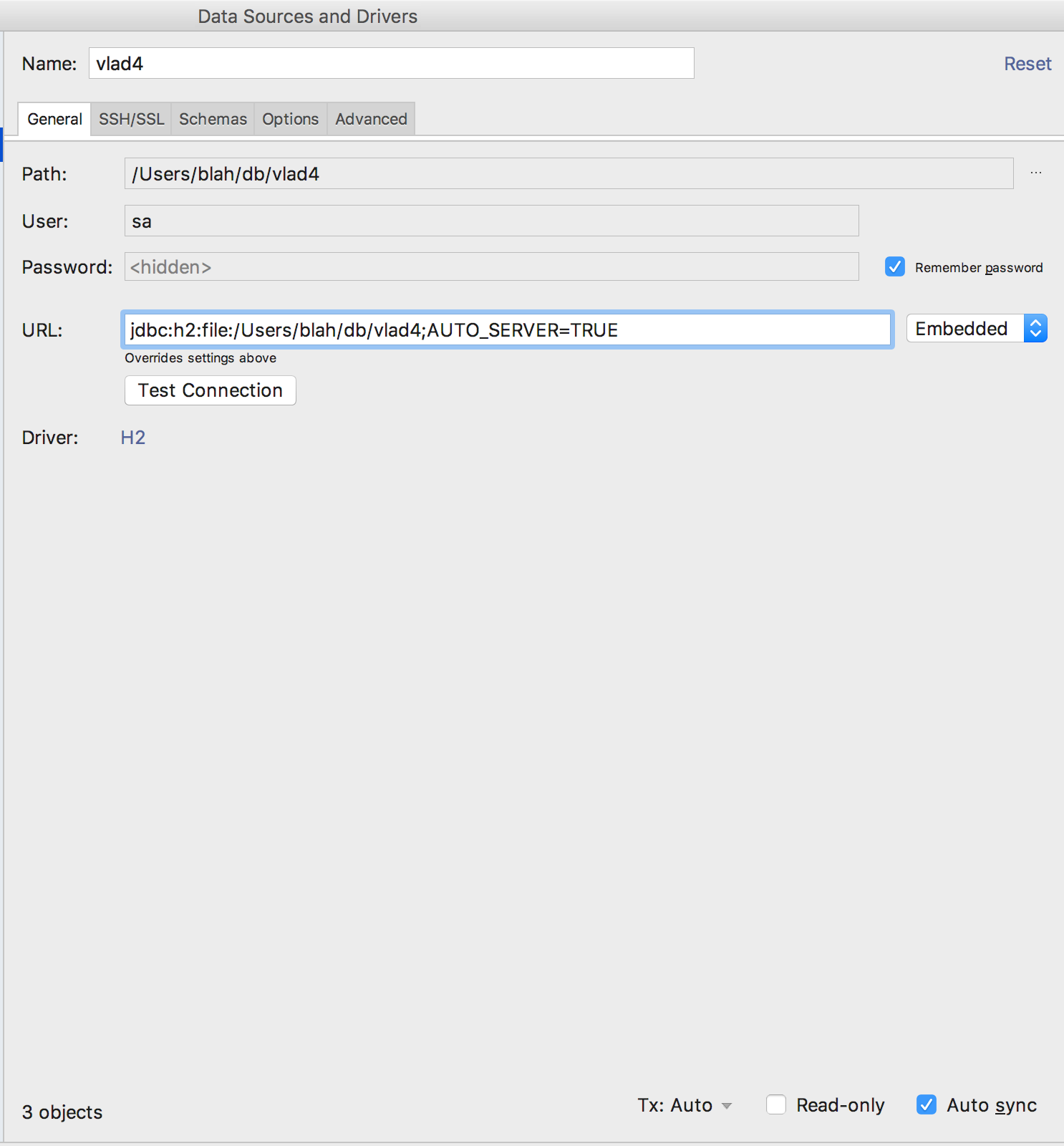
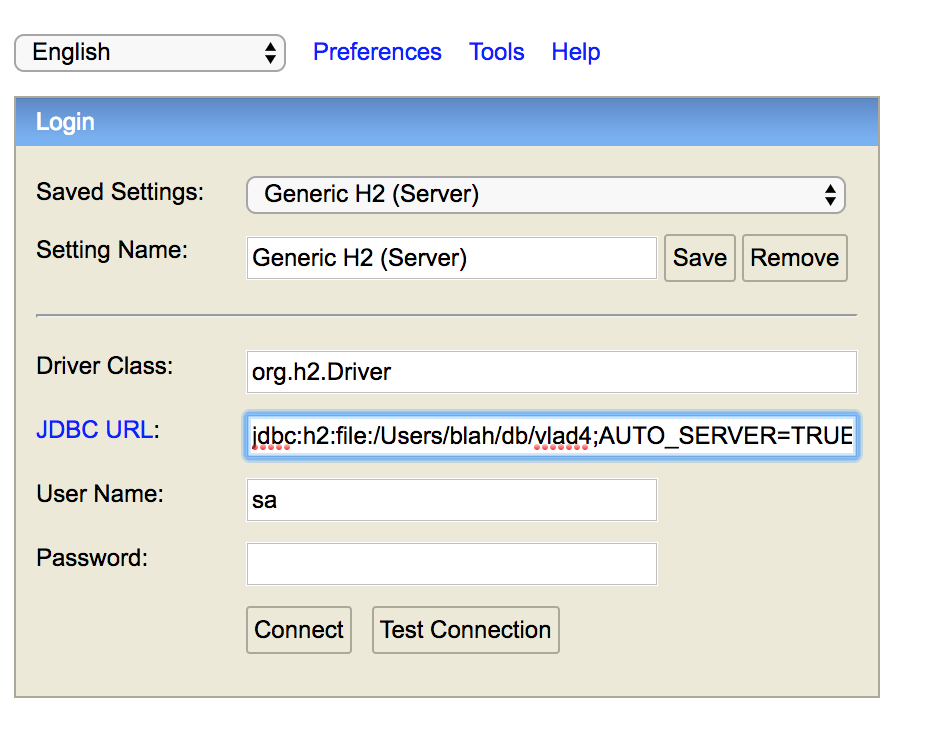
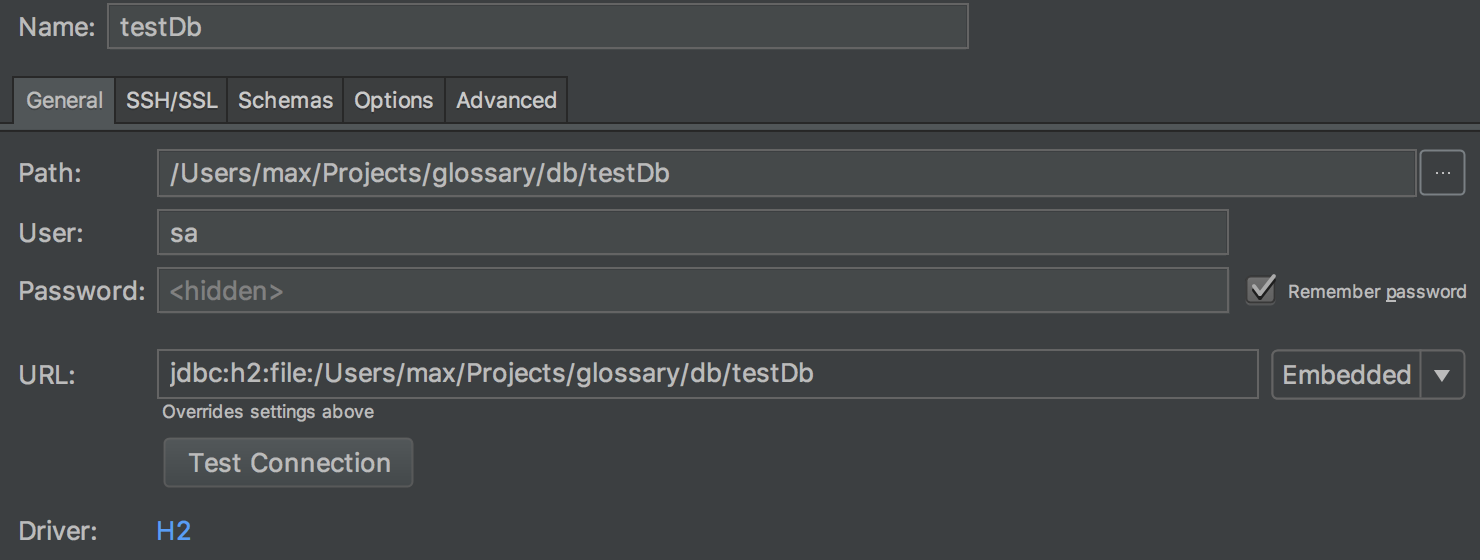
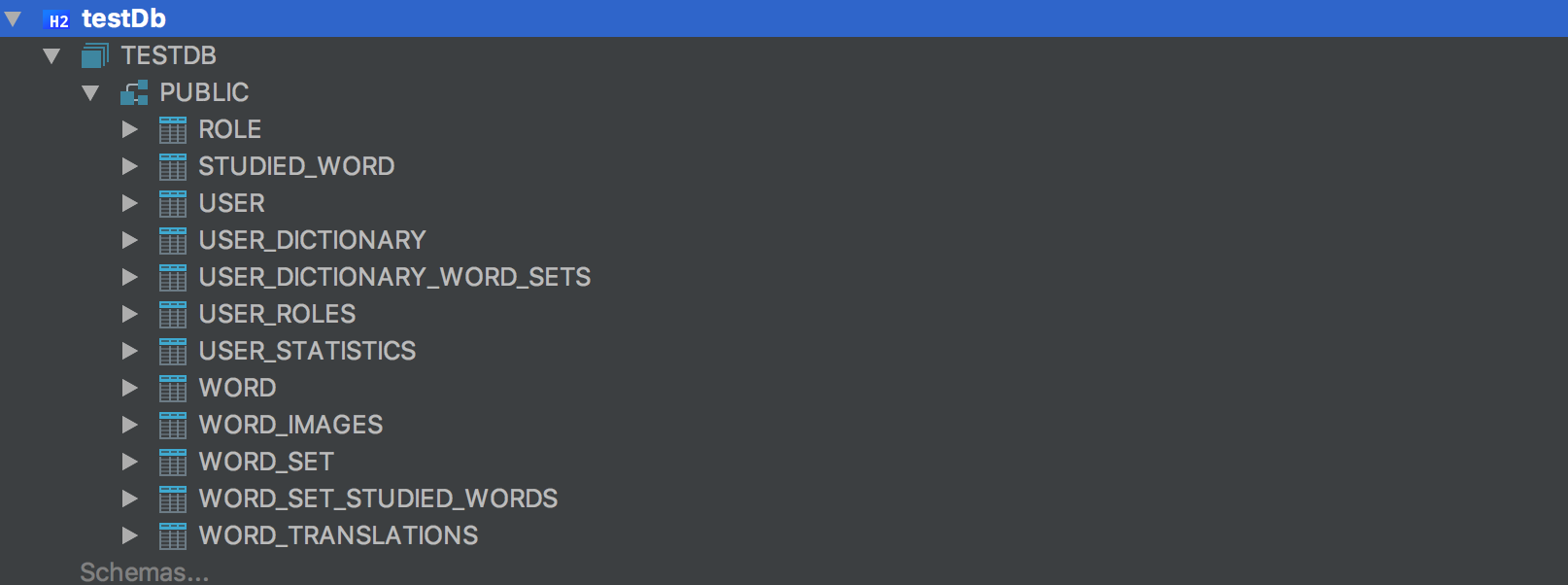
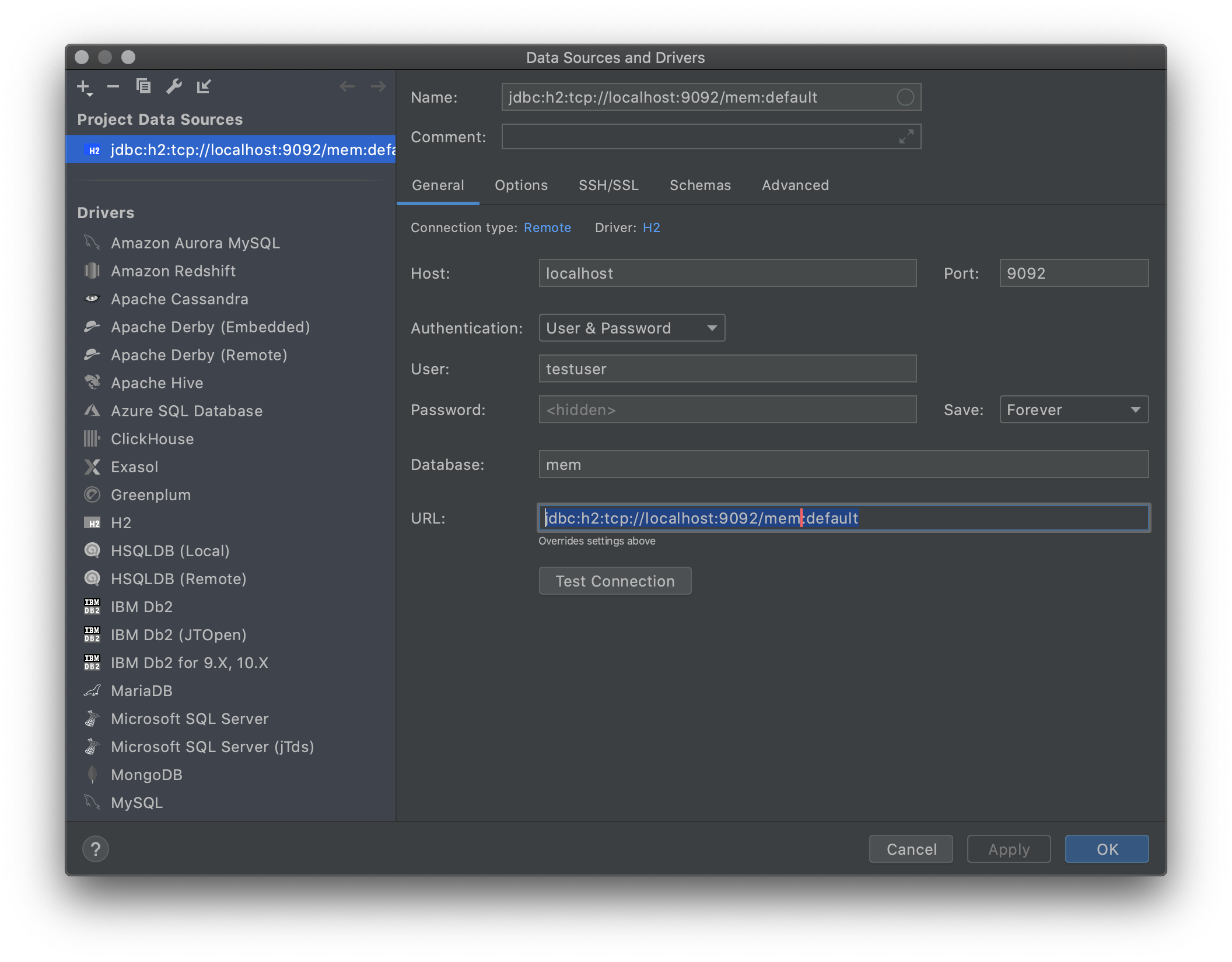
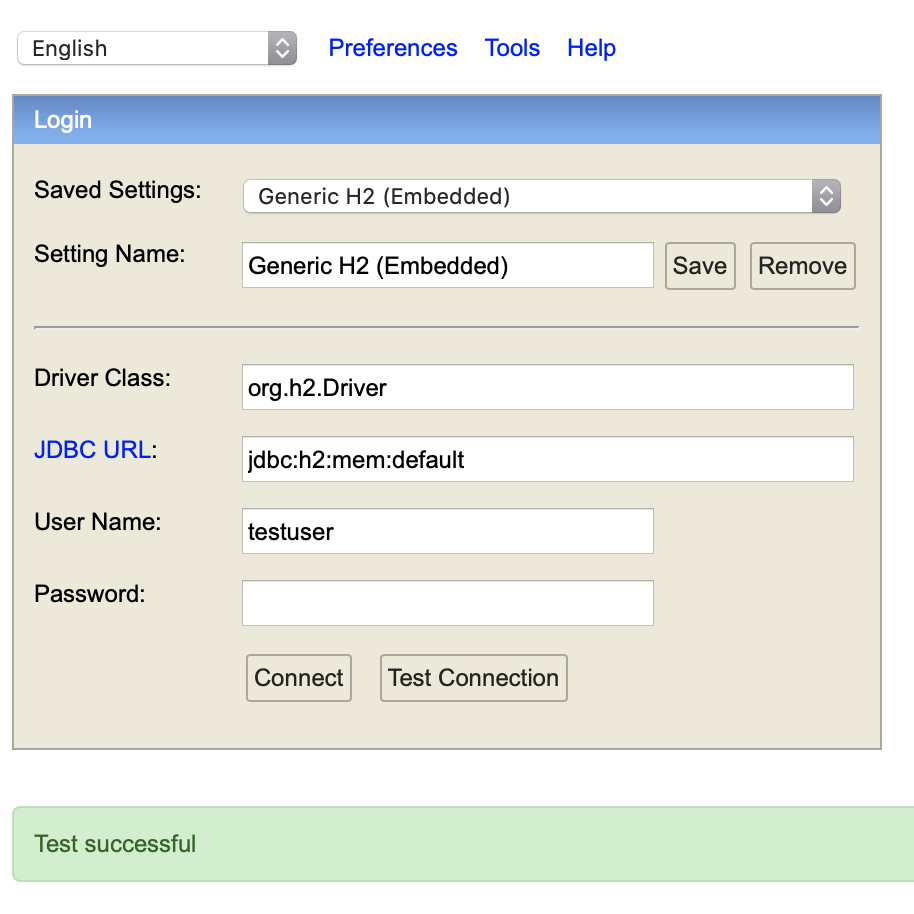
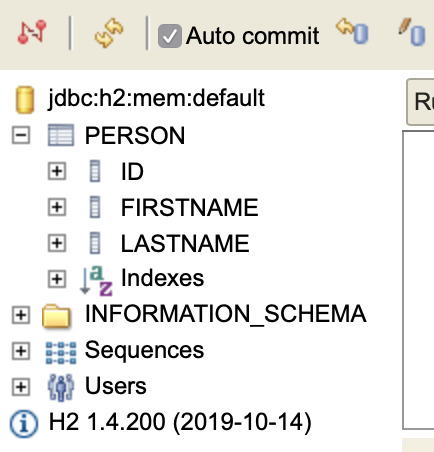
./testas the path will make 2 dbs: one in your spring boot project's working directory, and one in IntelliJ's working directory (or thereabouts). Use~/testin both places so both URLs point at the same location on the filesystem. – Kuomintang