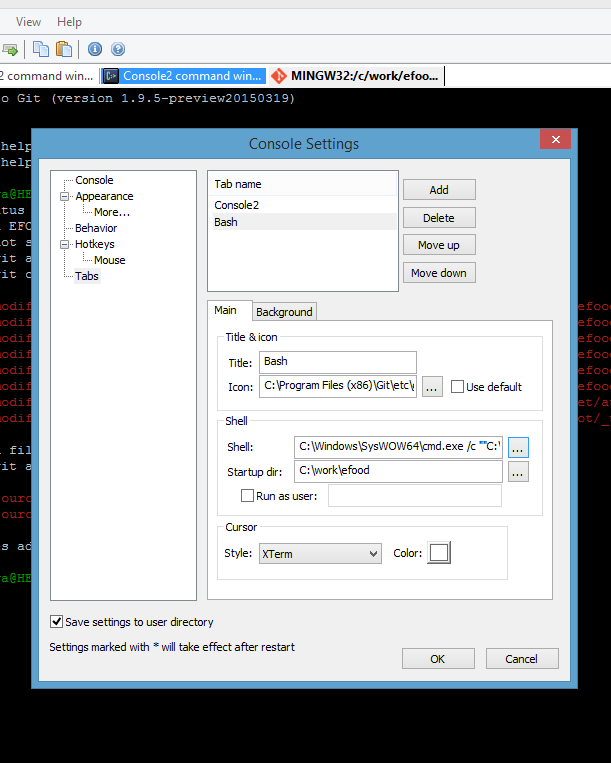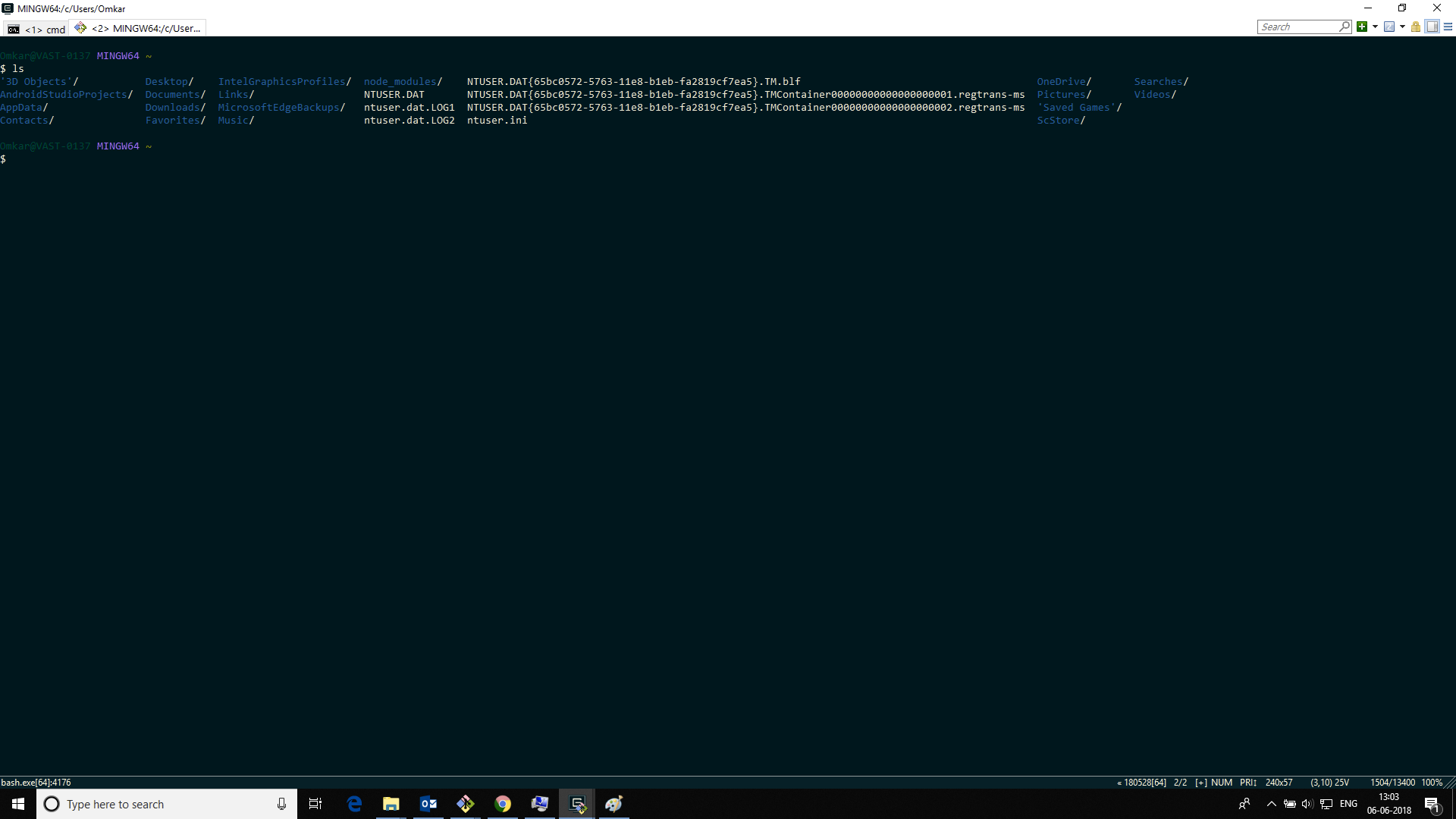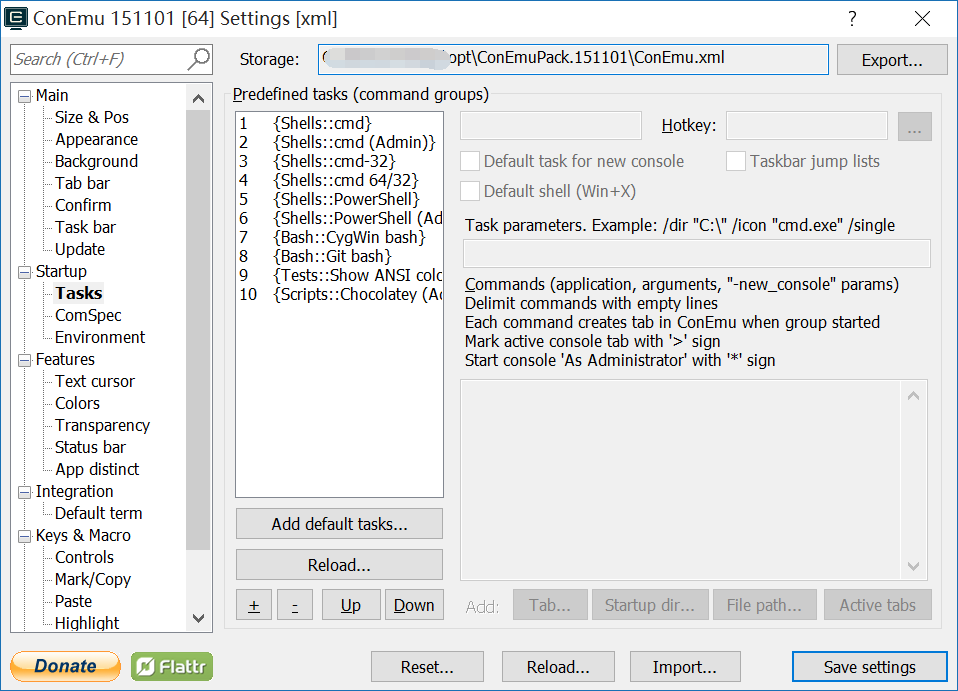I have installed console2 and git bash,
my goal is to make git bash working with tabs ,
I have changed the target path on console setting to
"C:\Program Files (x86)\Git\bin\sh.exe" --login -i.
When I open console it doesn't give me option for tabs anymore.
I've got this working with ConEmu instead.
http://sourceforge.net/projects/conemu/
- Install Git Bash
- Install ConEmu
- Open ConEmu, in settings (top right corner), click "settings"
- In the settings tree, open "startup", then "tasks"
- Add a new task, or edit one of the existing ones
- click on the "tab" button in second row from bottom
- in the first box, enter "[git directory]\bin\sh.exe --login -s"
- in the second box, enter your preferred startup directory
- save
- now assign a hotkey (top right corner) (I have mine on ctrl+T)
- You're done! Now you have a multitabbed console in windows, where you can create any number of Git Bash windows via a hotkey.
This config works for me in Console2:
Title: Git Bash
Icon: C:\Program Files (x86)\Git\etc\git.ico
Shell: C:\Windows\SysWOW64\cmd.exe /c ""C:\Program Files (x86)\Git\bin\sh.exe" --login -i"
Startup dir: the path to your git repo
C:\Windows\SysWOW64\cmd.exe /c "C:\Git\bin\sh.exe --login -i" (from C:\Git\bin\sh.exe --login -i) fixed it for me. –
Haemagglutinate Console2 has been renamed to ConsoleZ and the source code are moved to github. The repository site is github.com/cbucher/console –
Melidamelilot %windir%\system32\cmd.exe /c ""C:\Program Files\Git\bin\sh.exe" --login -i" And the new icon location is: "C:\Program Files\Git\mingw64\share\git\git-for-windows.ico" –
Plast - Install Git Bash -> Git for Windows v2.9.3
- Install ConEMU Version 10.0.17134.48 -->https://conemu.github.io/en/Downloads.html
- ConEMU latest version comes preconfigured with gitbash and windows cmd. No settings are required to be done
- Open ConEMU
- Open windows cmd with new console dialog option -> {Shells::cmd} in ConEMU
- Open git bash with new console dialog option -> {Bash::Git bash} in ConEMU
Here's a solution for Windows Terminal:
- Open Settings (
Ctrl + ,) - Add this to the
profilesproperty (remember to add a comma after the{...}before it):
"profiles":
{
...
"list":
[
...
{
"commandline": "C:\\path\\to\\git\\bin\\bash.exe --login -i",
"hidden": false,
"icon": "C:\\path\\to\\git\\mingw64\\share\\git\\git-for-windows.ico",
"name": "Git Bash",
"startingDirectory": "%USERPROFILE%"
}
]
},
- (Optional) If you want Git Bash to be the default shell when you start Windows Terminal, then add this to the settings:
"defaultProfile": "Git Bash",
defaultProfile takes name in place of guid too; tried and it works! Upvoted for that tip... –
Cosby Using VSCode IDE
You can use multiple GIT Bash tabs inside VSCode, if you use it as IDE.
Press CTRL + SHIFT + ' to open the terminal. You will se a dropdown to the right where you can select bash as default shell if you have GIT Bash installed. You can then use multiple tabs within VSCode.
UPDATE
Powershell
Console2 works with powershell. Go to Edit => Settings => Tabs => Add tab => Set Shell to : %SystemRoot%\syswow64\WindowsPowerShell\v1.0\powershell.exe and set Title to "Powershell". After installing git bash, powershell should work without further configuration.
ConEmu
I found ConEmu's setup window difficult to work with. I gave up on setting a default directory. I use this setup:

Be careful about clicking buttons in ConEmu. It will overwrite whatever you put in command and the buttons add boilerplate code that does not seem to work whatsoever with Git shell.
You should change Shell. I think you changed Startup Directory.

ConEmu works perfect, thanks for the pre answers.
I download the newest version, seems the support Git Bash and Cygwin originally. BTW, The shortcut to create a new tab is Win+W, the swith tab shortcut is Ctrl+Tab and Shift+Ctrl+Tab
© 2022 - 2024 — McMap. All rights reserved.