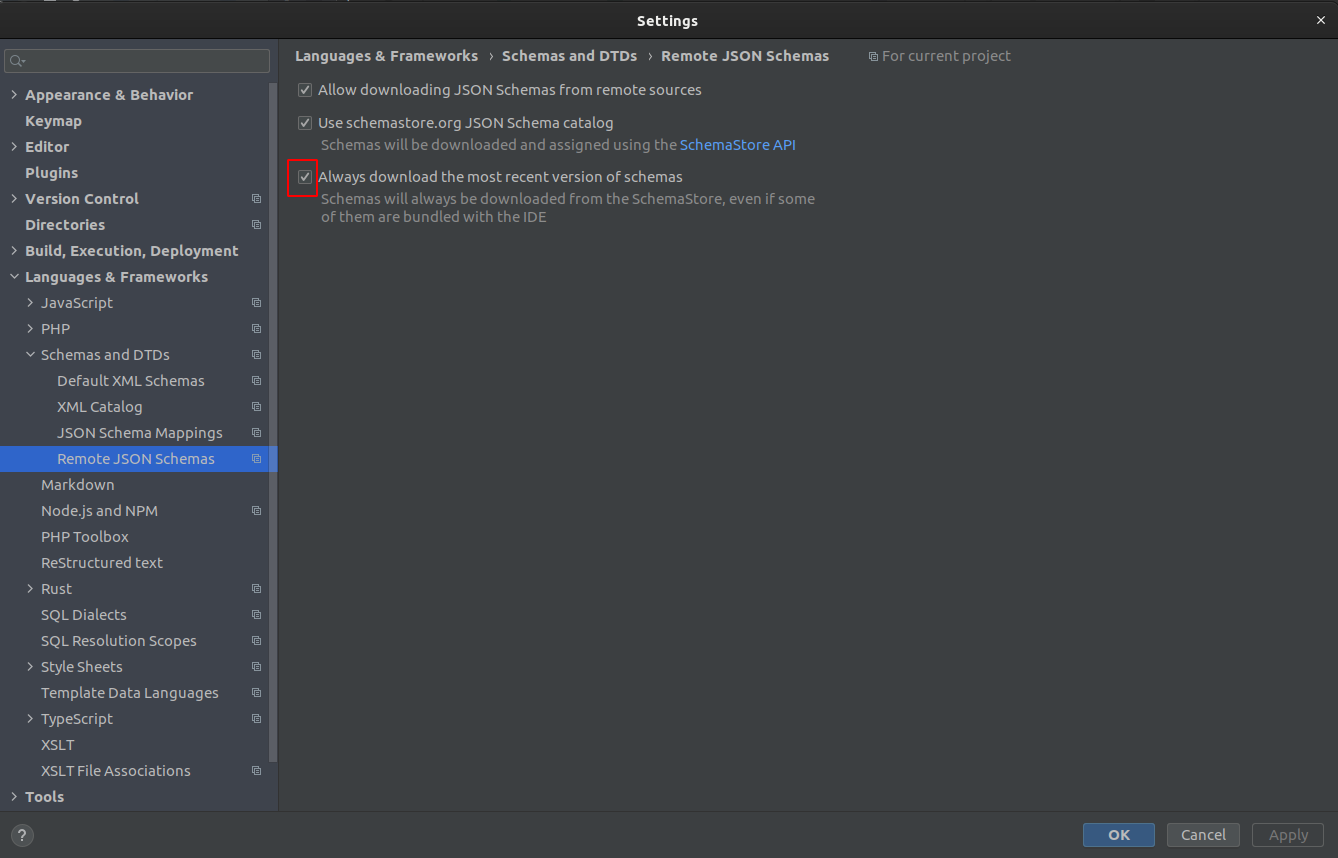I'm struggling with following "error" in VSCode :
Argument for '--jsx' option must be: 'preserve', 'react-native', 'react'
Hence, react-scripts (create-react-app) automatically sets the jsx key to react-jsx value, when react value seems to work.
Actually, the code works perfectly and displays the page I want, but the IDE is underlining kinda everything as errors, saying :
Cannot use JSX unless the '--jsx' flag is provided.
Here is my tsconfig.json :
{
"compilerOptions": {
"target": "es5",
"lib": [
"dom",
"dom.iterable",
"esnext"
],
"allowJs": true,
"skipLibCheck": true,
"esModuleInterop": true,
"allowSyntheticDefaultImports": true,
"strict": true,
"forceConsistentCasingInFileNames": true,
"noFallthroughCasesInSwitch": true,
"module": "esnext",
"moduleResolution": "node",
"resolveJsonModule": true,
"isolatedModules": true,
"noEmit": true,
"jsx": "react-jsx"
},
"include": [
"src"
]
}
, and my package.json (default one provided by create-react-app + packages updated) :
{
"name": "front-office",
"version": "0.1.0",
"private": true,
"dependencies": {
"@testing-library/jest-dom": "^5.11.6",
"@testing-library/react": "^11.2.2",
"@testing-library/user-event": "^12.2.2",
"@types/jest": "^26.0.15",
"@types/node": "^14.14.9",
"@types/react": "^17.0.0",
"@types/react-dom": "^17.0.0",
"bootstrap": "^4.5.3",
"react": "^17.0.1",
"react-bootstrap": "^1.4.0",
"react-dom": "^17.0.1",
"react-scripts": "4.0.1",
"typescript": "^4.1.2",
"web-vitals": "^1.0.1"
},
"scripts": {
"start": "react-scripts start",
"build": "react-scripts build",
"test": "react-scripts test",
"eject": "react-scripts eject"
},
"eslintConfig": {
"extends": [
"react-app",
"react-app/jest"
]
},
"browserslist": {
"production": [
">0.2%",
"not dead",
"not op_mini all"
],
"development": [
"last 1 chrome version",
"last 1 firefox version",
"last 1 safari version"
]
}
}
I'm using the latest version of Typescript, and I updated all my packages with ncu, closed/opened VSCode (works sometimes with tsconfig !) and nothing seems to resolve that.
I'm pretty sure it's a VSCode problem, but I'm running out of ideas about how to resolve that.
Any of you guys got ideas ?
Edit:
If you followed the above steps and VSCode still shows the "-jsx" error, make sure you have disabled the 'TypeScript God' extension (and any other TS extension until the issue no longer appears).