Resources:
I've read multiple answers from Using Auto Layout in UITableView for dynamic cell layouts & variable row heights
And followed their suggestions but it's not working.
Setup to reproduce:
If you copy/paste the MyTableViewCell and ViewController snippets: then you can reproduce the issue.
I have subclassed MyTableViewCell and added my own label.
import UIKit
class MyTableViewCell: UITableViewCell {
lazy var customLabel : UILabel = {
let lbl = UILabel()
lbl.translatesAutoresizingMaskIntoConstraints = false
lbl.numberOfLines = 0
return lbl
}()
override init(style: UITableViewCellStyle, reuseIdentifier: String?) {
super.init(style: style, reuseIdentifier: reuseIdentifier)
setupLayout()
}
private func setupLayout(){
contentView.addSubview(customLabel)
let top = customLabel.topAnchor.constraint(equalTo: contentView.topAnchor)
let bottom = customLabel.bottomAnchor.constraint(equalTo: contentView.bottomAnchor)
let leadingFromImage = customLabel.leadingAnchor.constraint(equalTo: imageView!.trailingAnchor, constant: 5)
let trailing = customLabel.trailingAnchor.constraint(equalTo: contentView.trailingAnchor)
NSLayoutConstraint.activate([top, bottom, leadingFromImage, trailing])
}
required init?(coder aDecoder: NSCoder) {
fatalError()
}
}
The following ViewController contains my tableview:
import UIKit
class ViewController: UIViewController {
var datasource = ["It would have been a great day had Manchester United Lost its \n game. Anyhow I hope tomorrow Arsenal will win the game"]
lazy var tableView : UITableView = {
let table = UITableView()
table.delegate = self
table.dataSource = self
table.translatesAutoresizingMaskIntoConstraints = false
table.estimatedRowHeight = 100
table.rowHeight = UITableViewAutomaticDimension
return table
}()
override func viewDidLoad() {
super.viewDidLoad()
view.addSubview(tableView)
tableView.pinToAllEdges(of: view)
tableView.register(MyTableViewCell.self, forCellReuseIdentifier: "id")
}
}
extension ViewController: UITableViewDelegate, UITableViewDataSource {
func numberOfSections(in tableView: UITableView) -> Int {
return 1
}
func tableView(_ tableView: UITableView, numberOfRowsInSection section: Int) -> Int {
return datasource.count
}
func tableView(_ tableView: UITableView, cellForRowAt indexPath: IndexPath) -> UITableViewCell {
let cell = tableView.dequeueReusableCell(withIdentifier: "id", for: indexPath) as! MyTableViewCell
cell.customLabel.text = datasource[indexPath.row]
logInfo(of: cell)
cell.accessoryType = .detailDisclosureButton
cell.imageView?.image = UIImage(named: "honey")
cell.layoutSubviews()
cell.customLabel.preferredMaxLayoutWidth = tableView.bounds.width
logInfo(of: cell)
print("---------")
return cell
}
private func logInfo(of cell: MyTableViewCell){
print("boundsWidth: \(cell.contentView.bounds.width) | maxLayoutWidth: \(cell.contentView.bounds.width - 44 - 15 - 5) | systemLayoutSizeFitting : \(cell.customLabel.systemLayoutSizeFitting(UILayoutFittingCompressedSize))")
}
}
extension UIView{
func pinToAllEdges(of view: UIView){
let leading = leadingAnchor.constraint(equalTo: view.leadingAnchor)
let top = topAnchor.constraint(equalTo: view.topAnchor)
let trailing = trailingAnchor.constraint(equalTo: view.trailingAnchor)
let bottom = bottomAnchor.constraint(equalTo: view.bottomAnchor)
NSLayoutConstraint.activate([leading, top, trailing, bottom])
}
}
Link for honey image I used. I've set it's size to 44 * 44
Main issue
My major problem is inside cellForRowAtIndex:
func tableView(_ tableView: UITableView, cellForRowAt indexPath: IndexPath) -> UITableViewCell {
let cell = tableView.dequeueReusableCell(withIdentifier: "id", for: indexPath) as! MyTableViewCell
cell.customLabel.text = datasource[indexPath.row]
logInfo(of: cell)
cell.accessoryType = .detailDisclosureButton
cell.imageView?.image = UIImage(named: "honey")
cell.layoutSubviews()
cell.customLabel.preferredMaxLayoutWidth = cell.contentView.bounds.width
logInfo(of: cell)
print("---------")
return cell
}
Questions:
For whatever reason the value assigned to:
cell.customLabel.preferredMaxLayoutWidth
doesn't seem to be right.
Q1: Why is that?
Q2: I'm logging the contentView's bound before and after I call cell.layoutSubviews and it switches from 320 to 260 but then eventually in the viewDebugger it shows up as 308!!!
Why is the contenView's bounds changing again?!
I've removed some other screenshots from the question. They were mostly clutter but maybe worth looking. You can take a look at the revision history.

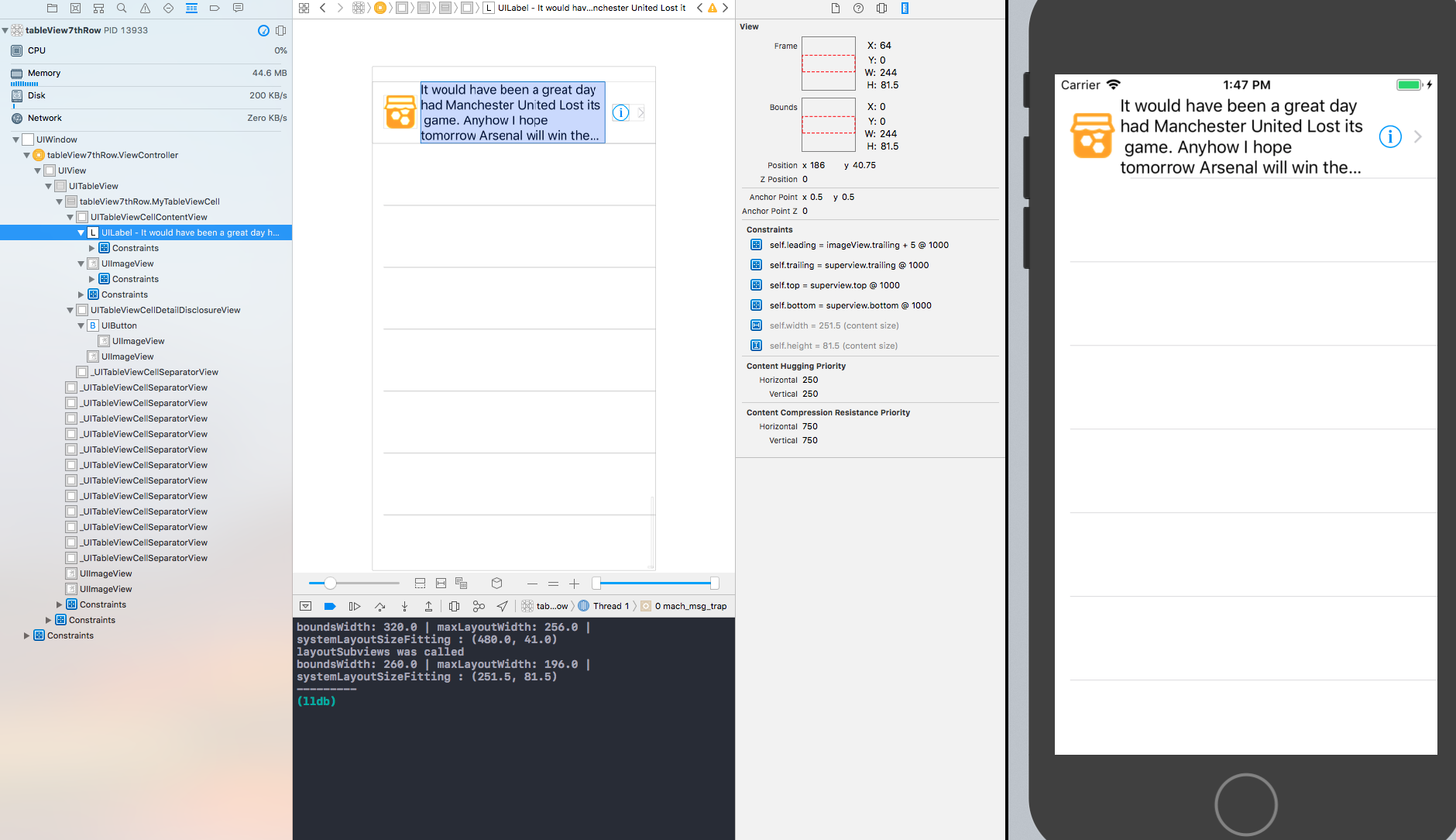
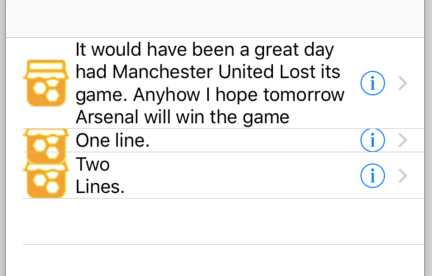
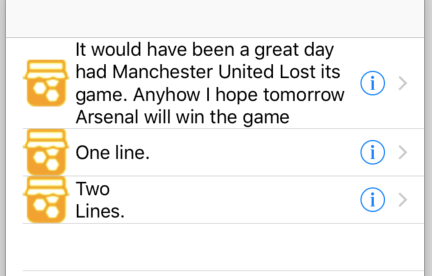
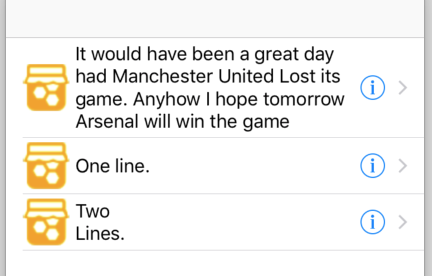
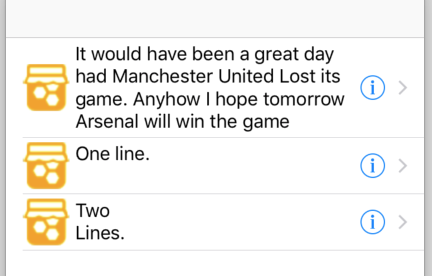
MyTableViewCelllikelayoutSubviewsand settingpreferredMaxLayoutWidththere instead of incellForRowAt:would work – TarpleycustomLabelit just has 4 constraints to the sides. Using thepreferredMaxLayoutWidthI'm trying to set a width for it. So the label's height would drive the maximum height needed for that cell. I assigned thecell.contentView.bounds.widthto the label'spreferredMaxLayoutWidth. But that's not working accurately. So I assignedpreferredMaxLayoutWidthafter I calledlayoutSubviews. UI looked better but not perfect – Sorenson