This problem appeared after an update, sudo apt upgrade, on Ubuntu 20.04 (Focal Fossa).
Previously, I worked on versions Node.js v18.0.0 and npm 8.7.0, but after the update there was a problem. I ran command nvm install node --reinstall-packages-from=node, but it did not help.
Now I use npm v8.12.1 and Node.js v18.4.0.
When running the command npm start, I receive the message:
> [email protected] start
> cross-env PORT=10888 HTTPS=false react-scripts start --openssl-legacy-provider
node: --openssl-legacy-provider is not allowed in NODE_OPTIONS
part of a file, package.json, looks like this :
"scripts": {
"start": "cross-env PORT=10888 HTTPS=false react-scripts start --openssl-legacy-provider",
"build": "react-scripts build",
"predeploy": "npm run build",
"deploy": "vk-miniapps-deploy",
"tunnel": "vk-tunnel --insecure=1 --http-protocol=https --ws-protocol=wss --host=localhost --port=10888"
},
I went back to version npm 8.7.0, npm install -g [email protected], but now even the output of Node.js version shows the same error:
node -v
Output:
node: --openssl-legacy-provider is not allowed in NODE_OPTIONS
Attempt to update:
nvm install 12.13.0
Output:
v12.13.0 is already installed.
Now using node v12.13.0 (npm v)

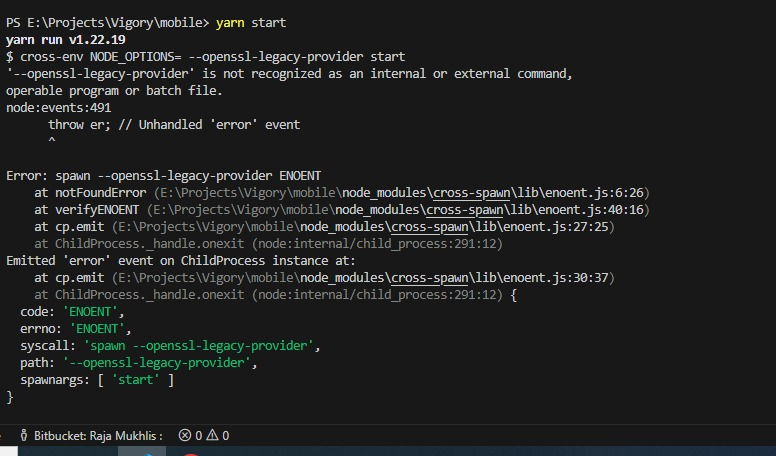
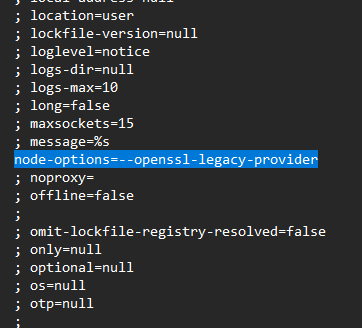
lernaconfiguration then directly jumping on particular package setup, make sure youinstall,prepareandbuildall packages first. No need of any further changes required for--openssl-legacy-providerif it was already there – Slovak