I created the default IntelliJ IDEA React project and got this:
Error: error:0308010C:digital envelope routines::unsupported
at new Hash (node:internal/crypto/hash:67:19)
at Object.createHash (node:crypto:130:10)
at module.exports (/Users/user/Programming Documents/WebServer/untitled/node_modules/webpack/lib/util/createHash.js:135:53)
at NormalModule._initBuildHash (/Users/user/Programming Documents/WebServer/untitled/node_modules/webpack/lib/NormalModule.js:417:16)
at handleParseError (/Users/user/Programming Documents/WebServer/untitled/node_modules/webpack/lib/NormalModule.js:471:10)
at /Users/user/Programming Documents/WebServer/untitled/node_modules/webpack/lib/NormalModule.js:503:5
at /Users/user/Programming Documents/WebServer/untitled/node_modules/webpack/lib/NormalModule.js:358:12
at /Users/user/Programming Documents/WebServer/untitled/node_modules/loader-runner/lib/LoaderRunner.js:373:3
at iterateNormalLoaders (/Users/user/Programming Documents/WebServer/untitled/node_modules/loader-runner/lib/LoaderRunner.js:214:10)
at iterateNormalLoaders (/Users/user/Programming Documents/WebServer/untitled/node_modules/loader-runner/lib/LoaderRunner.js:221:10)
/Users/user/Programming Documents/WebServer/untitled/node_modules/react-scripts/scripts/start.js:19
throw err;
^
It seems to be a recent issue - webpack ran into this 4 days ago and is still working on it.

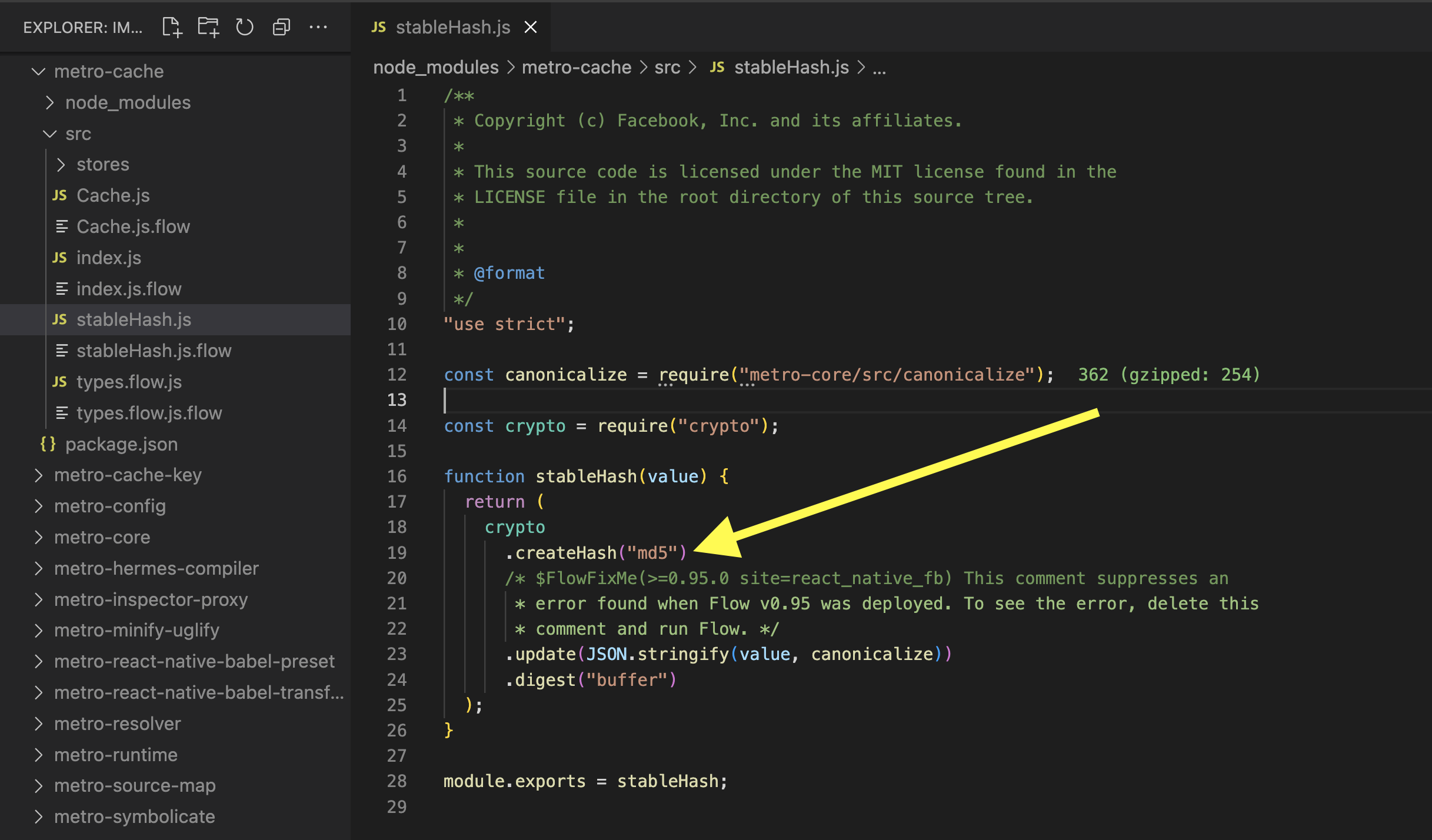

react-scriptsto >5! – Bawlreact-scriptsdon't exist, but they can't possibly reflect/justify the current order of answers. I'd expect those to be "In case the obvious solution doesn't work, try these workarounds" kind of answers you get when you scroll down. – Bawl"webpack": "^5.7.0",and upgraded to"webpack": "^5.88.2",and it worked. I presume the transient dependencies were updated (possibly due to security issues). – Weathertight