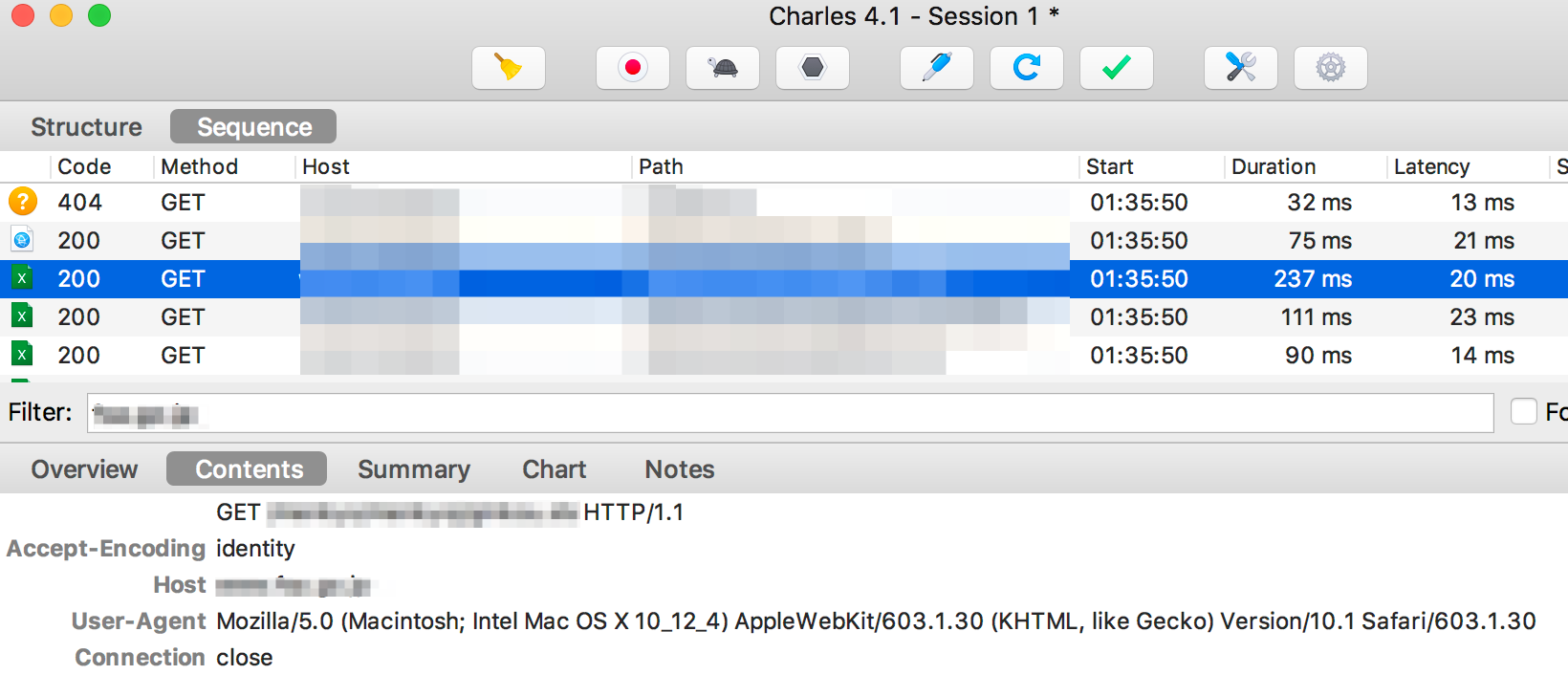I want to open a url using urllib.request.urlopen('someurl'):
with urllib.request.urlopen('someurl') as url:
b = url.read()
I keep getting the following error:
urllib.error.HTTPError: HTTP Error 403: Forbidden
I understand the error to be due to the site not letting python access it, to stop bots wasting their network resources- which is understandable. I went searching and found that you need to change the user agent for urllib. However all the guides and solutions I have found for this issue as to how to change the user agent have been with urllib2, and I am using python 3 so all the solutions don't work.
How can I fix this problem with python 3?