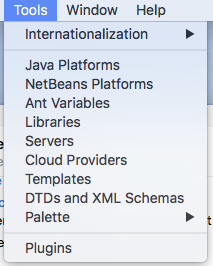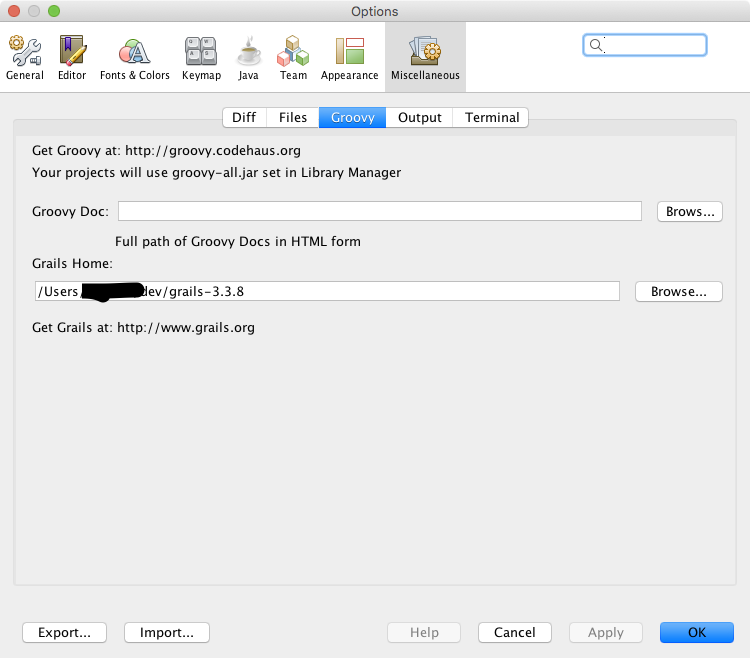I cant find a way to open a grails 3.3.8 project in netbeans 9 on the mac.
I have found several posts (see below) but none of them work.
This one says create the project via the command line, e.g. "grails create-app hello", then use The "open project" dialog to open the hello directory. However, when I open the hello grails application directory, the project name field is greyed out, and hitting the open button has no effect.
This article says to create the project using the grails plugin for netbeans. It says to go the plugins dialog in netbeans and search for grails. There is no grails plugin.
grails and java are installed with the required exports. Note, I installed netbeans from https://github.com/carljmosca/netbeans-macos-bundle as recommended in the official netbeans install guide.
Suggestions anyone?