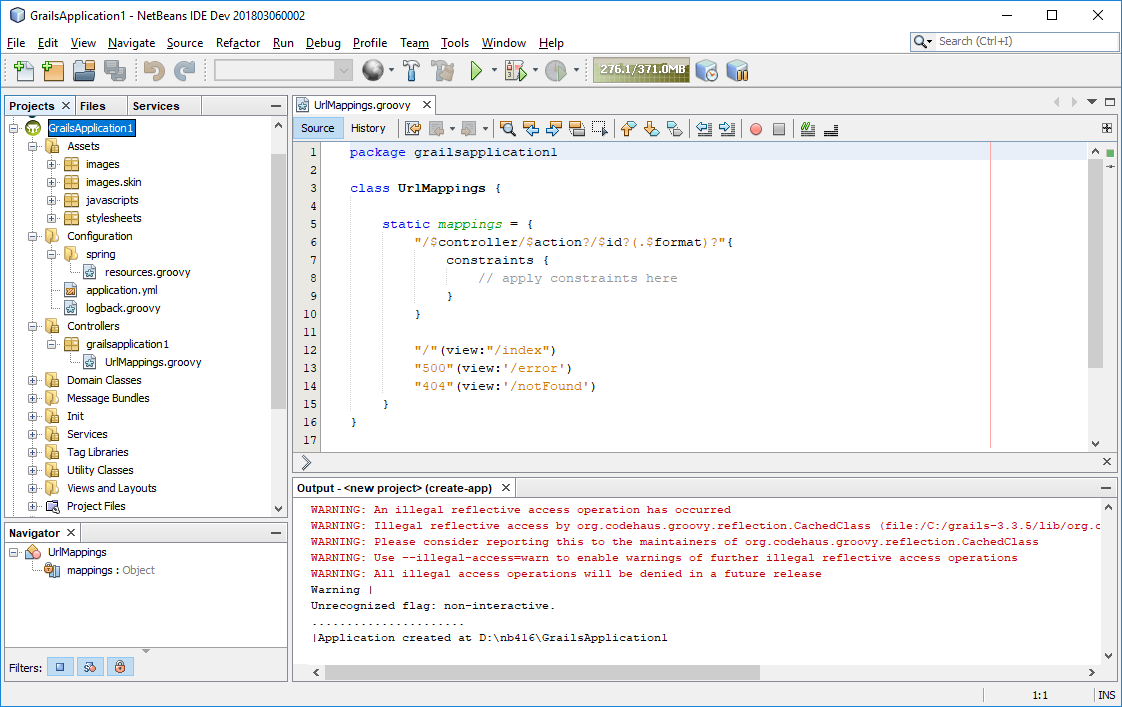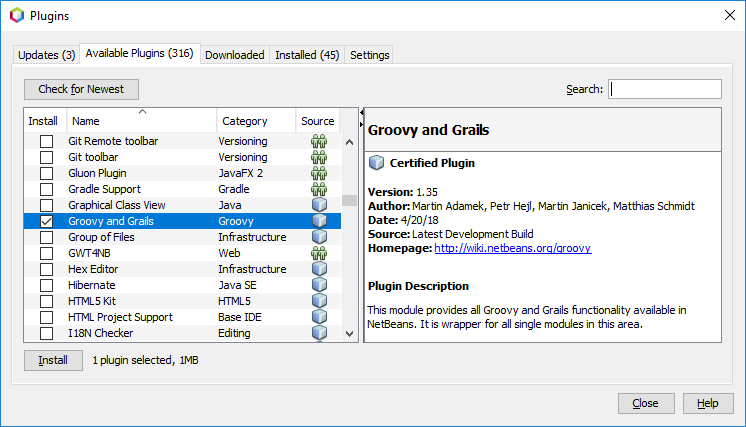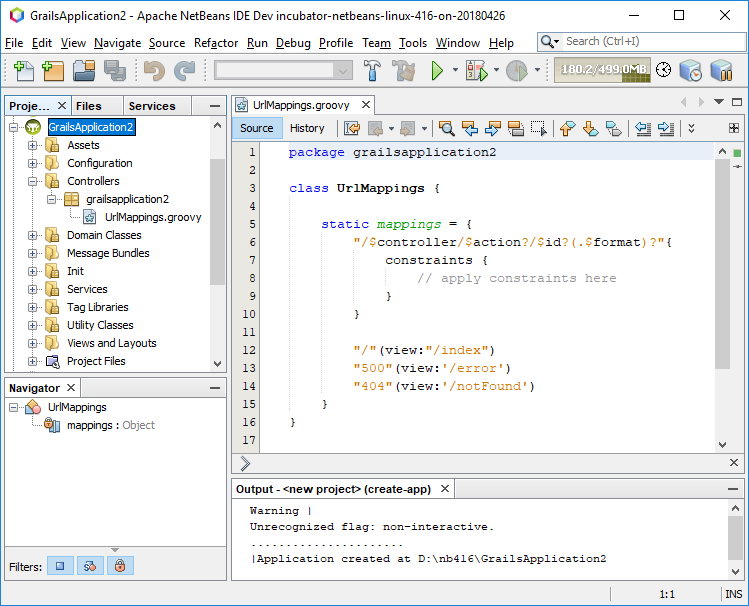OS: Windows 10
JDK: jdk1.8.0_65
IDE: Netbeans 8.2
Steps I had taken:
1. I had installed Netbeans, selecting the ALL column, meaning it can support Groovy or the grails application.
2. I also had installed the latest version of Grails which is the grails-3.3.5.
3. After installing everything, I opened Netbeans.
STEPS I HAD TAKEN IN NETBEANS
File > New Project > Groovy > Grails Application > then I clicked next.
After that I had clicked the Configure Grails... button. Then I copy pasted the file path of my grails home directory (in my case that is C:\Program Files\NetBeans 8.2\grails-3.3.5) under the textbox of Grails Home then clicked on OK.
The problem here is that I cannot create a new project. It kept on displaying this message box: "Unexpected error occured while creating the application. See output window for more details."
And there it shows the error: "Specifiy an application name or use --inplace to create an application in the current directory"
What should I do? Please help me. I need this for my job application's exam. Thank you so much.