Main issue: I want to display the data from 0 to 1.0 as an upward bar (starting from 0) but do not want the intervals to be equally spaced but log spaced.
I am trying to display the column labeled "mean" in the dataset below as a bar plot in ggplot but as the numbers are very small, I would like to show the y-axis on a log scale rather than log transform the data itself. In other words, I want to have upright bars with y-axis labels as 0, 1e-8, 1e-6 1e-4 1e-2 and 1e-0 (i.e. from 0 to 1.0 but the intervals are log scaled).
The solution below does not work as the bars are inverted.
> print(df)
type mean sd se snp
V7 outer 1.596946e-07 2.967432e-06 1.009740e-08 A
V8 outer 7.472417e-07 6.598652e-06 2.245349e-08 B
V9 outer 1.352327e-07 2.515771e-06 8.560512e-09 C
V10 outer 2.307726e-07 3.235821e-06 1.101065e-08 D
V11 outer 4.598375e-06 1.653457e-05 5.626284e-08 E
V12 outer 5.963164e-07 5.372226e-06 1.828028e-08 F
V71 middle 2.035414e-07 3.246161e-06 1.104584e-08 A
V81 middle 9.000131e-07 7.261463e-06 2.470886e-08 B
V91 middle 1.647716e-07 2.875840e-06 9.785733e-09 C
V101 middle 3.290817e-07 3.886779e-06 1.322569e-08 D
V111 middle 6.371170e-06 1.986268e-05 6.758752e-08 E
V121 middle 8.312429e-07 6.329386e-06 2.153725e-08 F
The code below properly generates the grouped barplot with error bars
ggplot(data=df, aes(x=snp,y=mean,fill=type))+
geom_bar(stat="identity",position=position_dodge(),width=0.5) +
geom_errorbar(aes(ymin=mean-se, ymax=mean+se),width=.3, position=position_dodge(.45))
However, I want to make the y-axis log scaled and so I add in scale_y_log10() as follows:
ggplot(data=df, aes(x=snp,y=mean,fill=type))+
geom_bar(stat="identity",position=position_dodge(),width=0.5) + scale_y_log10() +
geom_errorbar(aes(ymin=mean-se, ymax=mean+se),width=.3, position=position_dodge(.45))
But strangely the bars are falling from above but I simply want them to be going up (as normally) and don't know what I am doing wrong.
Thank you

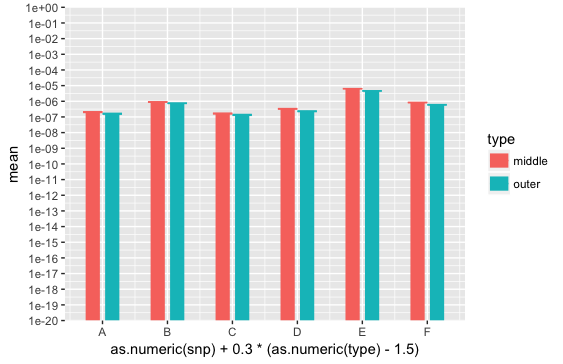
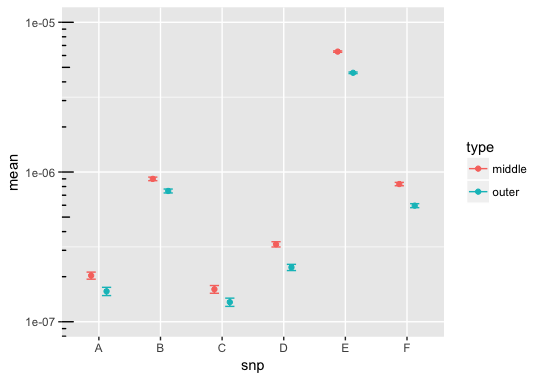
scale_y_log10()log transforms the data before plotting it. – Forensiclog10(0)==-Inf) and most folks will make very bad conclusions since they'll be comparing the bars linearly in their heads and will have to constantly remember it's a log scale and try to compensate for it. If the issue is the YUGE difference between E and the other bar pairs you could use faceting with a free Y scale to compensate for that and still make it compact. – Forensiclog10(0)is-Inf. So you're asking for a plot in which the bars extend from negative infinity up to the logged values of your data. – Starks