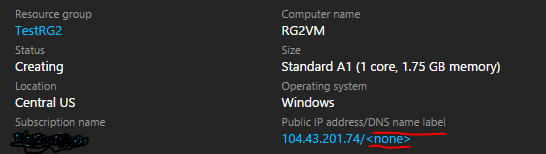In my ongoing effort to wrap my head around Azure's new Resource Group model (see previous questions here and here), I am now trying to create a new Virtual Machine that will be used as a web server.
I have thee questions:
Question One:
Assuming I eventually want this VM to host the website woodswild.com, what DNS Name Label should I give this VM? Does it matter? All I know for sure is that it needs to be globally unique. Does it need to reflect the domain I want to host (woodswild.com)?
Question Two:
Do I even need to set the DNS name at all?
Question Three:
And, now that I've already created it, can I still change the DNS Name Label from "none" to something? And if so, how?