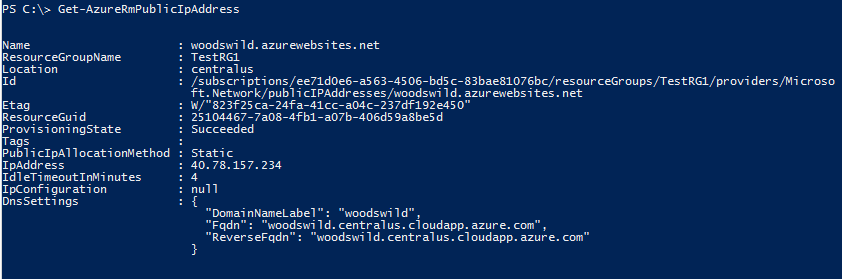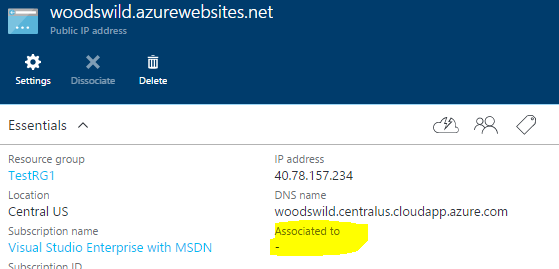I'm playing around with Azure Resource Groups.
I've created a group, and in it, I've created a web app. (This is all just academic and I'll delete it all when I'm done leaning, so I don't mind sharing the data.) The web app is located at http://woodswild.azurewebsites.net, and indeed you can go to that address and it will resolve (although there is nothing there, which is fine for now.)
Then, in the same resource group, I also created a Public IP Address that is static.
That all looks good (I think, anyway). But in the Portal UI, I see that this IP is not associated to anything:
Aaannndd.... I'm having a hard time figuring out how to do that. I created the Public IP from within Azure PowerShell with this command:
New-AzureRmPublicIpAddress -AllocationMethod Static -ResourceGroupName TestRG1 -ReverseFqdn woodswild.centralus.cloudapp.azure.com -Name woodswild.azurewebsites.net -Location "Central US" -DomainNameLabel woodswild
According to this article that explains the New-AzureRmPublicIpAddress command, there is no parameter to declare an association. I'm not seeing a way to do it in the Portal UI, and I can't find any answers via Google.
What I'm hoping / wondering / assuming is that once this association is made, you could put the IP Address in a browser and it would resolve to the same place as http://woodswild.azurewebsites.net.
Any ideas? Thanks!!