I'm trying to debug a revel app with visual studio but I can't get it to work.
I've seen this question how to debug revel framework(golang) application in visual studio code(vscode) but no answers yet...
I've tried with this config:
{
"version": "0.2.0",
"configurations": [
{
"name": "Launch",
"type": "go",
"request": "launch",
"mode": "debug",
"remotePath": "",
"port": 2345,
"host": "127.0.0.1",
"program": "~/code/go/bin/revel",
"env": {},
"args": [],
"showLog": true
}
]
}But I'm getting this error:
Failed to continue: "The program attribute must point to valid directory, .go file or executable."
I think it must be the rebel binary the one to be run here, but I don't know how to pass the app path, should it go in "args"?

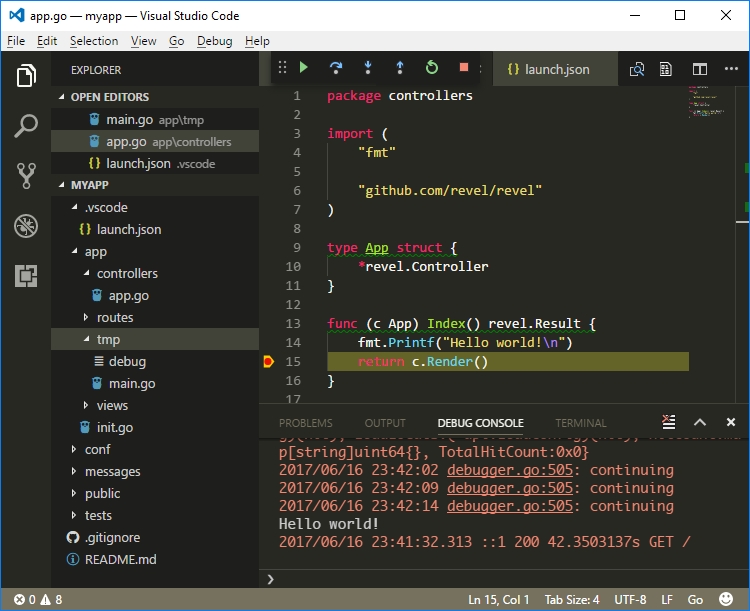
args, yes. There's documentation available. – Nosyprogramto go/bin/revel.d/your-app-folder/the-executable – Cardinalate