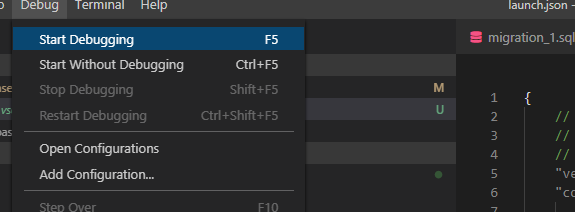{
"version": "0.2.0",
"configurations": [
{
"name": "Launch",
"type": "go",
"request": "attach",
"mode": "debug",
"remotePath": "",
"port": 2345,
"host": "127.0.0.1",
"program": "revel.exe",
"env": {},
"args": [],
"showLog": true
},
]
}
how to debug revel framework(golang) application in visual studio code(vscode) how to write the configuration file(launch.json)