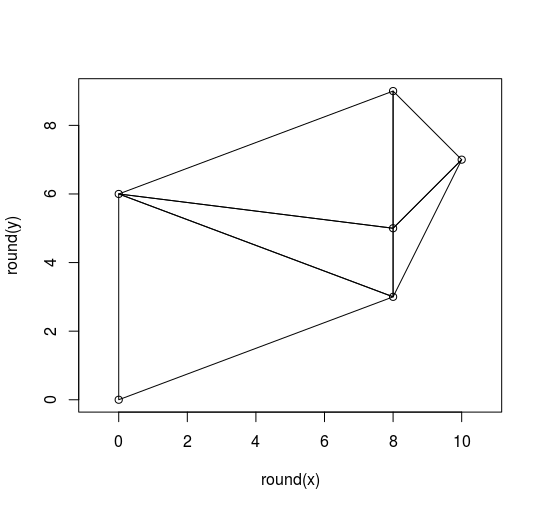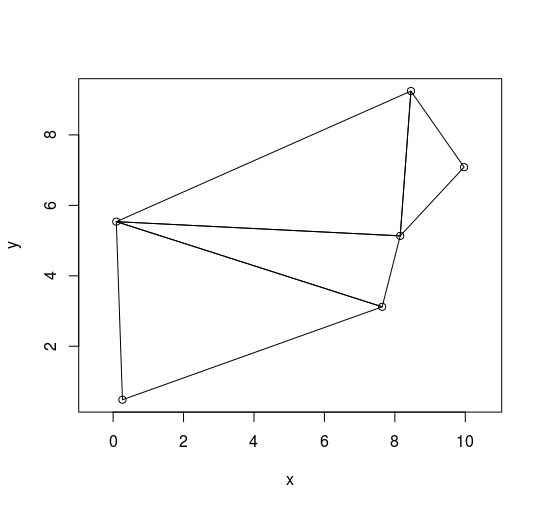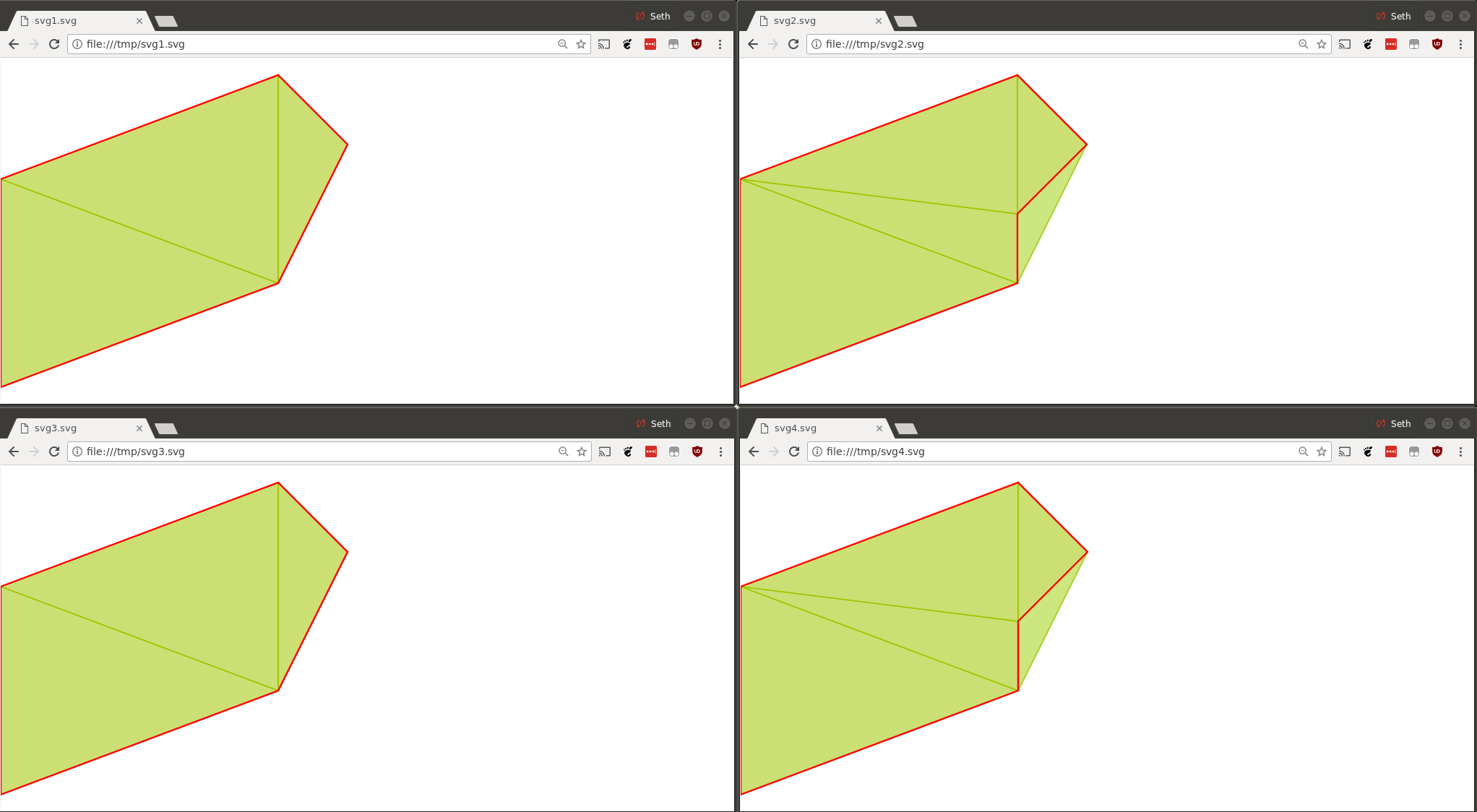I have looked a lot more at your input data. There's only two valid polygons I can "imagine" from that:
- Ring { {0,0}, {8, 3}, {10, 7}, {8, 9}, {0, 6}, }
![]()
- Ring { {0,0}, {8, 3}, {8, 5}, {10, 7}, {8, 9}, {0, 6}, }
![]()
Let's define them in code:
Ring const inputs[] = {
Ring { {0,0}, {8, 3}, {10, 7}, {8, 9}, {0, 6}, }, // {0, 0},
Ring { {0,0}, {8, 3}, {8, 5}, {10, 7}, {8, 9}, {0, 6}, } // {0, 0},
};
The closing points commented out are in case you have a polygon model that requires the polygon be closed.
In this case, I've opted fro Boost Geometries polygon model, and parameterized it to be not-closed:
static constexpr bool closed_polygons = false;
using bgPoly = bgm::polygon<Point, false, closed_polygons>;
using bgMulti = bgm::multi_polygon<bgPoly>;
using Ring = bgPoly::ring_type;
Let's do the tests
To create the test-cases that are not using integral numbers, let's transform the polygon by shifting it from (0,0) to (1,1) and also scaling every dimension by a factor of π.
let's also check for input validity (and optionally attempt to correct for errors):
template <typename G> void validate(std::string name, G& geom) {
std::cout << name << ": " << bg::wkt(geom) << "\n";
std::string reason;
if (!bg::is_valid(geom, reason)) {
std::cout << name << ": " << reason << "\n";
bg::correct(geom);
std::cout << bg::wkt(geom) << "\n";
if (!bg::is_valid(geom, reason)) {
std::cout << name << " corrected: " << reason << "\n";
}
}
}
Finally, let's save some SVG visualizations of the input and triangulations
Demo Program
Live On Coliru
#include <boost/polygon/voronoi.hpp>
#include <cassert>
#include <iostream>
using boost::polygon::voronoi_builder;
using boost::polygon::voronoi_diagram;
struct Point
{
double a;
double b;
Point(double x = 0, double y = 0) : a(x), b(y) {}
};
namespace boost { namespace polygon {
template <> struct geometry_concept<Point> { typedef point_concept type; };
template <> struct point_traits<Point> {
typedef double coordinate_type;
static inline coordinate_type get(const Point& point, orientation_2d orient) {
return (orient == HORIZONTAL) ? point.a : point.b;
}
};
} }
#include <boost/geometry.hpp>
#include <boost/geometry/geometries/point_xy.hpp>
#include <boost/geometry/algorithms/convex_hull.hpp>
#include <boost/geometry/algorithms/transform.hpp>
#include <boost/geometry/strategies/transform.hpp>
#include <boost/geometry/geometries/polygon.hpp>
#include <boost/geometry/geometries/multi_polygon.hpp>
#include <boost/geometry/geometries/register/point.hpp>
#include <boost/geometry/io/io.hpp>
#include <fstream>
namespace bg = boost::geometry;
namespace bgm = bg::model;
namespace bgs = bg::strategy;
BOOST_GEOMETRY_REGISTER_POINT_2D(Point, double, bg::cs::cartesian, a, b)
static constexpr bool closed_polygons = false;
using bgPoly = bgm::polygon<Point, false, closed_polygons>;
using bgMulti = bgm::multi_polygon<bgPoly>;
using Ring = bgPoly::ring_type;
template <typename G> void validate(std::string name, G& geom) {
std::cout << name << ": " << bg::wkt(geom) << "\n";
std::string reason;
if (!bg::is_valid(geom, reason)) {
std::cout << name << ": " << reason << "\n";
bg::correct(geom);
std::cout << bg::wkt(geom) << "\n";
if (!bg::is_valid(geom, reason)) {
std::cout << name << " corrected: " << reason << "\n";
}
}
}
int main()
{
int count = 0;
Ring const inputs[] = {
Ring { {0,0}, {8, 3}, {10, 7}, {8, 9}, {0, 6}, }, // {0, 0},
Ring { {0,0}, {8, 3}, {8, 5}, {10, 7}, {8, 9}, {0, 6}, } // {0, 0},
};
bgs::transform::matrix_transformer<double, 2, 2> const transformations[] = {
{ 1, 0, 0, // identity transformation
0, 1, 0,
0, 0, 1 },
{ M_PI, 0, 1, // just to get nice non-integral numbers everywhere
0, M_PI, 1, // shift to (1,1) and scale everything by π
0, 0, 1 },
};
for (auto transformation : transformations) {
for (auto input : inputs) {
validate("Input", input);
Ring transformed_input;
bg::transform(input, transformed_input, transformation);
validate("transformed_input", transformed_input);
// Construction of the Voronoi Diagram.
voronoi_diagram<double> vd;
construct_voronoi(transformed_input.begin(), transformed_input.end(), &vd);
bgMulti out;
Ring triangle;
for (const auto& vertex: vd.vertices()) {
triangle.clear();
for(auto edge = vertex.incident_edge(); triangle.empty() || edge != vertex.incident_edge(); edge = edge->rot_next()) {
triangle.push_back(transformed_input[edge->cell()->source_index()]);
if (triangle.size() == 3) {
#if 0
std::cout << " -- found \n";
bgPoly t{triangle};
validate("Triangle", t);
out.push_back(t);
#else
out.push_back({ triangle });
#endif
triangle.erase(triangle.begin() + 1);
}
}
}
std::cout << "Out " << bg::wkt(out) << "\n";
{
std::ofstream svg("/tmp/svg" + std::to_string(++count) + ".svg");
boost::geometry::svg_mapper<Point> mapper(svg, 600, 600);
mapper.add(out);
mapper.map(out, R"(fill-opacity:0.5;fill:rgb(153,204,0);stroke:rgb(153,204,0);stroke-dasharray=5,5;stroke-width:2)");
mapper.add(transformed_input);
mapper.map(transformed_input, R"(fill-opacity:0.1;fill:rgb(204,153,0);stroke:red;stroke-width:3)");
}
} // inputs
} // transformations
}
The output:
Input: POLYGON((0 0,8 3,10 7,8 9,0 6))
transformed_input: POLYGON((0 0,8 3,10 7,8 9,0 6))
Out MULTIPOLYGON(((0 6,0 0,8 3,0 6)),((8 9,0 6,8 3,8 9)),((10 7,8 9,8 3,10 7)))
Input: POLYGON((0 0,8 3,8 5,10 7,8 9,0 6))
transformed_input: POLYGON((0 0,8 3,8 5,10 7,8 9,0 6))
Out MULTIPOLYGON(((0 6,0 0,8 3,0 6)),((8 5,0 6,8 3,8 5)),((8 9,0 6,8 5,8 9)),((8 9,8 5,10 7,8 9)),((10 7,8 5,8 3,10 7)))
Input: POLYGON((0 0,8 3,10 7,8 9,0 6))
transformed_input: POLYGON((1 1,26.1327 10.4248,32.4159 22.9911,26.1327 29.2743,1 19.8496))
Out MULTIPOLYGON(((1 19.8496,1 1,26.1327 10.4248,1 19.8496)),((26.1327 29.2743,1 19.8496,26.1327 10.4248,26.1327 29.2743)),((32.4159 22.9911,26.1327 29.2743,26.1327 10.4248,32.4159 22.9911)))
Input: POLYGON((0 0,8 3,8 5,10 7,8 9,0 6))
transformed_input: POLYGON((1 1,26.1327 10.4248,26.1327 16.708,32.4159 22.9911,26.1327 29.2743,1 19.8496))
Out MULTIPOLYGON(((1 19.8496,1 1,26.1327 10.4248,1 19.8496)),((26.1327 16.708,1 19.8496,26.1327 10.4248,26.1327 16.708)),((26.1327 29.2743,1 19.8496,26.1327 16.708,26.1327 29.2743)),((26.1327 29.2743,26.1327 16.708,32.4159 22.9911,26.1327 29.2743)),((32.4159 22.9911,26.1327 16.708,26.1327 10.4248,32.4159 22.9911)))
And the corresponding SVG files:
![enter image description here]()