I want to put confidence interval error bars for ggplot.
I have a dataset and I am plotting it with ggplot as:
df <- data.frame(
Sample=c("Sample1", "Sample2", "Sample3", "Sample4", "Sample5"),
Weight=c(10.5, NA, 4.9, 7.8, 6.9))
p <- ggplot(data=df, aes(x=Sample, y=Weight)) +
geom_bar(stat="identity", fill="black") +
scale_y_continuous(expand = c(0,0), limits = c(0, 8)) +
theme_classic() +
theme(axis.text.x = element_text(angle = 45, hjust = 1)
p
I am new to adding error bars. I looked at some options using geom_bar but I could not make it work.
I will appreciate any help to put confidence interval error bars in the barplot. Thank you!

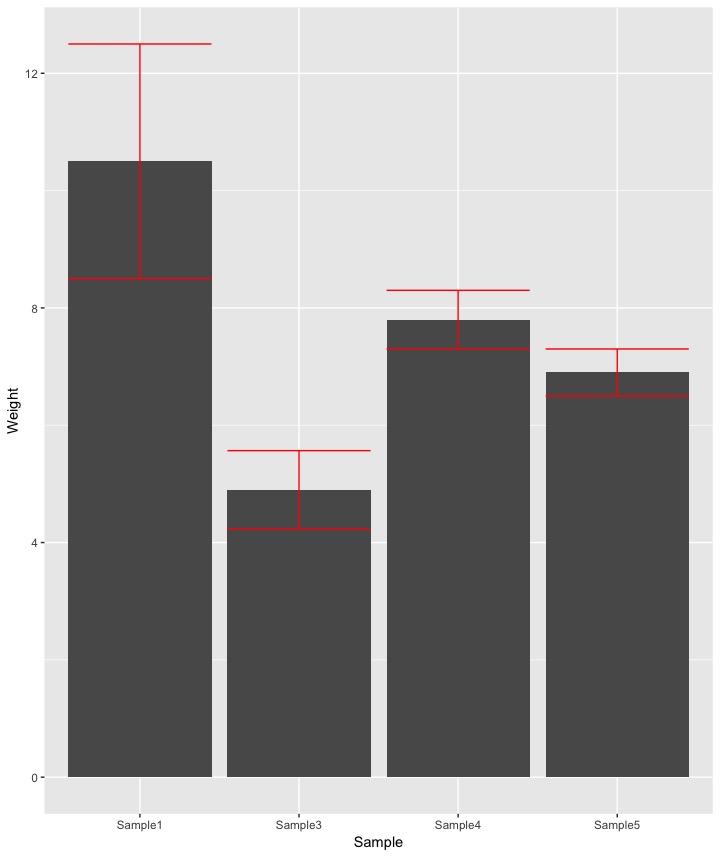

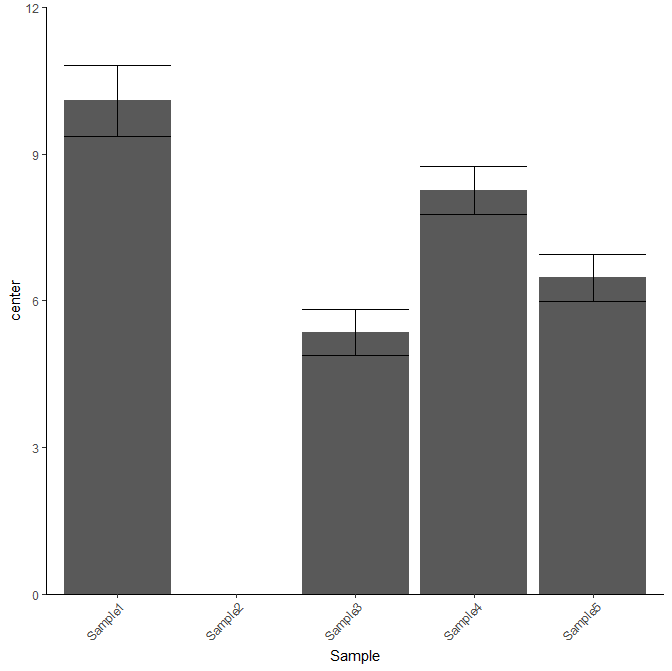
Weightvalues? If so, compute the mean and the standard error of each set of 8 values and then you can calculate an interval (mean +/- (2 * se) for a 95% interval for example) – Navarro