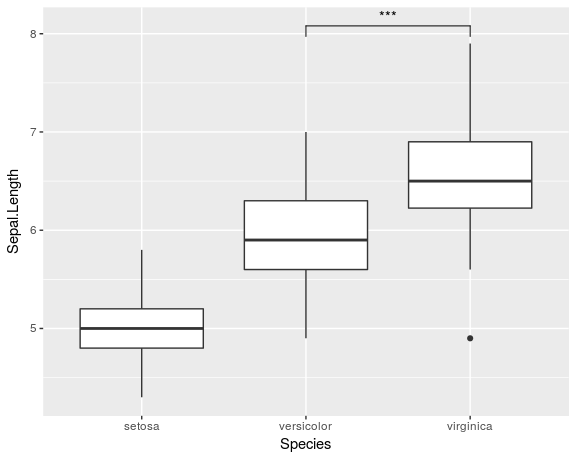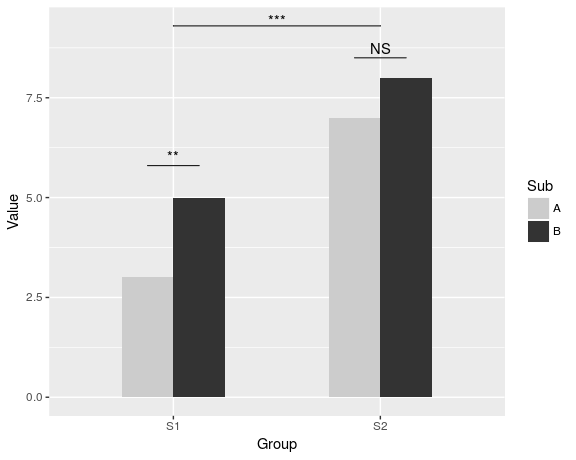Please find my attempt below.
![Example plot]()
First, I created some dummy data and a barplot which can be modified as we wish.
windows(4,4)
dat <- data.frame(Group = c("S1", "S1", "S2", "S2"),
Sub = c("A", "B", "A", "B"),
Value = c(3,5,7,8))
## Define base plot
p <-
ggplot(dat, aes(Group, Value)) +
theme_bw() + theme(panel.grid = element_blank()) +
coord_cartesian(ylim = c(0, 15)) +
scale_fill_manual(values = c("grey80", "grey20")) +
geom_bar(aes(fill = Sub), stat="identity", position="dodge", width=.5)
Adding asterisks above a column is easy, as baptiste already mentioned. Just create a data.frame with the coordinates.
label.df <- data.frame(Group = c("S1", "S2"),
Value = c(6, 9))
p + geom_text(data = label.df, label = "***")
To add the arcs that indicate a subgroup comparison, I computed parametric coordinates of a half circle and added them connected with geom_line. Asterisks need new coordinates, too.
label.df <- data.frame(Group = c(1,1,1, 2,2,2),
Value = c(6.5,6.8,7.1, 9.5,9.8,10.1))
# Define arc coordinates
r <- 0.15
t <- seq(0, 180, by = 1) * pi / 180
x <- r * cos(t)
y <- r*5 * sin(t)
arc.df <- data.frame(Group = x, Value = y)
p2 <-
p + geom_text(data = label.df, label = "*") +
geom_line(data = arc.df, aes(Group+1, Value+5.5), lty = 2) +
geom_line(data = arc.df, aes(Group+2, Value+8.5), lty = 2)
Lastly, to indicate comparison between groups, I built a larger circle and flattened it at the top.
r <- .5
x <- r * cos(t)
y <- r*4 * sin(t)
y[20:162] <- y[20] # Flattens the arc
arc.df <- data.frame(Group = x, Value = y)
p2 + geom_line(data = arc.df, aes(Group+1.5, Value+11), lty = 2) +
geom_text(x = 1.5, y = 12, label = "***")