I'm switching from PhpStorm to VSCode for my PHP development and I have a problem: For my multi-root workspace, it only detects the classes from the current repository, not all the other repos and libraries from my project. For example, when trying to autocomplete a class, Go to Definition, etc.
I'm developing a TYPO3 project, using composer. Therefore, the structure of the nested projects is this one:
path-to-html/
path-to-html/public/typo3conf/ext/{extension1, extension2, etc.}
I've installed the VSCode PHP Intelephense extension and configured it according to its description. But, as I've said, I only get completion for symbols of the current repository, not of all the libraries of the TYPO3 project. How should I configure this?
I've read all the Intelephense options and I've tried setting these ones:
"settings": {
...
"intelephense.environment.documentRoot": "/path-to-html",
"intelephense.environment.includePaths": [
"/path-to-html/public/typo3conf/ext/extension_1",
...
]
}
But it still doesn't work.

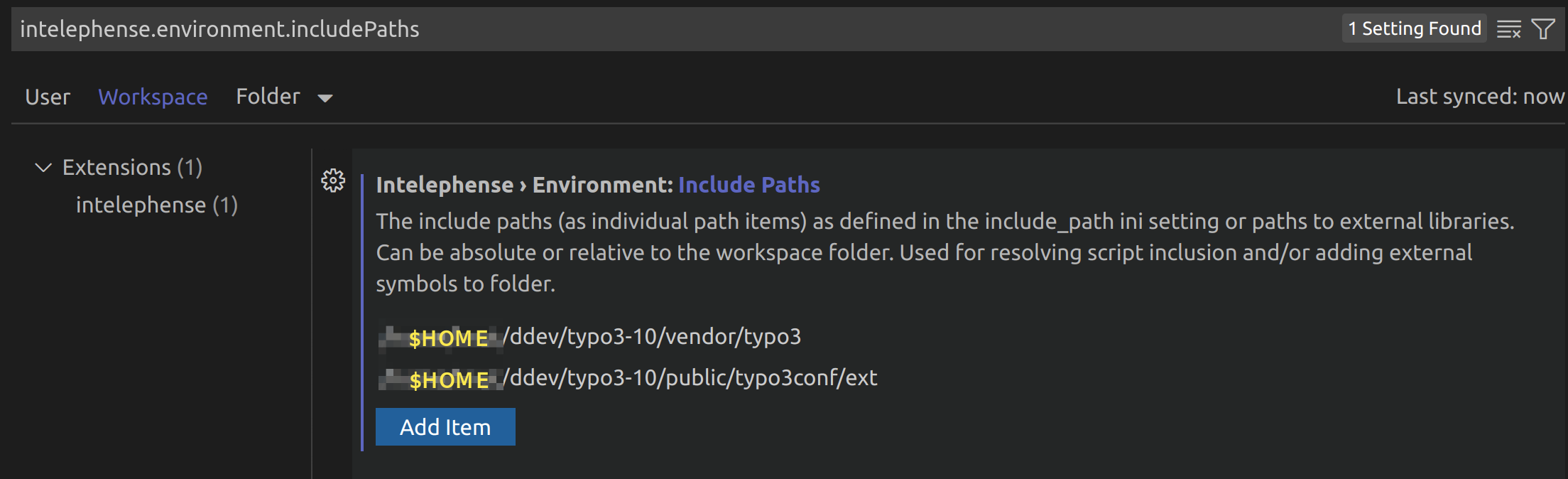
htmlone). And I've also tried runningcomposer installagain, without success. – Collodion