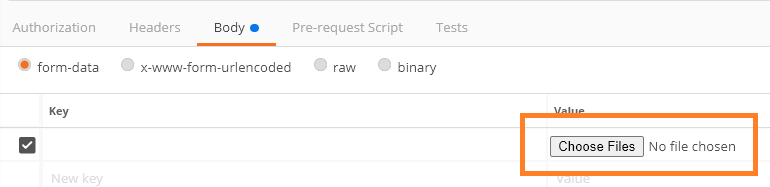I have a problem with uploading files from client to web api. I am getting this error "Unexpected end of MIME multipart stream. MIME multipart message is not complete." in the controller when i am trying to read the multipart content. I ma building an React JS client with superagent and this is my code for the request:
UploadFiles(files: File[]): Promise.IThenable<any> {
return this.Post("/Payment/files" , {
data: {
files: files
},
headers: {
"Content-Type": "multipart/form-data; boundary=gc0p4Jq0M2Yt08jU534c0p",
"Content-Disposition": "form-data; name=Foo",
}
});
}
And this is my controller code:
[Route("files")]
[HttpPost]
public async Task<HttpResponseMessage> UploadFiles()
{
string root = Path.GetTempPath();
var provider = new MultipartFormDataStreamProvider(root);
Stream reqStream = Request.Content.ReadAsStreamAsync().Result;
MemoryStream tempStream = new MemoryStream();
reqStream.CopyTo(tempStream);
tempStream.Seek(0, SeekOrigin.End);
StreamWriter writer = new StreamWriter(tempStream);
writer.WriteLine();
writer.Flush();
tempStream.Position = 0;
StreamContent streamContent = new StreamContent(tempStream);
foreach (var header in Request.Content.Headers)
{
streamContent.Headers.Add(header.Key, header.Value);
}
try
{
// Read the form data.
streamContent.LoadIntoBufferAsync().Wait();
//This is where it bugs out
await streamContent.ReadAsMultipartAsync(provider);
return Request.CreateResponse(HttpStatusCode.OK);
}
catch (Exception e)
{
return Request.CreateErrorResponse(HttpStatusCode.InternalServerError, e);
}
}