I am trying to upload a file with POSTMAN to this URL
http://localhost:3000/bucket/test/files/
And should got result in my controller there :
put(request, response, args) {
//HERE IN THE REQUEST.BODY
console.log(request.body)
let fileManager = request.modules.VMFile;
let mimeTypes = ['image/jpeg', 'image/png', 'image/gif', 'image/x-icon', ' video/mpeg', 'text/html', 'video/x-msvideo', 'application/msword', 'application/pdf', 'application/vnd.ms-powerpoint', 'application/x-rar-compressed'];
let maxFileSize = 4 * 1024 * 1024;
fileManager.initUpload(mimeTypes, maxFileSize);
fileManager.receive((files) => {
fileManager.forEachFileContent(files, (file, content) => {
minioClient.putObject(request.body.bucket, request.body.name, content, file.size, file.mimetype, function (err, etag) {
response.setData("File uploaded").apply();
return console.log(err, etag)
})
});
fileManager.clearFilesFromTmp(files);
});
}
In POSTMAN I got this :
With nothing on headers but I could only PUT (or POST, I tried to change my route with POST but same issue) the name and bucket field... I got nothing on my files field...

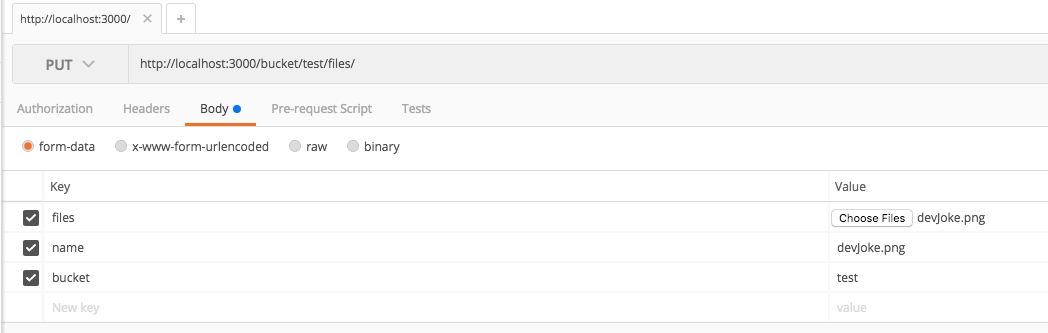
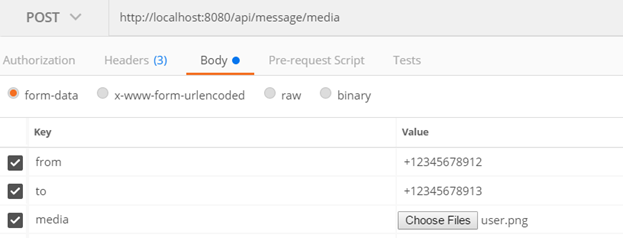
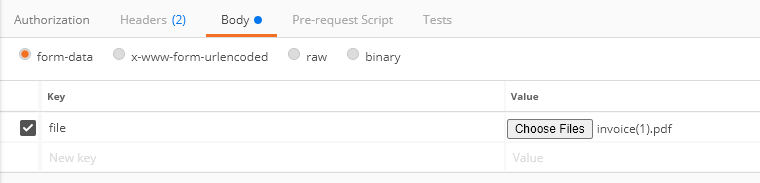
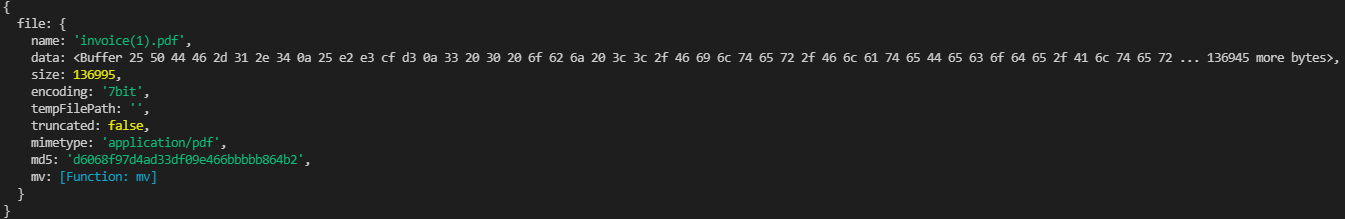
app.put(<URL_HERE>, handler_function). your code snippet is incomplete. – Prober