I've set up my S3 bucket with this tutorial to only accept requests from specific IP addresses. But even though those IPs are allowed to do GetObject, they get 403 errors instead of 404 for any files that are missing.
My updated bucket policy is (with fictitious IP addresses):
{
"Version": "2012-10-17",
"Id": "S3PolicyId1",
"Statement": [
{
"Sid": "IPDeny",
"Effect": "Deny",
"Principal": "*",
"Action": "s3:GetObject",
"Resource": "arn:aws:s3:::www.bucketname.com/*",
"Condition": {
"NotIpAddress": {
"aws:SourceIp": [
"100.100.100.0/22",
"101.101.101.0/22"
]
}
}
},
{
"Sid": "ListItems",
"Effect": "Deny",
"Principal": "*",
"Action": "s3:ListBucket",
"Resource": "arn:aws:s3:::www.bucketname.com",
"Condition": {
"NotIpAddress": {
"aws:SourceIp": [
"100.100.100.0/22",
"101.101.101.0/22"
]
}
}
}
]
}
(Updated with the ListBucket command, as pointed out by Mark B.)
I've found several related questions here on SO (like this and this), but their solutions are based on giving everyone permission to access the bucket's contents.
And that approach works, because if I lift my IP filter then 404 errors are given for missing files instead of 403. But that defeats the purpose of an IP filter.
I learned here that:
S3 returns a 403 instead of a 404 when the user doesn't have permission to list the bucket contents.
But I cannot find way to have the bucket generate 404 error codes for missing files without removing my IP whitelist filter. And that is with including the GetObject command for retrieving the objects and ListBucket for listing the objects.
My reasoning is as follows: if the IP addresses are allowed to access the bucket's content, then shouldn't S3 generate a 404 error for these IPs instead of 403? How do I do that without removing my existing filter?

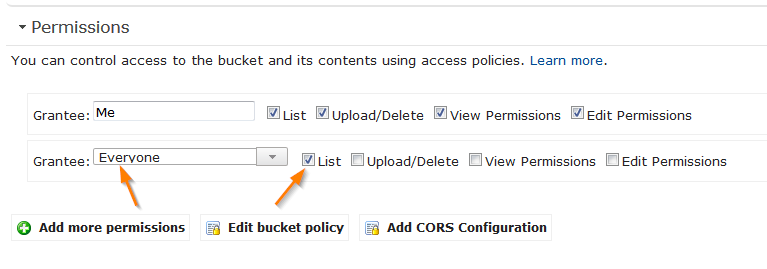
IpAddressinstead ofNotIpAddress– Bounce