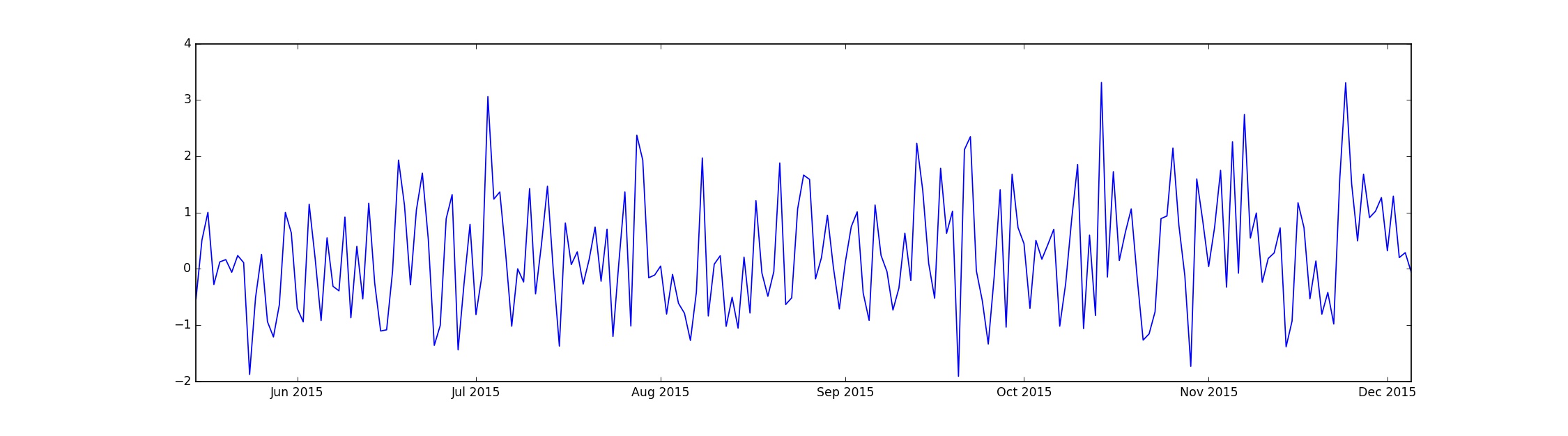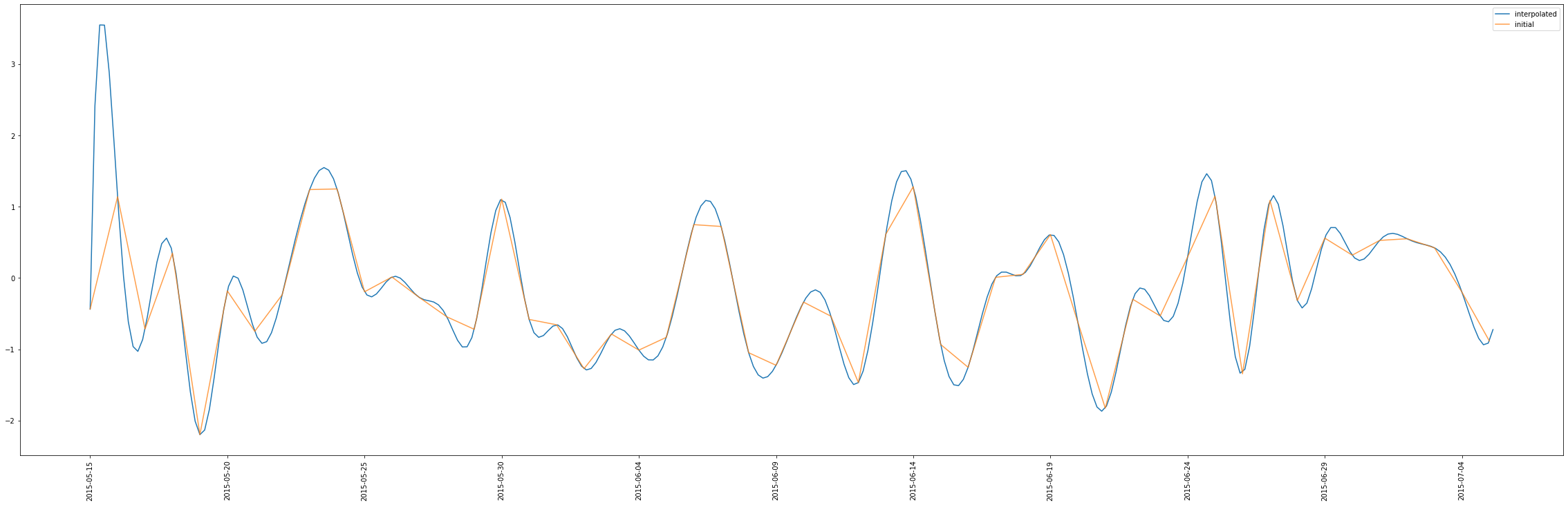Im trying to smooth a graph line out but since the x-axis values are dates im having great trouble doing this. Say we have a dataframe as follows
import matplotlib.pyplot as plt
import numpy as np
import pandas as pd
%matplotlib inline
startDate = '2015-05-15'
endDate = '2015-12-5'
index = pd.date_range(startDate, endDate)
data = np.random.normal(0, 1, size=len(index))
cols = ['value']
df = pd.DataFrame(data, index=index, columns=cols)
Then we plot the data
fig, axs = plt.subplots(1,1, figsize=(18,5))
x = df.index
y = df.value
axs.plot(x, y)
fig.show()
we get
Now to smooth this line there are some usefull staekoverflow questions allready like:
- Generating smooth line graph using matplotlib,
- Plot smooth line with PyPlot
- Creating numpy linspace out of datetime
But I just cant seem to get some code working to do this for my example, any suggestions?