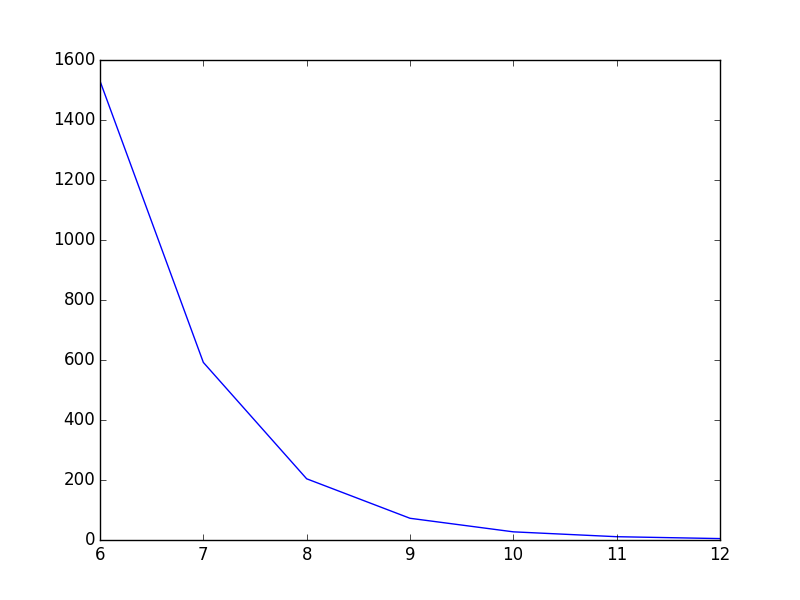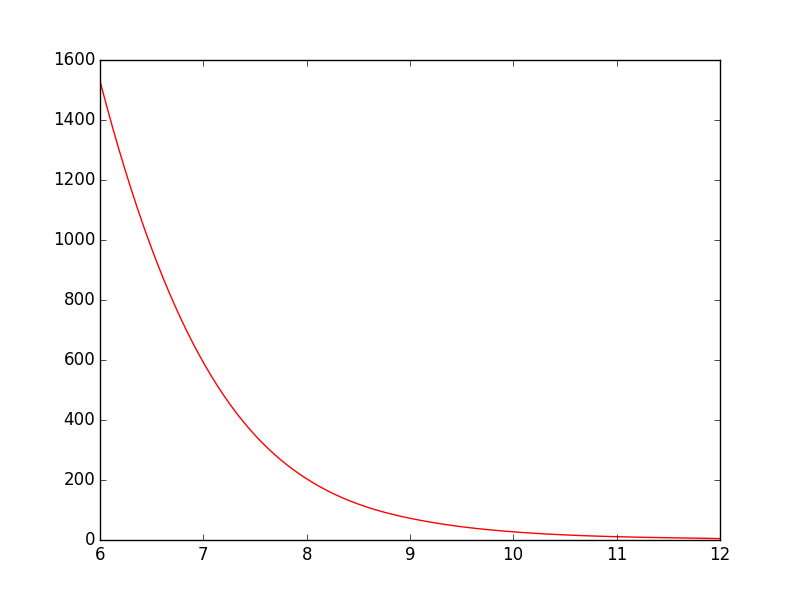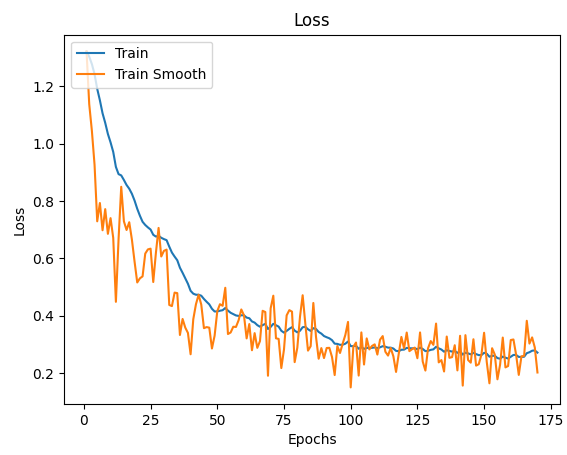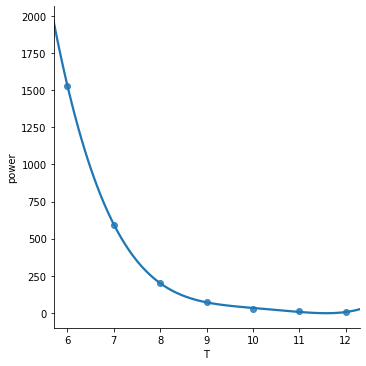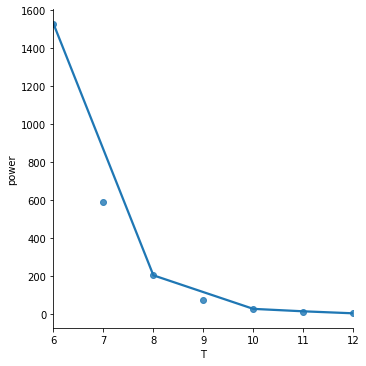I've got the following simple script that plots a graph:
import matplotlib.pyplot as plt
import numpy as np
T = np.array([6, 7, 8, 9, 10, 11, 12])
power = np.array([1.53E+03, 5.92E+02, 2.04E+02, 7.24E+01, 2.72E+01, 1.10E+01, 4.70E+00])
plt.plot(T,power)
plt.show()
As it is now, the line goes straight from point to point which looks ok, but could be better in my opinion. What I want is to smooth the line between the points. In Gnuplot I would have plotted with smooth cplines.
Is there an easy way to do this in PyPlot? I've found some tutorials, but they all seem rather complex.