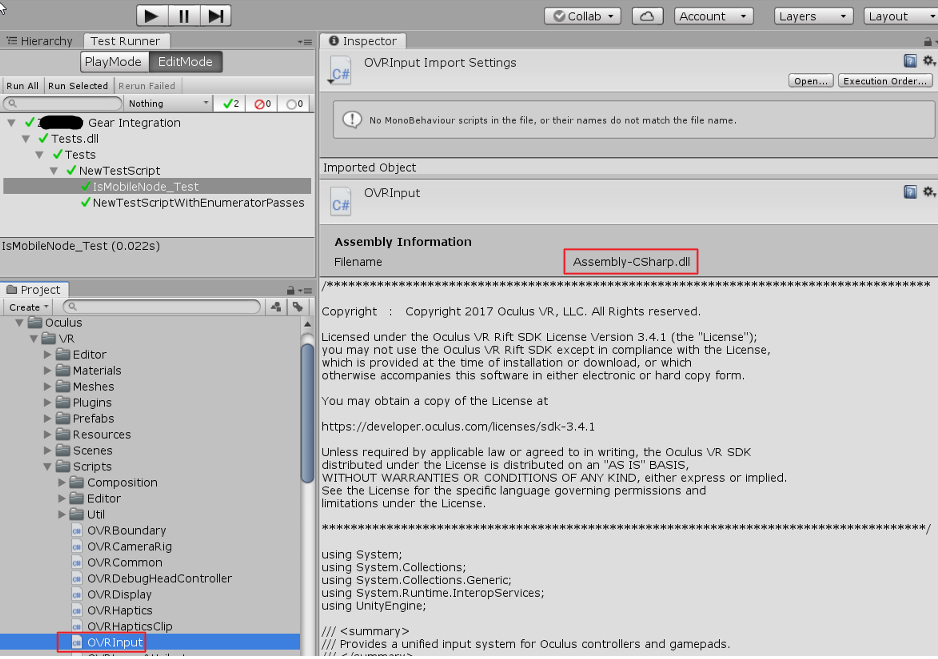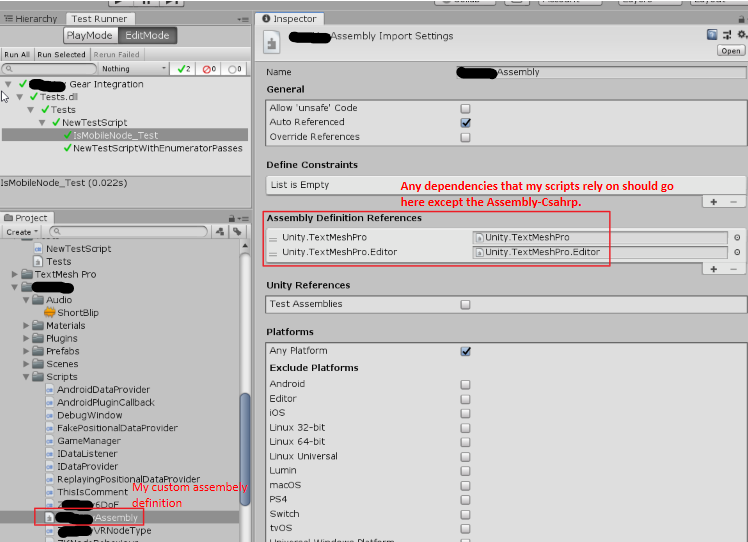I have added Assembly Definition (.asmdef) to my script folder (my custom unity scripts). Now Unity complains that it cannot find OVRInput class which I've used it in one of my scripts (GameManager.cs):
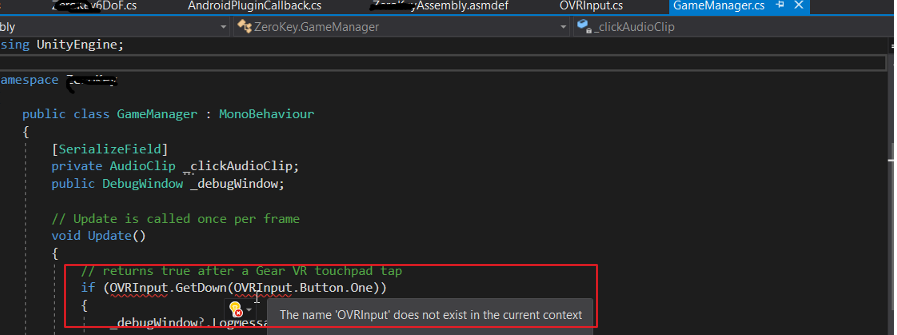
This OVRInput class is compiled into Assembly-CSharp.dll managed assembly as seen below:
I expect Unity, by default, to see this dependency and resolve it but somehow it doesn't. So I decided to manually add "Assembly-CSharp.dll" to the dependency section (called "Assembly Definition References") of my assembly but Unity gives error that it cannot find such an assembly.
The following is my custom Assembly Definition File (that puts all of scripts in "Scripts" folder into the assembly):
Target platform: Android (Oculus Gear VR) Unity version 2018.3.13f1.