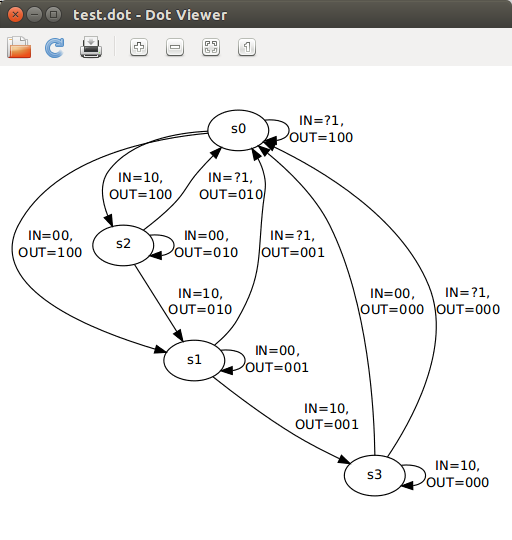The fsm_export command operates on extracted FSMs (i.e. $fsm cells). In order to create a state where the design contains such FSM cells, you first need to detect FSMs (fsm_dectect) and then extract them (fsm_extract). See help fsm for more information on the FSM flow.
The easiest way to get to such a state is to simply run fsm -nomap. Example script:
read_verilog test.v
proc; opt; fsm -nomap
fsm_export -o test.kiss2
For example consider for the following test.v file.
module test(input clk, rst, ctrl, output [3:0] O);
reg [1:0] state;
always @(posedge clk) begin
O <= 0;
if (rst) begin
state <= 0;
end else case (state)
0: begin
state <= ctrl ? 1 : 2;
O <= 1;
end
1: begin
O <= 2;
if (ctrl) begin
state <= 2;
O <= 3;
end
end
2: begin
O <= 4;
if (ctrl) begin
state <= 3;
O <= 5;
end
end
3: begin
if (!ctrl)
state <= 2'b00;
end
endcase
end
endmodule
The script above will produce the following test.kiss2 file. (I have just fixed a bug in fsm_detect, so use current git head.)
.i 2
.o 3
.p 12
.s 4
.r s0
-1 s0 s0 100
00 s0 s1 100
10 s0 s2 100
-1 s1 s0 001
00 s1 s1 001
10 s1 s3 001
-1 s2 s0 010
10 s2 s1 010
00 s2 s2 010
00 s3 s0 000
-1 s3 s0 000
10 s3 s3 000
Note: The FSM outputs in this case are not directly the four O signal bits. Instead Yosys created an FSM with a three bit output and an encoder outside of the FSM for creating the four O signal bits.
Regarding visualization: Unfortunately I don't know of any GUI tool to display KISS2 files (which does not mean that no such tool exists). But it is quite easy to create a GraphViz .dot file from a KISS2 file, for example using the following python script (kiss2dot.py).
#!/usr/bin/env python3
import fileinput
print("digraph fsm {")
for line in fileinput.input():
if not line.startswith("."):
in_bits, from_state, to_state, out_bits = line.split()
print("%s -> %s [label=\"IN=%s,\\nOUT=%s\"];" % (from_state, to_state,
in_bits.replace("-", "?"), out_bits.replace("-", "?")))
print("}")
Example usage:
python3 kiss2dot.py test.kiss2 > test.dot
xdot test.dot
This will display the following graph:
![xdot output]()