how to save voice message of customer number and store in an s3 bucket using aws connect. I made a contact workflow but I am not understanding how to save voice message to s3 bucket? 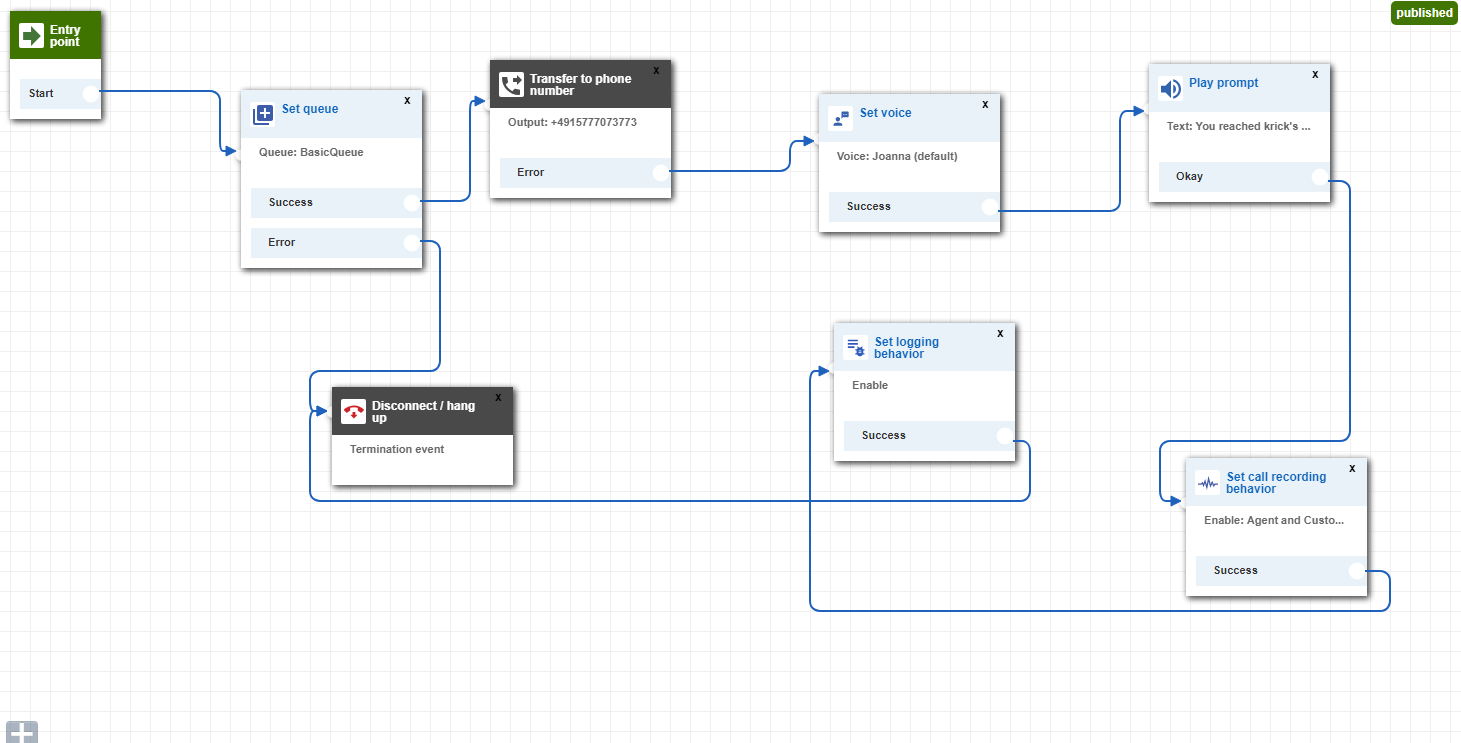
We've tried many ways to build a voicemail solution, including many of the things you might have found on the web. After much iteration we realized that we had a product that would be useful to others.
For voicemail in Amazon Connect, take a look at https://amazonconnectvoicemail.com as a simple, no-code integration that can be customized to meet the needs of your customers and organization!
As soon as you enabled Voice Recording all recordings are placed automatically in the bucket you defined at the very beginning as you setup your AWS Connect Instance. Just check your S3 Bucket if you can spot the recordings.
By default, AWS creates a new Amazon S3 bucket during the configuration process, with built-in encryption. You can also use existing S3 buckets. There are separate buckets for call recordings and exported reports, and they are configured independently. (https://docs.aws.amazon.com/connect/latest/adminguide/what-is-amazon-connect.html)
permissions? The S3 bucket is already configured correctly (through AWS Connect). Did you already check your buckets to spot the AWS Connect bucket? –
Deprive Contact flow interactions are only recorded if an agent is listening to the call as well. So did you agent listen to the call you want to record? –
Deprive We've tried many ways to build a voicemail solution, including many of the things you might have found on the web. After much iteration we realized that we had a product that would be useful to others.
For voicemail in Amazon Connect, take a look at https://amazonconnectvoicemail.com as a simple, no-code integration that can be customized to meet the needs of your customers and organization!
The recording in S3 is only starting when an agent is taking the call. Currently, there is no direct voice mail feature in Amazon connect. You can forward the call to a service that allows it, such as Twillio.
© 2022 - 2024 — McMap. All rights reserved.
