When I attempt to start a virtual device the laptop crashes and I get a BSOD with the error: IRQL_NOT_LESS_OR_EQUAL. I opened up the crash log and I found the culprit to be:
MODULE_NAME: IntelHaxm
IMAGE_NAME: IntelHaxm.sys
DEBUG_FLR_IMAGE_TIMESTAMP: 5cb6c325
STACK_COMMAND: .thread ; .cxr ; kb
BUCKET_ID_FUNC_OFFSET: 28a8
FAILURE_BUCKET_ID: AV_CODE_AV_IntelHaxm!unknown_function
BUCKET_ID: AV_CODE_AV_IntelHaxm!unknown_function
PRIMARY_PROBLEM_CLASS: AV_CODE_AV_IntelHaxm!unknown_function
Any suggestions on how to fix this?

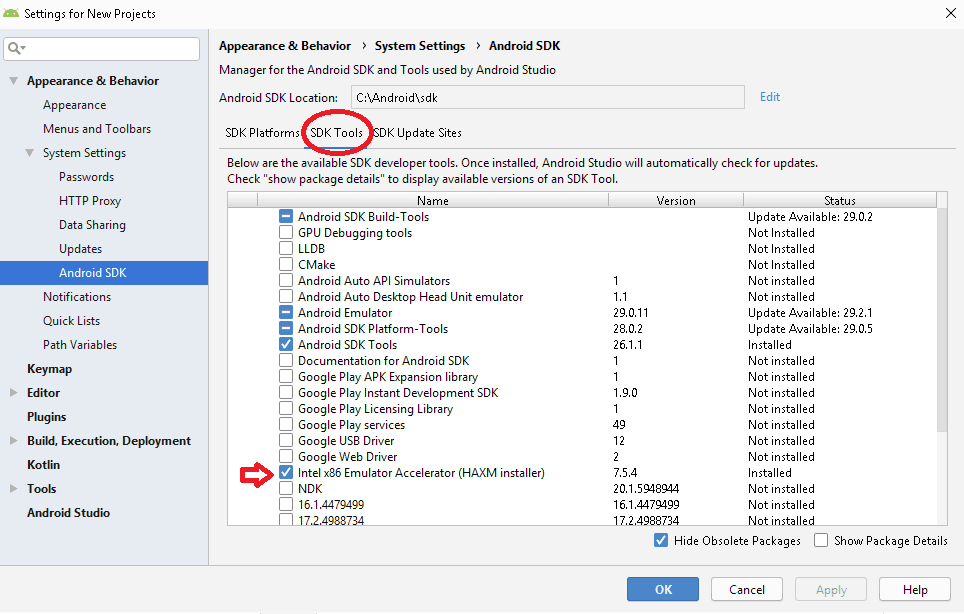

IRQL_NOT_LESS_OR_EQUALmeans that a driver had broken away. – Bobette