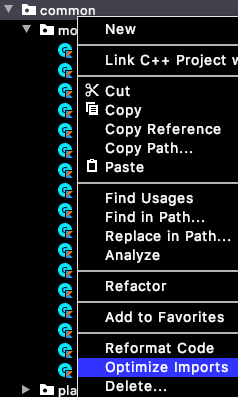How do I Optimize Imports on a whole folder or project?
How to Optimize Imports on All Files in Android Studio
Asked Answered
Ctrl-Alt-O removes unused imports. I am not aware of a bulk add-all-missing-imports option being mapped to a key combination, though it is conceivable that you could set one up. –
Cystocele
possible duplicate of What is the shortcut to Auto import all in Android Studio? –
Weightless
If Android Studio is still based off of Eclipse, try
Ctrl+Alt+O
Which should be organize / optimize imports.
Ctrl+Alt+F
Runs the auto code formatter.
Android Studio was never based off of Eclipse. It is based off of JetBrains' IntelliJ IDEA. You may be thinking of the old ADT Plugin for Eclipse, the original IDE support from Google. –
Cystocele
To optimize imports on the whole project, choose the folder/project you want from the project pane, then press:
CtrlAltOon WindowsCtrlOptionOon Mac
Optimize Imports is also available from the right-click menu on projects, folders, files, etc in the project pane.
This is it! See also: #51834039 –
Trace
If Android Studio is still based off of Eclipse, try
Ctrl+Alt+O
Which should be organize / optimize imports.
Ctrl+Alt+F
Runs the auto code formatter.
Android Studio was never based off of Eclipse. It is based off of JetBrains' IntelliJ IDEA. You may be thinking of the old ADT Plugin for Eclipse, the original IDE support from Google. –
Cystocele
try the Optimize imports (Option + Ctr + O) option in android studio
go to Preferences --> Keymap -- > and look for "Optimize imports" to find the right shortcut
© 2022 - 2024 — McMap. All rights reserved.