as I have found on kotlin training from google developers, on android studio 4.2.2, On macOS, open the settings by going to File > New Project Settings > Preferences for New Projects... Expand Other Settings > Auto Import. In the Java and Kotlin sections, make sure Add unambiguous imports on the fly and Optimize imports on the fly (for current project) are checked. Note that there are two checkboxes in each section. Save the changes and close settings by pressing OK.
![enter image description here]()
In Windows, open the settings by going to File > Settings > Editor > General > Auto Import. In the Java and Kotlin sections, make sure Add unambiguous imports on the fly and Optimize imports on the fly (for current project) are checked. Note that there are two checkboxes in each section. Save the changes and close settings by pressing OK.
![enter image description here]()
The unambiguous imports settings tell Android Studio to automatically add an import statement, as long as it can determine which one to use. The optimize imports settings tell Android Studio to remove any imports that aren't being used by your code.



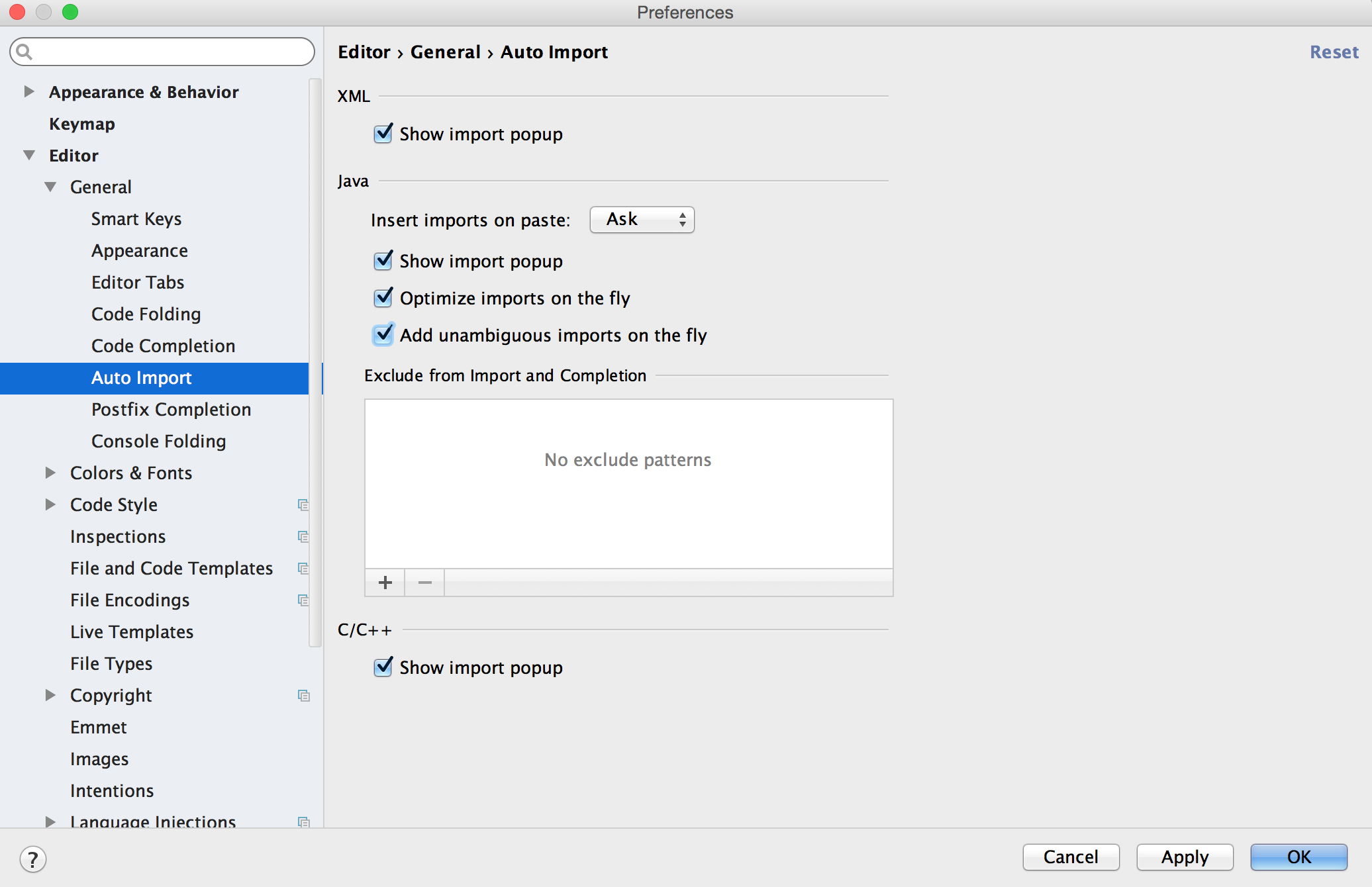
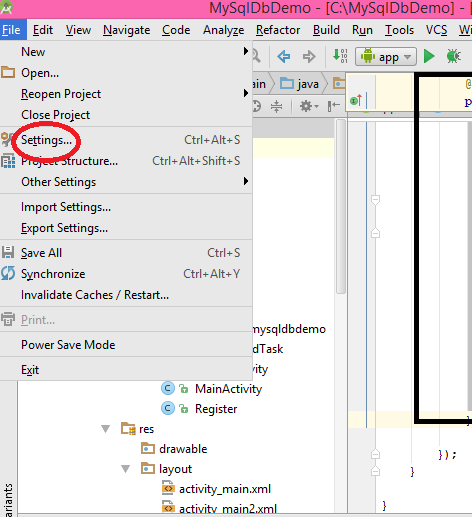
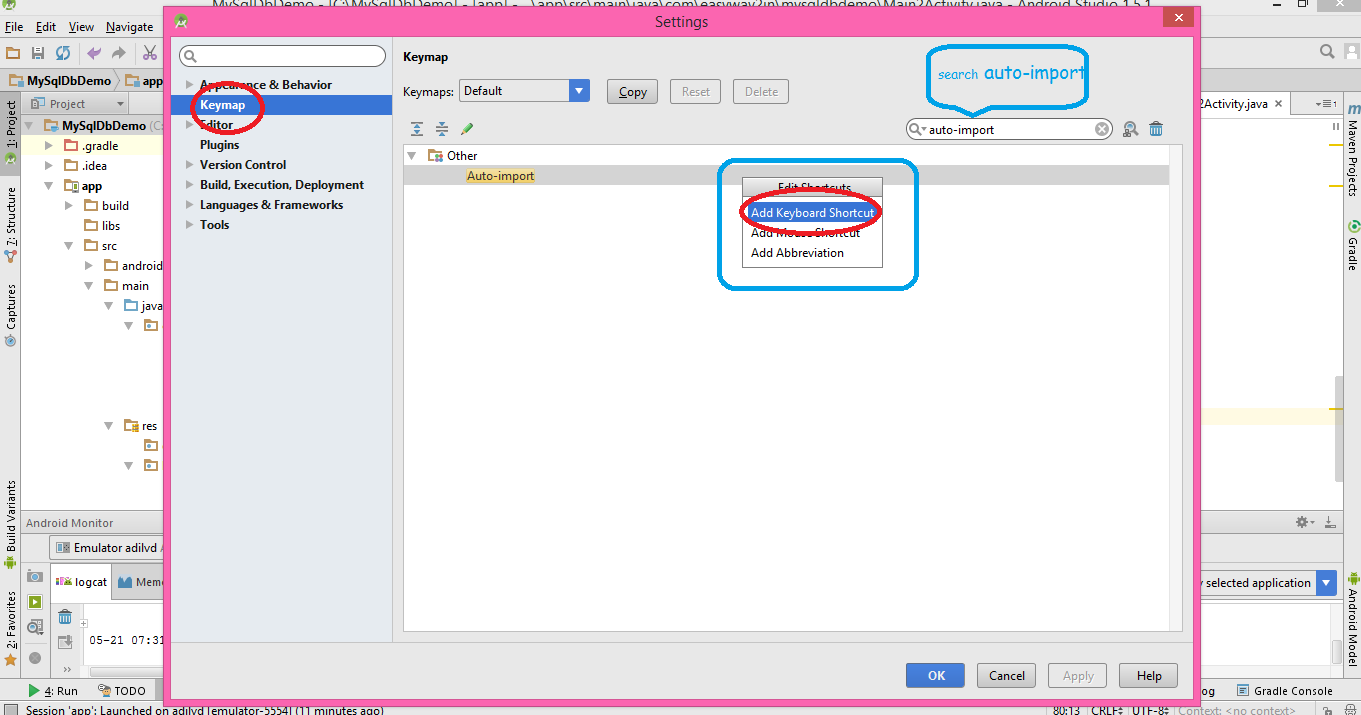
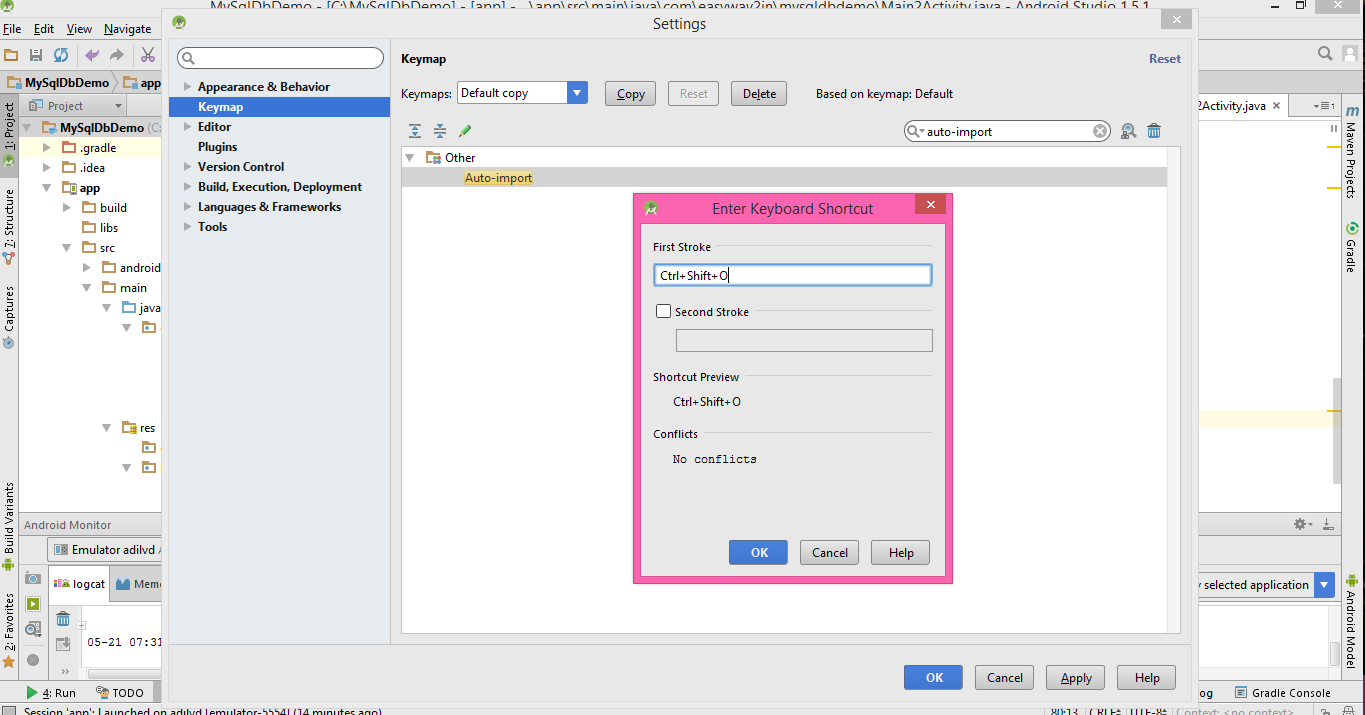
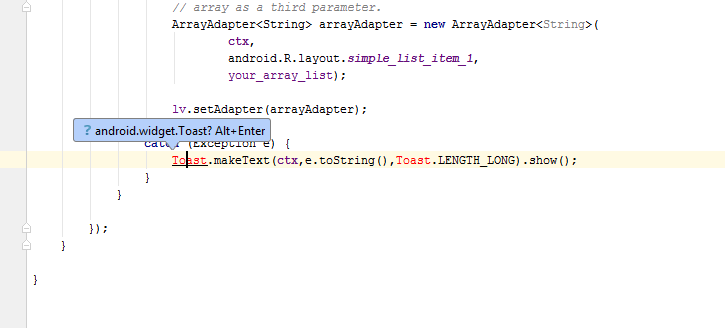

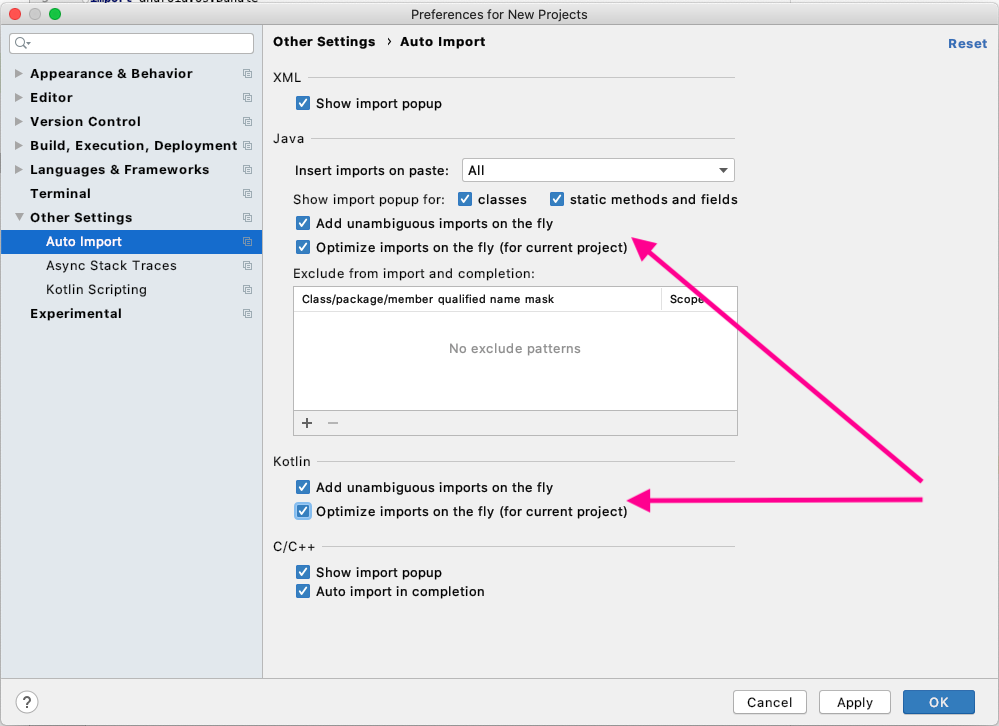
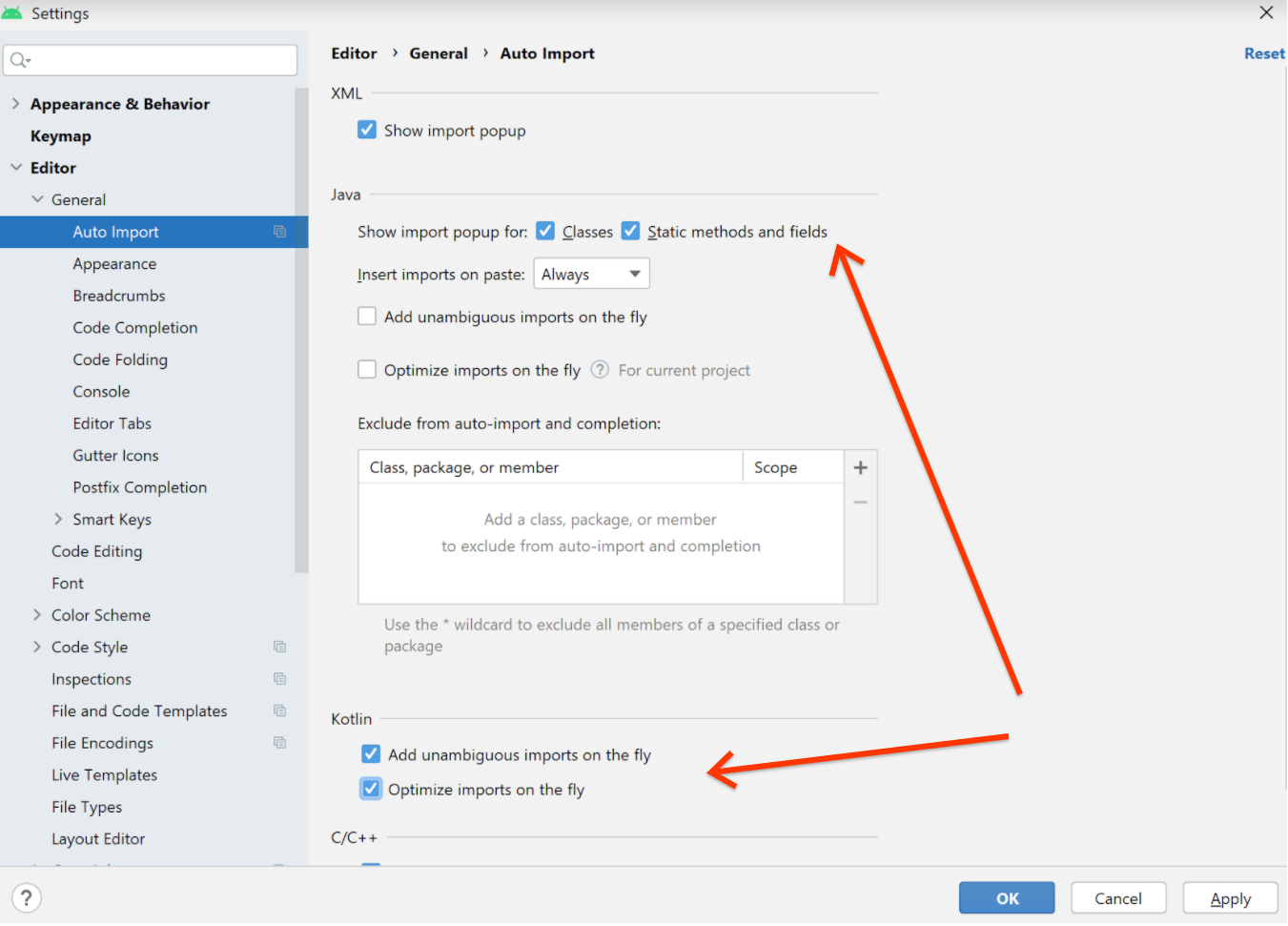
Ctrl+Alt+O– Bealle