I've been trying to work this out for almost an hour now, and I can't see myself getting much further with it without any help or explanation. I've used regex before, but only ones that are very simple or had already been made.
This time, I'm trying to work out how to write a regex that achieves the following:
Email address must contain one @ character and at least one dot (.) at least one position after the @ character.
So far, this is all I've been able to work out, and it still matches email addresses that, for example, have more than one @ symbol.
.*?@?[^@]*\.+.*
It would be helpful if you can show me how to construct a regular expression that checks for a single @ and at least one full stop one or more spaces after the @. If you could break down the regex and explain what each bit does, that would be really helpful.
I want to keep it simple for now, so it doesn't have to be a full-on super-accurate email validation expression.

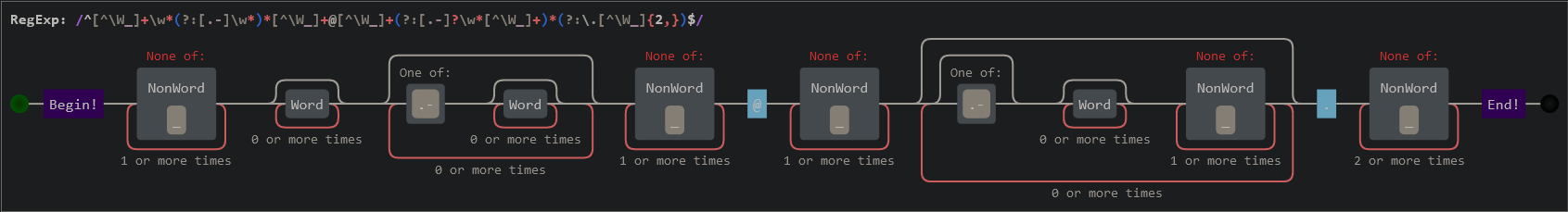


[^@]+@[^@]+\.[^@]+(and it adds the requirement of at least one character before the@and one between the@and the.). – Onagraceous