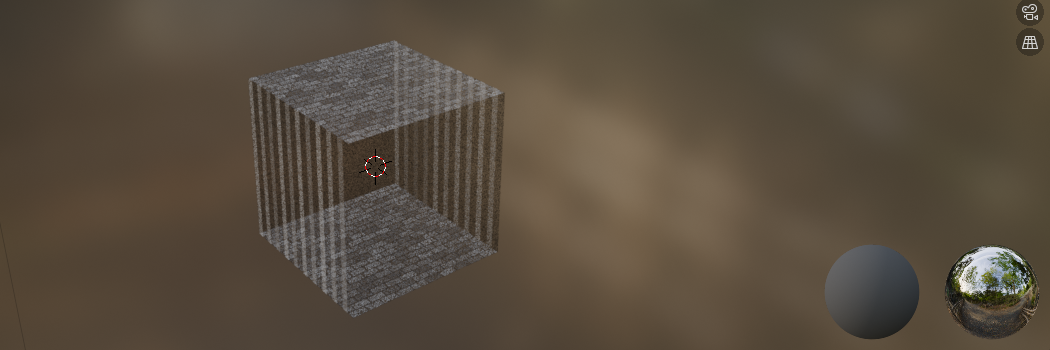I'm looking to change the transparency of a plane in real time using the games engine. I found this script:
for x in [0,1,2,3]:
own.meshes[0].getVertex(0,x).setRGBA([1,1,1,alpha_rate])
This works on materials with no image attached. However I have now added a UV texture to it and attached an image. The code above doesn't work now. Is there any way to change the alpha of the object?
I'm using Blender 2.49b with Python 2.5.1