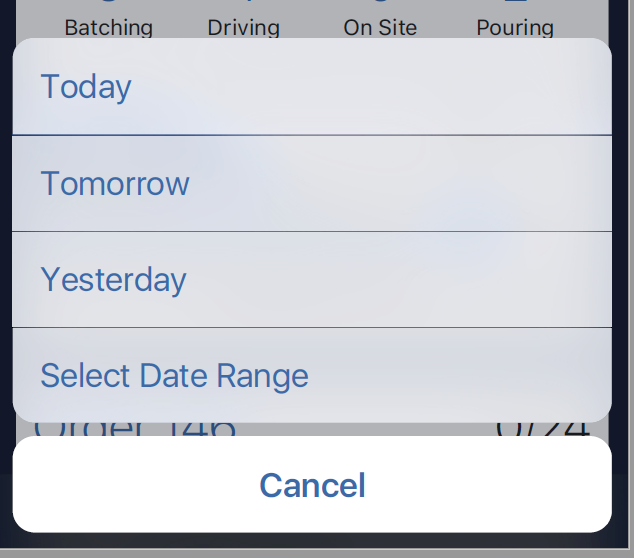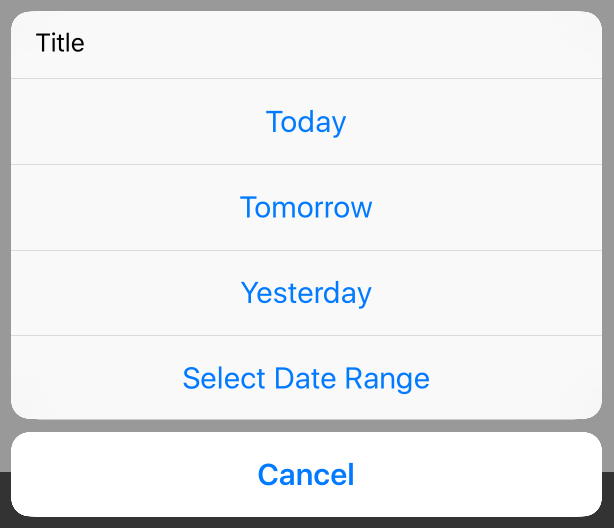Someone posted a newer question regarding the same thing at:
UIAlertAction Text Styling.
I was searching for the same thing and from what I have learned, you can only change text styling and alignment when you're using a UIAlertController in the .alert presentation style, but not when you're using it with UIAlertAction items in .actionSheet presentation style.
Only recourse here seems to be using libraries that provide custom implementations such as XLActionController.
Modifying text alignment for the UIAlertController as a whole in .alert presentation style is answered at: UIAlertController Text Styling.
I tried to use the same method for UIAlertAction but that resulted in some Key-Value compliance / Undefined key exceptions and the controller not displaying.