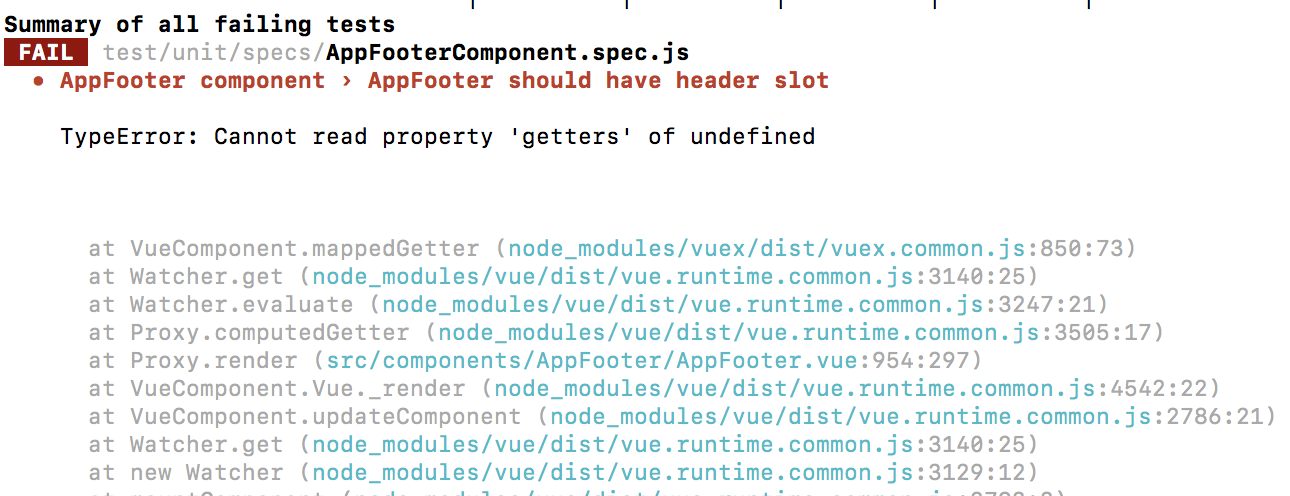I am writing unit tests for VueJS components and have consulted the "Applying Global Plugins and Mixins" section of Vue Test Utils Common Tips. I have a component that depends on the Vuex store so it makes sense that I would transpose the example under that section for my purposes.
Here is my code for that component's specific .spec.js file:
import { createLocalVue, mount } from '@vue/test-utils'
import AppFooter from '@/components/AppFooter/AppFooter'
import store from '@/store'
describe('AppFooter component', () => {
const localVue = createLocalVue()
localVue.use(store)
it('AppFooter should have header slot', () => {
const AppFooterComponent = mount(AppFooter, {
localVue
})
/* TODO: Replace with a more appropriate assertion */
expect(true).toEqual(true)
})
})
This is pretty faithful to the example provided in the link above. However, the error I receive when I run the test suite is as follows:
Should I be installing the Vue store differently?