Hello i am using laravel 5.7.15
i am facing issue 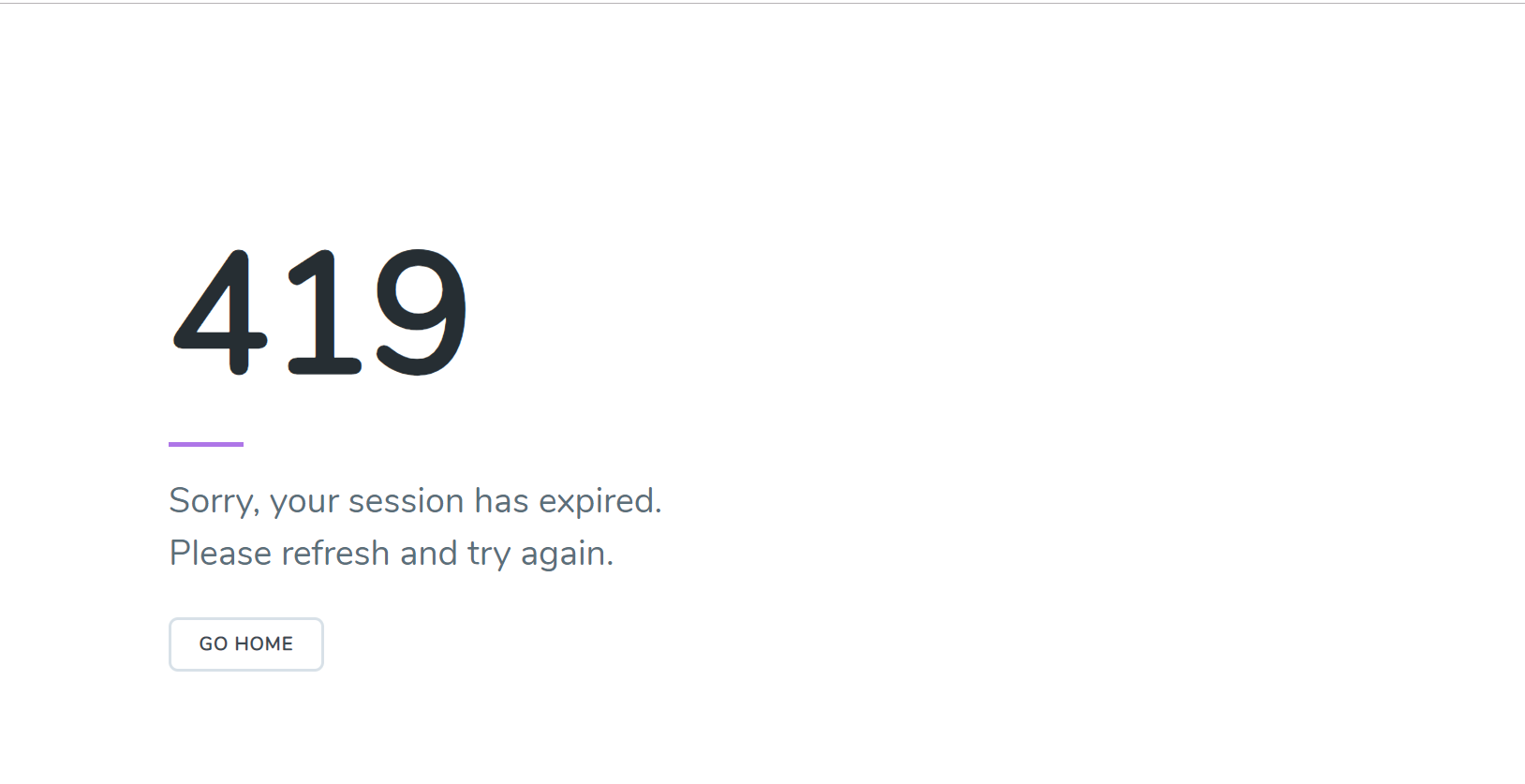
<form method="post" action="my_post_Action" class="login100-form validate-form">
<input type="hidden" name="_token" value="B6et9cJOP5wNKodCPgCbAafDjpA5EMcRaaJhEJ9F">
<span class="login100-form-title">
Admin Login
</span>
<div class="wrap-input100 validate-input" data-validate="Valid email is required: [email protected]">
<input class="input100" type="text" name="email" placeholder="Email">
<span class="focus-input100"></span>
<span class="symbol-input100">
<i class="fa fa-envelope" aria-hidden="true"></i>
</span>
</div>
<div class="wrap-input100 validate-input" data-validate="Password is required">
<input class="input100" type="password" name="password" placeholder="Password">
<span class="focus-input100"></span>
<span class="symbol-input100">
<i class="fa fa-lock" aria-hidden="true"></i>
</span>
</div>
<div class="container-login100-form-btn">
<button class="login100-form-btn">
Login
</button>
</div>
</form>
here is my code
i don't know whats error
it my login route if i comment csrf verification form kernal.php then session not work
Any Help thanks in advance ..
