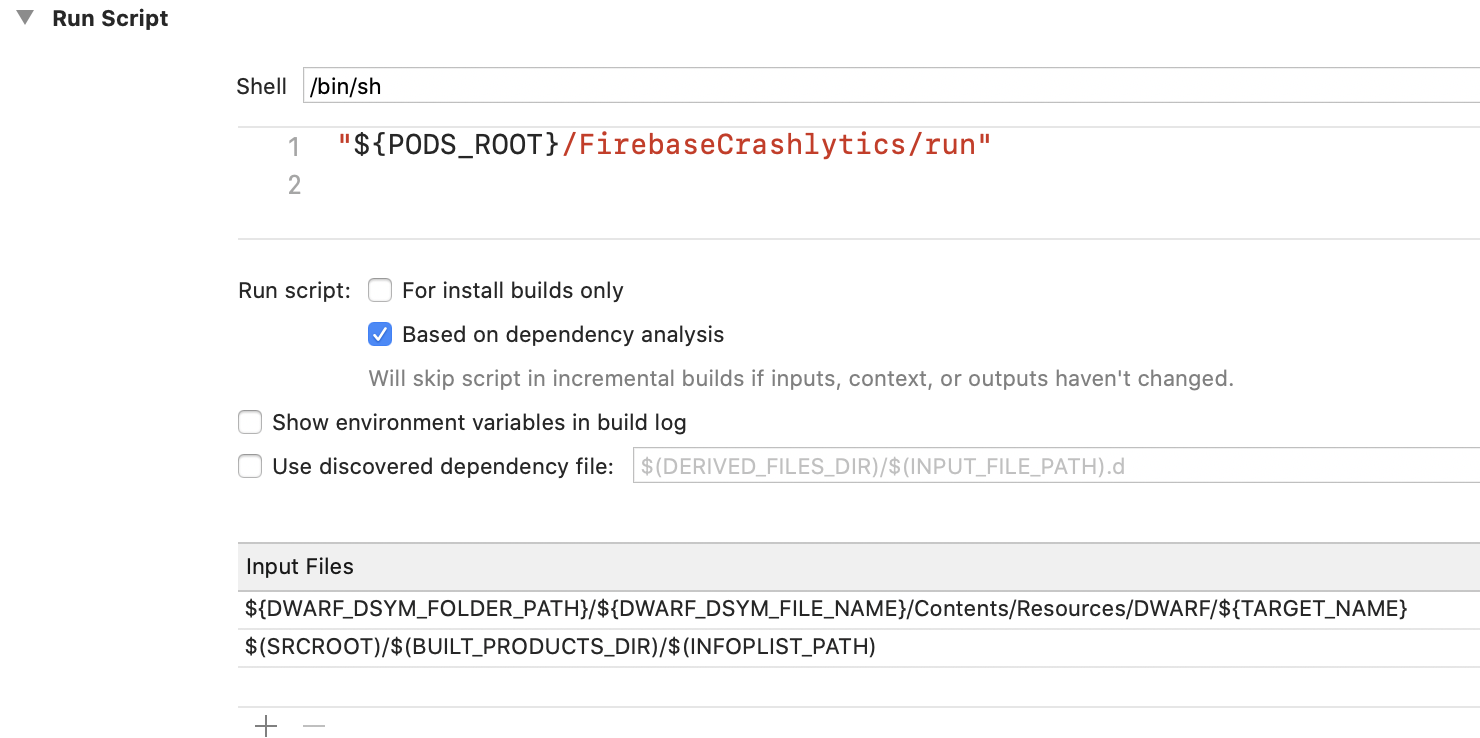Error Message: Upload missing dSYMs to see crashes from 1 versions. Versions affected: 1.0 (1)
I am trying to implement Firebase Crashlytics in my iOS project. I did all the setups according to Firebase Crashlytics Doucmentation. The crash is performed manually when the button is clicked just to see whether the crashlytics is working.
@IBAction func onTestCrashButtonClick(_ sender: UIButton) {
Crashlytics.sharedInstance().crash()
}
But when i tried to see the error report in the firebase console, it shows something like this image.
After reading Get Deobfuscated crash reports I just Set Debug Information Format to DWARF with dSYM File like below but the problem not fixed till now.