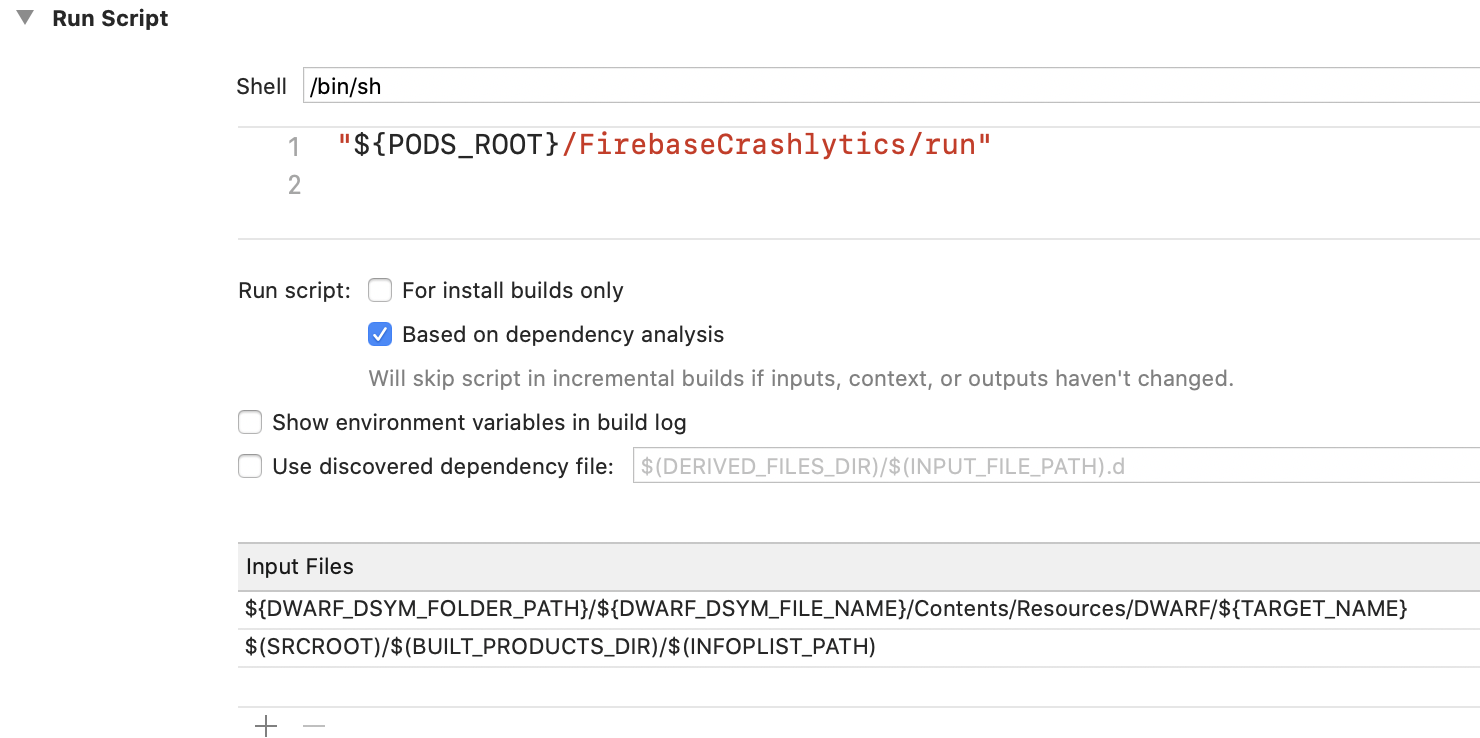Form latest updates you no need to upload dSYM files manually, automatic upload is done with below process.
Step-1: Goto Target-> Build Settings -> Search for "debug information format". Set Debug Information Format to DWARF with dSYM File for all your build types.
![enter image description here]()
Step-2: Goto Build Phases -> Expand Run Script and add script & input files
In Script:
"${PODS_ROOT}/FirebaseCrashlytics/run"
In input files:
${DWARF_DSYM_FOLDER_PATH}/${DWARF_DSYM_FILE_NAME}/Contents/Resources/DWARF/${TARGET_NAME}
$(SRCROOT)/$(BUILT_PRODUCTS_DIR)/$(INFOPLIST_PATH)
Example Screenshot:
![enter image description here]()
Step-3: Finally add one more script to upload dSYM files
${PODS_ROOT}/FirebaseCrashlytics/upload-symbols -gsp
${PROJECT_DIR}/Your_path/GoogleService-Info.plist -p ios
${DWARF_DSYM_FOLDER_PATH}/${DWARF_DSYM_FILE_NAME}
![enter image description here]()
Here, in the 2nd line of the script ${PROJECT_DIR}/Your_path/GoogleService-Info.plist -p ios update with your project path means your app schema name
If you got error while running the app follow my answer Xcode 10.2.1 Command PhaseScriptExecution failed with a nonzero exit code
Error:
Command PhaseScriptExecution failed with a nonzero exit code