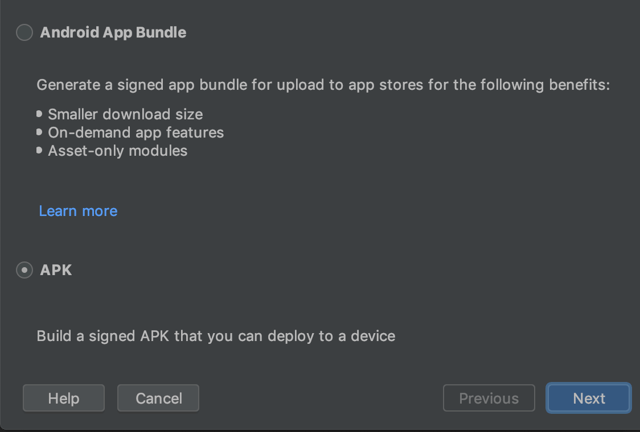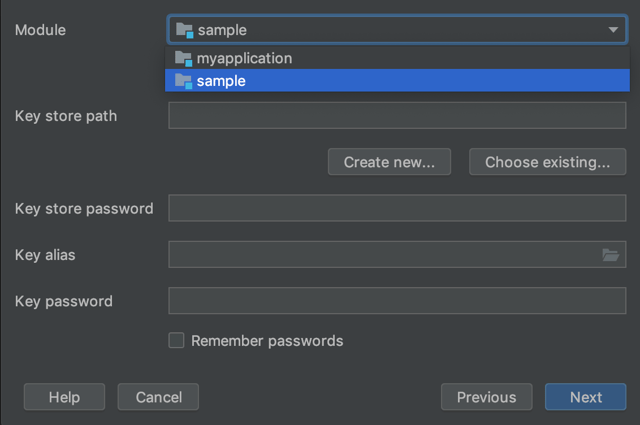My project having 3 modules
include ':app'
include ':videograbber'
include ':audiograbber'
Now I want to generate Signed APK for module Videograbber
When I used Generate Signed APK (app bundle) in Android Studio , It directly generating for 'app' without asking any selection screens
I don't know how to generate for other modules
I read this question : Android Studio: Multiple APKs for Multiple Modules
But it only have CLI based solution . I need to do it via studio
Please help me