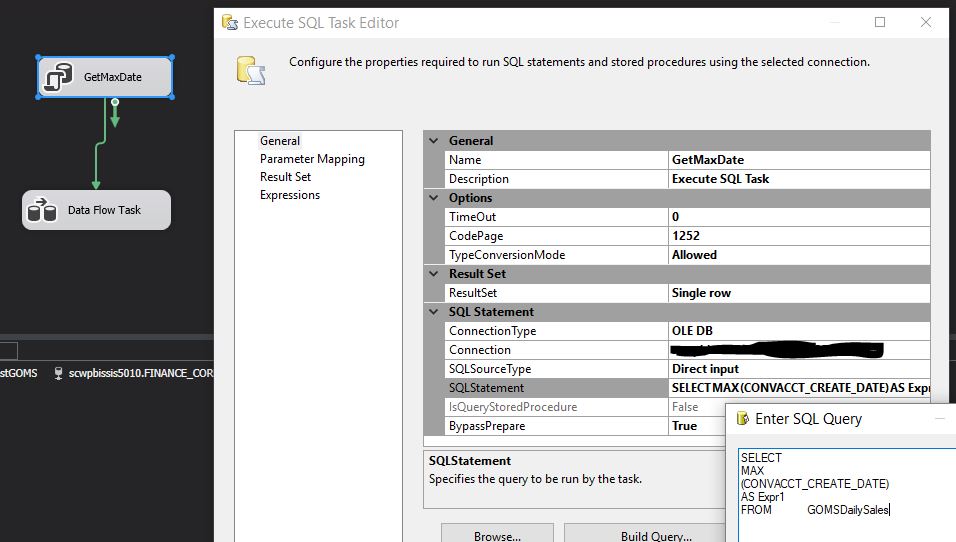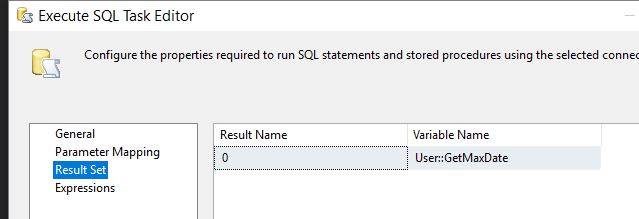Pretty new to BI and SQL in general, but a few months ago I didn't even know what a model is and now here I am...trying to build a package that runs daily.
Currently running this is Excel via PowerQuery but because the data is so much, I have to manually change the query every month. Decided to move it into SSIS.
Required outcome: Pull the last date in my Database and use it as a variable in the model (as I have millions of rows, I only want to load lines with dates greater than what I have in my table already).
I set up a variable for the SQL query

and trying to use it in my OLE DB query like this
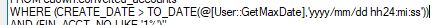
Execute SQL Task: results, are fine - returns date as "dd/mm/yyyy hh24:mi:ss"
SELECT MAX (CONVACCT_CREATE_DATE) AS Expr1 FROM GOMSDailySales
Variable for OLE DB SQL Query:
"SELECT fin_booking_code, FIN_DEPT_CODE, FIN_ACCT_NO, FIN_PROD_CODE, FIN_PROG_CODE, FIN_OPEN_CODE, DEBIT_AMT, CREDIT_AMT, CURRENCY_CODE, PART_NO, FIN_DOC_NO, CREATE_DATE
FROM cuown.converted_accounts
WHERE (CREATE_DATE > TO_DATE(@[User::GetMaxDate],'yyyy/mm/dd hh24:mi:ss'))
AND (FIN_ACCT_NO LIKE '1%')"
Currently getting missing expression error, if I add " ' " to my @[User::GetMaxDate], I get a year must be between 0 and xxxx error.
What am I doing wrong / is there a cleaner way to get this done?