For some reason I have problems with cross-referencing figures in a bookdown document. Here is a minimal example:
---
output:
bookdown::html_document2:
fig_caption: yes
---
Reference example: \@ref(fig:plot-cars):
```{r plot-cars, fig.cap = "A car plot"}
plot(cars)
```
When I knit this, R Markdown throws the following warning ...
Warning message:
The label(s) fig:plot-cars not found
This problem seems to be very similar to this one, which was solved by an update of bookdown. As far as I understand my session_info() this should not be a problem any more:
Session info -----------------------------------------------------------------------------------------
setting value
version R version 3.3.1 (2016-06-21)
system i386, mingw32
ui RStudio (0.99.489)
language (EN)
collate German_Germany.1252
tz Europe/Berlin
date 2017-01-20
Packages ---------------------------------------------------------------------------------------------
package * version date source
bookdown 0.3 2016-11-28 CRAN (R 3.3.2)
devtools 1.9.1 2015-09-11 CRAN (R 3.2.2)
digest 0.6.8 2014-12-31 CRAN (R 3.2.2)
htmltools 0.3.5 2016-03-21 CRAN (R 3.2.4)
knitr 1.11 2015-08-14 CRAN (R 3.2.2)
memoise 0.2.1 2014-04-22 CRAN (R 3.2.2)
Rcpp 0.12.8 2016-11-17 CRAN (R 3.3.2)
rmarkdown 0.8.1 2015-10-10 CRAN (R 3.2.2)
yaml 2.1.13 2014-06-12 CRAN (R 3.2.2)
Any ideas?

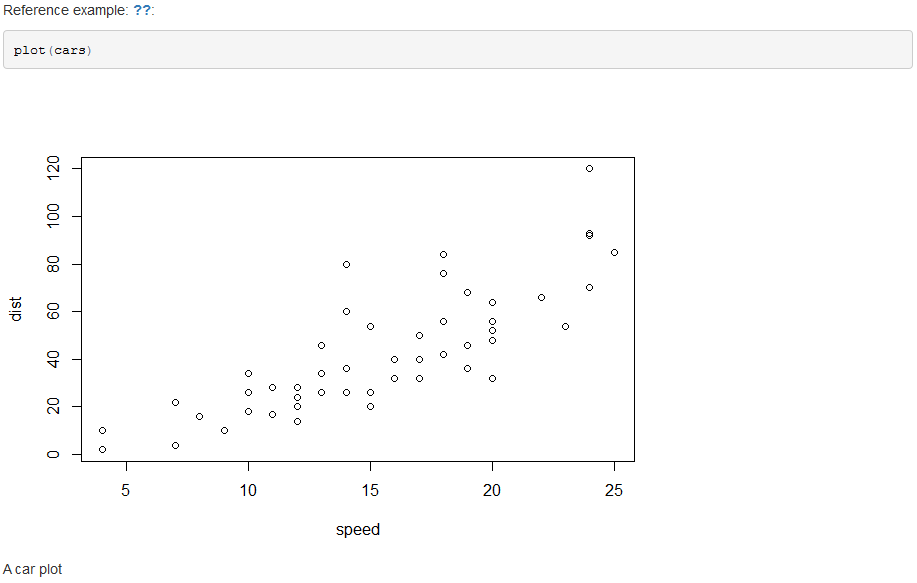
update.packages(ask = FALSE)(it is 2017 now and you still have packages from 2014? :). Your RStudio version is also a little low but I don't think that matters in this case. – Guidepostpandocversion is too low for creating numbered figures. Simple documents work. Do I recall correctly thatpandocships with RStudio? – Phyllisrmarkdown::pandoc_version(). – Guidepost