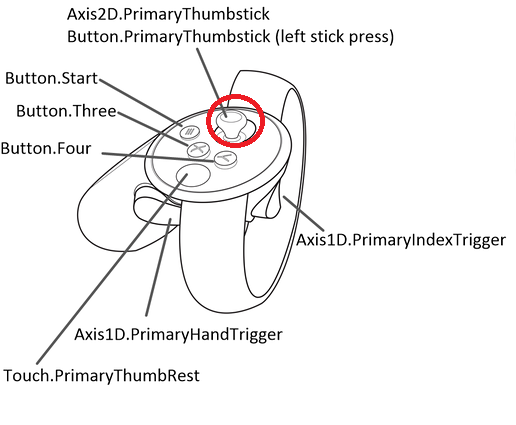In short, no.
It's not possible to interface with an Oculus controller outside of an immersive WebXR context.
The Inputs and Sources section of the WebXR API states:
While the Gamepad record is defined by the Gamepad API specification, it's not actually managed by the Gamepad API
So the Gamepad API will not work, and we're forced to use the WebXR API. Futhermore, we are forced to use one of the immersive modes for our webxr session. The WebXR Controller Sample states (confirmed this, see comments in rules below):
WebXR gamepads are not available during inline sessions.
That being said, you can still ...
Do it with minimal (vanilla) Javascript.
Depending on your definition of vanilla, this will work (Codesandbox):
const gl2 = document
.querySelector('canvas.c3d')
.getContext('webgl2');
const session = await navigator.xr.requestSession('immersive-vr')
session.updateRenderState({ baseLayer: new XRWebGLLayer(session, gl2) });
const hookGamepadControls = () => {
const gamepad = session?.inputSources?.[0]?.gamepad; //replace with code to choose appropriate input source/controller
if (gamepad) {
setInterval(scroll(gamepad), 30);
}
};
session.requestAnimationFrame(hookGamepadControls); //We can request a single frame and run a timer to poll controller, no need to request additional frames
Minimum rules to follow to get Oculus or any VR/AR/XR controllers/gamepads to show up:
- Main rules:
- We must not be in an
inline context, only immersive-vr or immersive-ar (otherwise source.gamepad will be null)
- We must be in a frame context (otherwise
source.gamepad will be null)
- Collary rules:
- We must connect the render state to the GL context (otherwise we won't receive animation frames)
- We must have a canvas element (otherwise we won't be able to get a GL context)