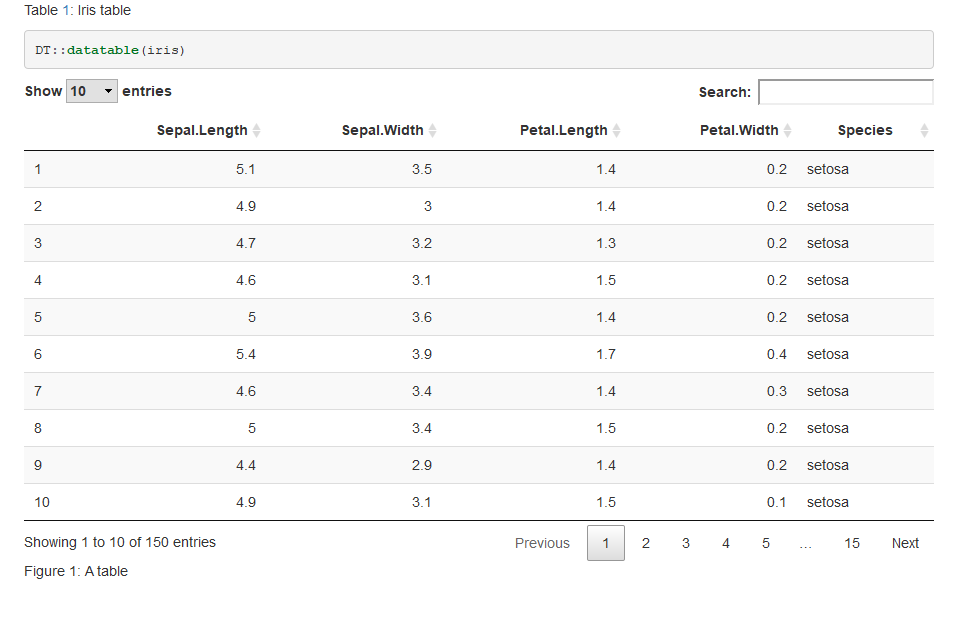I am trying to create a reference to DT::datatable in a bookdown project.
The bookdown manual states that (\#tab:label) should be placed at the beginning of the table caption. For testing, I created a new bookdown project in R-studio but replaced the contents of _output.yml with the following html_book configuration (I am only interested in HTML output).
bookdown::html_book:
toc: yes
theme: null
highlight: pygments
split_by: none
Then I added the following code at the bottom of 01-intro.Rmd.
```{r irisTab}
DT::datatable(iris, caption = '(\\#tab:irisTab) Iris table')
```
See Table \@ref(tab:irisTab).
My expectation was that (\\#tab:irisTab) would be replaced by Table 2.2 or at least 2.2 and the reference below would be 2.2. However, this does not work. The label remains verbatim and the reference is ??.
The closest I could get was by placing the caption text before the table.
Table (\#tab:irisTab): Iris table
```{r irisTab}
DT::datatable(iris)
```
See Table \@ref(tab:irisTab).
In that case, the reference works but the label (\#tab:irisTab) remains verbatim in the output, i.e. it is not replaced with 2.2 as expected.
Is there any way to create a DT table that would have a caption and could be referenced?
Update 1: @mikey-harper suggested using fig.cap. However, fig.cap updates only the fig counter and not the tab counter. Thus, if you have any non-DT tables, there will be multiple tables with the same number. It might be possible to treat all tables as figures. However, that would not be a standard approach. Typically, tables and figures have separate counters.