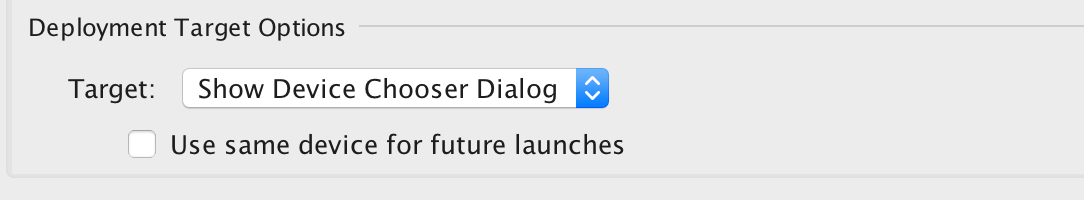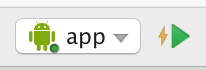Is there no easy way to change my deployment target when instant run is enabled? For example, I have two emulators running at the same time on my mac, one is genymotion API 22 and one which is genymotion API 16.
I have already unchecked this box as I would like to deploy my build to my api 16 emulator:
But the Play icon with the flash still appears in the toolbar and when I click it, it just deploys to my genymotion API 22:
I have to go into Preferences, then search for "instant run", and then untick the box that says "Enable instant run" before I can move my build to API 16.
Is there no easier way to change deployment target when instant run is enabled?