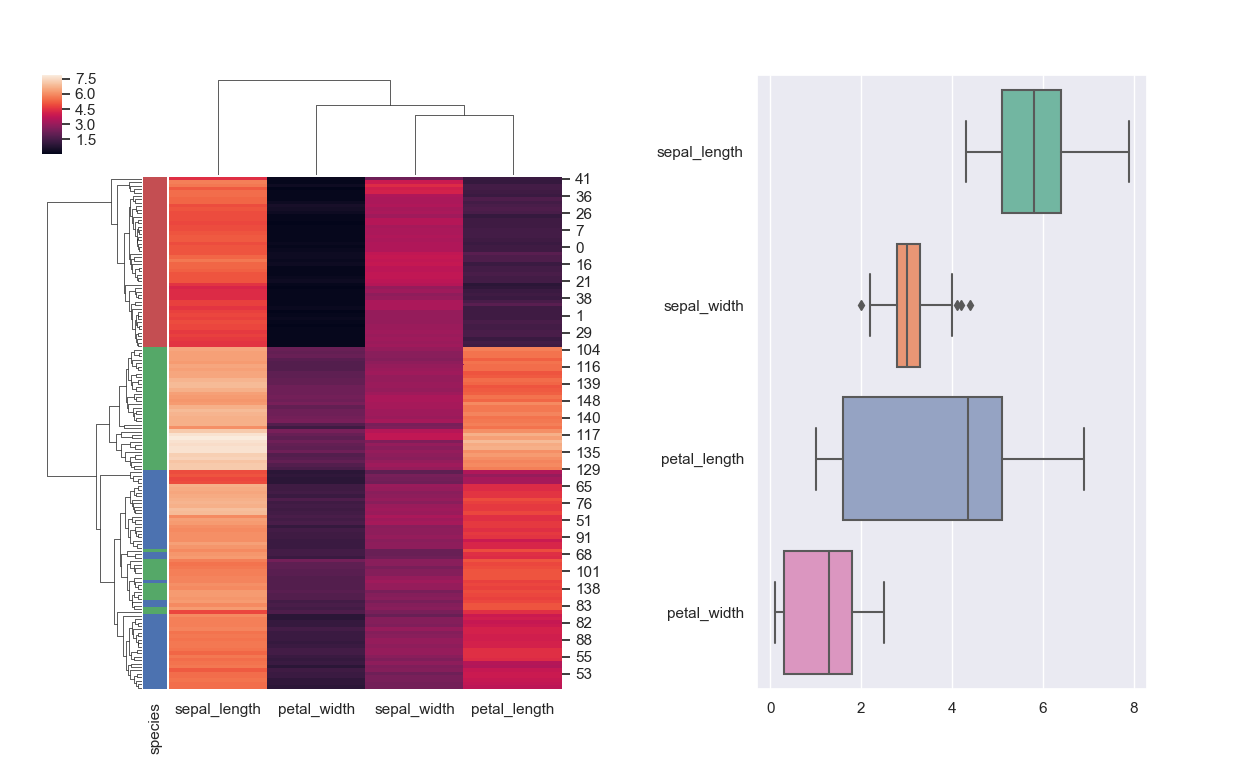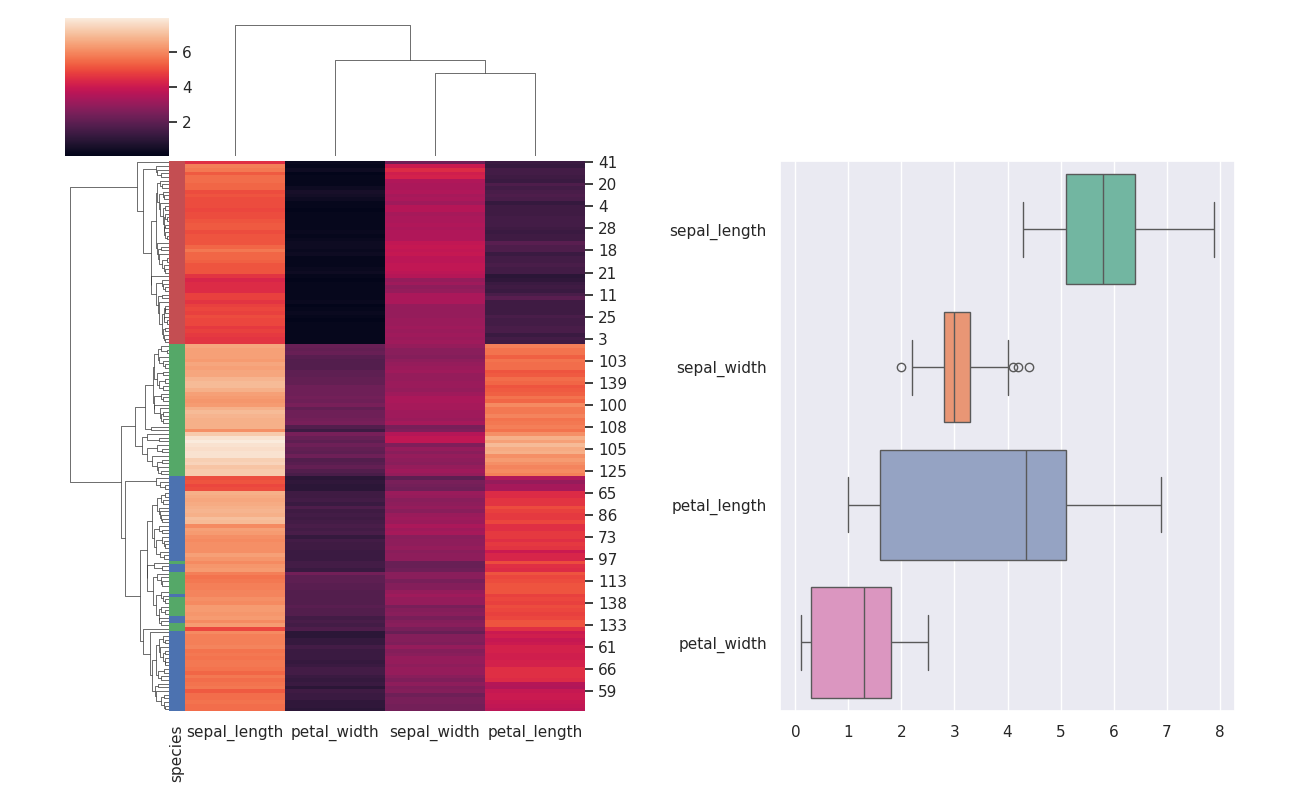I am trying to put the following two plots onto the same figure:
import seaborn as sns; sns.set(color_codes=True)
import matplotlib.pyplot as plt
f, (ax1, ax2) = plt.subplots(1, 2, sharey=True)
iris = sns.load_dataset("iris")
sns.boxplot(data=iris, orient="h", palette="Set2", ax = ax1)
species = iris.pop("species")
lut = dict(zip(species.unique(), "rbg"))
row_colors = species.map(lut)
sns.clustermap(iris, row_colors=row_colors, ax = ax2)
I understand that clustermap returns a figure, so this doesn't work. However, I still need a way to present these plots next to each other (horizontal). sns.heatmap returns an axes, but it does not support clustering or color annotation .
What is the best way to do this ?