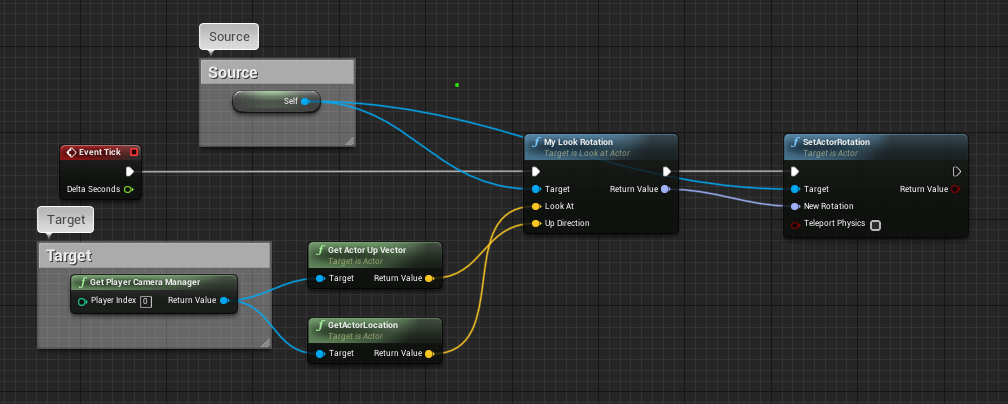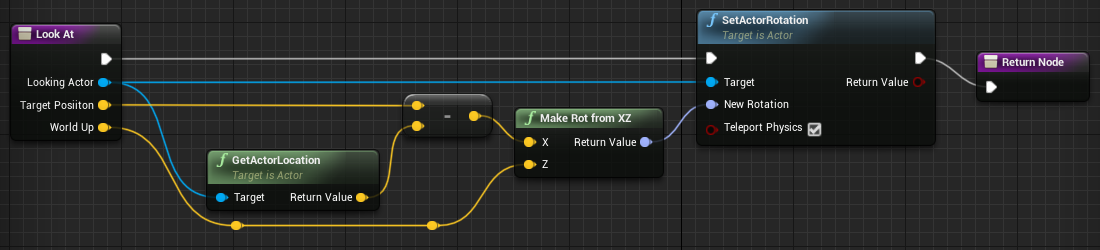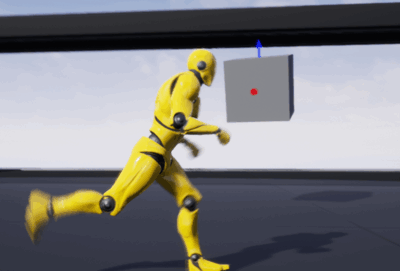In Unreal, I want
- to rotate an actor where the forward vector points at target's current position,
- to ensure that the up vector of my actor is the same at the up vector of my target
In Unity3D, it's super simple. It's a single line of code (source):
transform.LookAt(target, Vector3.up);
In blueprint, there's a Node called "Find Look at Rotation". The problem is that there's no Up vector parameter, so when you are close to the target, you can have a unwanted roll rotation.
So, how can I create the equivalent of Unity LookAt in Unreal blueprint?