Edit: I figured out that the issue stems from the yaml code. It comes from applying this solution to dynamically name files. I believe it creates a parent environment within the knitr code, because of which list2env creates unexpected behaviour
Just to be clear, the code below runs perfectly in R.
I am using list2env with envir = .GlobalEnv in my knitr code. This does not work because it creates objects outside the knitr environment (I am getting an error like this when I run my R code in R-markdown, because the objects created only exist in the global environment). I am trying to either find an alternative to list2env or a way to tell list2env to list to the current knitr environment.
Preparation in R
# setwd to an empty folder
setwd("C:/../testing_environment")
library(writexl)
library(readxl)
# Example data
write_xlsx(mtcars, "mt_cars.xlsx")
write_xlsx(mtcars, "mt_car_s.xlsx")
Code to knit in R-markdown (link for installation):
---
title: thetitle
author: myinititals
output:
word_document
date: "`r Sys.Date()`"
knit: (function(inputFile, encoding) {
out_dir <- 'test';
rmarkdown::render(inputFile,
encoding=encoding,
output_file=file.path(dirname(inputFile), out_dir, 'analysis.docx')) })
```{r}
library(writexl)
library(readxl)
setwd("C:/../testing_environment")
paths <- list.files(pattern="*.xlsx")
read_all_sheets <-
function(path) sapply(excel_sheets(path), read_excel, path = path, USE.NAMES = TRUE, simplify = FALSE)
xl_list <- sapply(paths, read_all_sheets, USE.NAMES = TRUE, simplify = FALSE)
# List to environment - ISSUE
for (i in seq_along(xl_list)) {
list2env(xl_list[[i]], envir = .GlobalEnv)
}
# THIS LINE CRASHES THE CODE
names(mt_car_s)
```
Error:
I have checked what happens by removing names(mt_car_s) and doing:
list2env(xl_list, envir = .GlobalEnv)
## <environment: R_GlobalEnv>
ls()
## [1] "i" "paths" "read_all_sheets"
## [4] "xl_list"
But it simply does not list the objects within xl_list.
Is there any way to get these files into the environment? For example code to write to the created knitr environment? If not, what are other possible solutions to prevent this behaviour?
EDIT 2, for a list of list you can do:
for (i in seq_along(xl_list)) {
n <- names(xl_list[[i]])
print(n)
for (j in seq_along(n)) {
assign(n[j], xl_list[[i]][[j]])
}
}

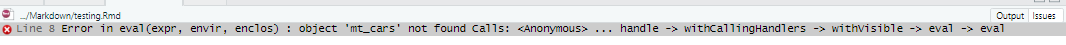
R, but breaks down when putting it inknitr. I will try to adapt the example though. – Janeylist2envfrom failing if I create the list outsideknitr? If I create it withinknitr, the problem does not exist in the first place.. – Janeyxl_listis now a named list, and I am still getting the exact same error.. (I am pretty sure it was before as well). In any case, this is the actual code I am running, it runs perfectly fine inR(as did the code before) but it will not run inknitr. – Janey